Fr ont & re ar p anels de scrip tion – Analog Way ASCENDER 16 (LIVECORE) - Ref. ASC1602 Quick Start Guide User Manual
Page 2
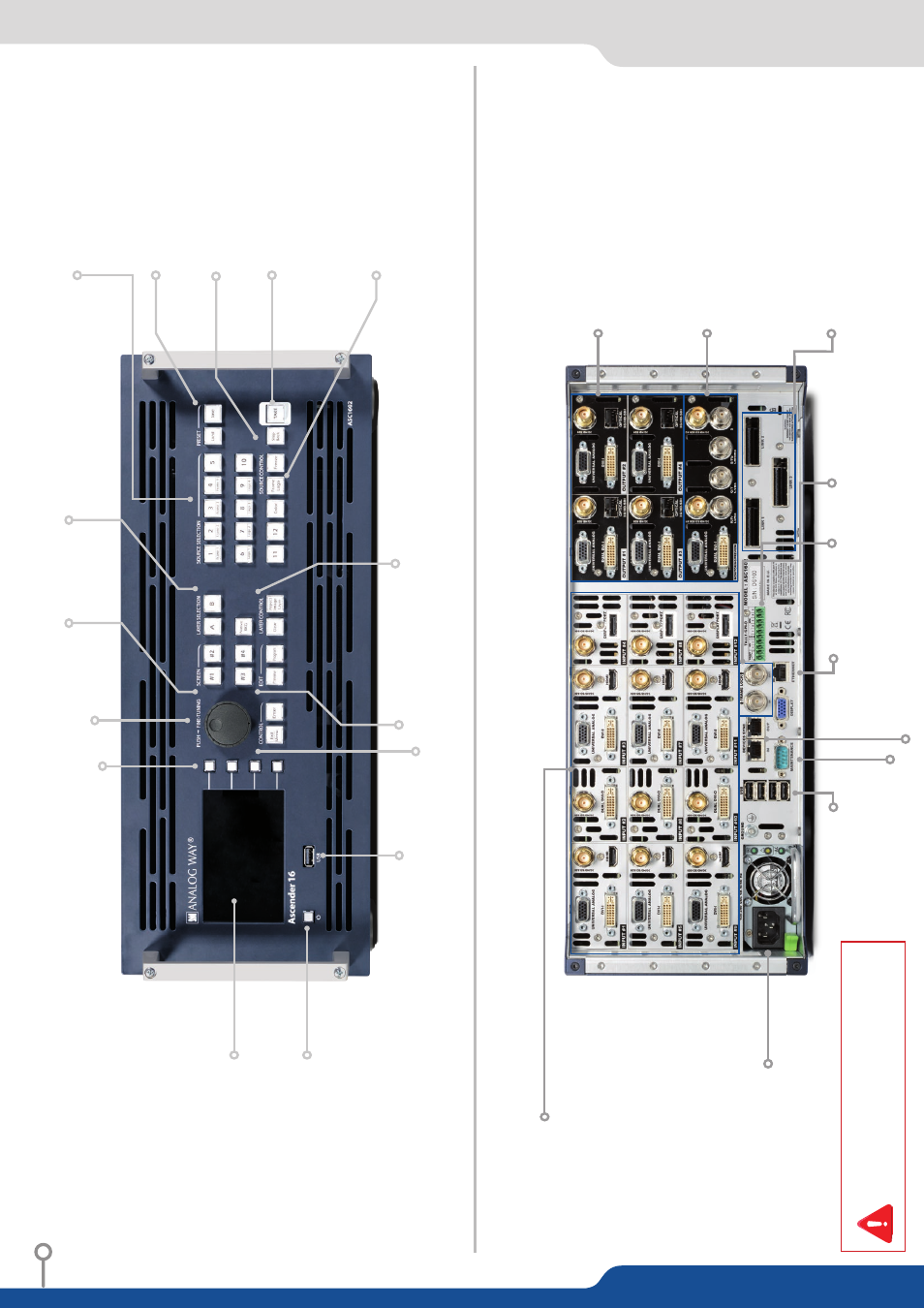
ASCENDER
1
6
- REF
. ASC
16
02
/
FR
ONT
&
RE
AR
P
ANELS
DE
SCRIP
TION
Con
te
xtual butt
ons
Menu scr
oll knob
Sour
ce selection:
#1 t
o #12:
access Fr
ame #1 t
o #4
or Log
o #1 t
o #4
Color:
fill in a la
yer with a c
olor
Inputs #1 t
o #12:
- 6 x HDMI - 9 x D
VI-I
(Dual
link
av
ailable
on
Inputs
2,
6
&
10)
- 3 x Displa
yP
ort
(Dual
link
av
ailable
on
Inputs
4,
8
&
12)
- 12 x 3G/HD/SD-SDI - 12 x Univ
er
sal Analog
(6 x HD15 & 6 x D
VI-A)
Output #1, #2, #3 & #4
- 4 x Univ
er
sal Analog (HD15 & D
VI-A)
- 4 x D
VI-I (D
VI Dual-Link on outputs #1 & #3)
- 4 x Video Op
tic
al SFP module c
ag
e
- 4 x 3G/HD/SD-SDI
La
yer selection:
A/B:
sc
aled la
yer
s
Na
tiv
e Backgr
ound:
not sc
aled la
yer
.
Edit:
Pr
ogr
am:
edit Pr
ogr
am
Pr
evie
w:
edit Pr
evie
w
St
ep Back:
Rec
all the las
t pr
ese
t in
to
your Pr
evie
w monit
or
4.3’’ TFT c
olor displa
y
On/Off - St
and-b
y:
Push the butt
on
then use the c
on
te
xtual butt
on t
o
en
ter in s
tand-b
y mode
USB Plug
Etherne
t Plug
Tally
Fr
ame Lock:
Analog Fr
ame
Lock input and loop output
Link c
ables:
Use the 3 link c
ables t
o shar
e
inputs/
outputs in the additiv
e
modularity c
on
figur
ation.
Con
tr
ol:
Exit/Menu:
Home menu or back one le
vel
En
ter:
valida
te the menu or c
ommand
Remo
vable P
ow
er supply:
100-240 V
AC; 8A;
50/60Hz; 285W
; in
ternal,
aut
os
wit
chable
RS232 port:
Reser
ved f
or
manuf
actur
er
4 x USB Plugs
De
vice s
ync.:
Used f
or e
ffect s
ync in
multi-machine mode.
See User
’s Manual f
or de
tails
Pr
ese
t:
Load:
load a pr
ese
t
Sa
ve:
sa
ve a pr
ese
t
TAKE:
Tr
ansition the pr
e-select
ed
sour
ces on
to the Pr
ogr
am
output with the select
ed e
ffects
Monit
oring Pr
evie
w output:
- 1 x Univ
er
sal Analog (HD15 & D
VI-A)
- 1 x D
VI-I
- 2 x SD/HD/3G SDI - 1 x R
GBs/R
GsB/R
GB/YPrBr/Y
C/
comp
Analog output
La
yer c
on
tr
ol:
Clear:
clear a la
yer
Aspect Imag
e La
yer:
adjus
t
La
yer pr
operties
Sour
ce c
on
tr
ol:
Fr
ame log
o:
pr
ess be
for
e selecting
the Log
o/Fr
ame number
Fr
ee
ze:
fr
ee
ze the input link
ed t
o
the curr
en
t la
yer on the Pr
ogr
am
Scr
een:
#1 t
o #4:
select
a scr
een
CA
UTION:
The
user
should
a
void
disc
onnecting
the
po
w
er
sour
ce
(A
C
in
put)
un
til
the
un
it
is
in
st
and-b
y
mode.
F
ailur
e
to
do this c
ould r
esult in har
d driv
e da
ta c
orrup
tion.