Analog Way OPS300 Programmer's Guide User Manual
Page 42
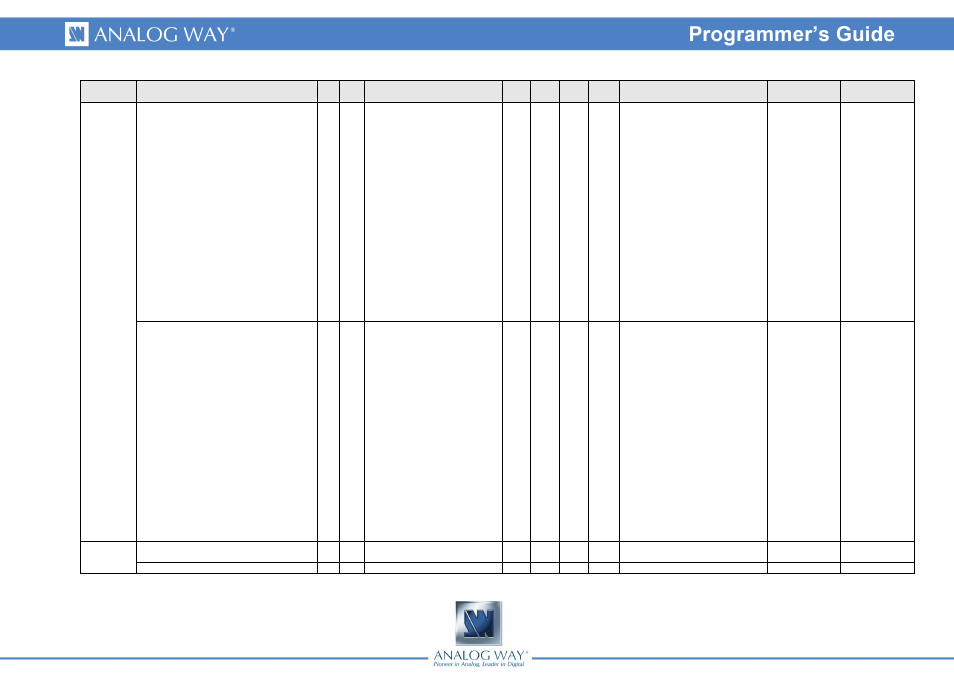
42
Group
Name
Cmd Resp Description
Read /
Write
Min
value
Max
value
Default
value
Values
Index #1
Index #2
PE_CLOSING_TRANSITION_WAY
cW cW
Layer closing transition direction Rd/Wr 0
10
0
0 = Left to right
1 = Right to left
2 = Bottom to top
3 = Top to bottom
4 = Vertical from/to center
5 = Horizontal from/to center
6 = H&V rom/to center
7 = From SW to NE
8 = From SE to NW
9 = From NW to SE
10 = From NE to SW
0 = Current
preset
1 = Next preset
2 = Previous
preset
3 = Memory
Preset 1
4 = Memory
Preset 2
5 = Memory
Preset 3
6 = Memory
Preset 4
0 = Background
Frame for output
1
1 = Background
Frame for output
2 in matrix mode
2 = Background
Layer for output 1
3 = Pip 1 Layer
for output1
Background
Layer for output 2
in matrix mode
4 = Pip 2 Layer
for output1
6 = Logo 1
7 = Logo 2
8 = Audio Output
1
9 = Audio Output
2
PE_CLOSING_DURATION
cD
cD
Layer closing transition duration Rd/Wr 0
255
10
Unit = 1/10s
0 = Current
preset
1 = Next preset
2 = Previous
preset
3 = Memory
Preset 1
4 = Memory
Preset 2
5 = Memory
Preset 3
6 = Memory
Preset 4
0 = Background
Frame for output
1
1 = Background
Frame for output
2 in matrix mode
2 = Background
Layer for output 1
3 = Pip 1 Layer
for output1
Background
Layer for output 2
in matrix mode
4 = Pip 2 Layer
for output1
6 = Logo 1
7 = Logo 2
8 = Audio Output
1
9 = Audio Output
2
PRESET
CONTROL
TAKE
TK TK
TAKE, Next preset becomes
Current
Rd/Wr 0
1
0
TAKEAVA
TA TA
Available TAKE flag
Rd
0
1
1