API Audio Rack Ears for the lunchbox User Manual
Page 3
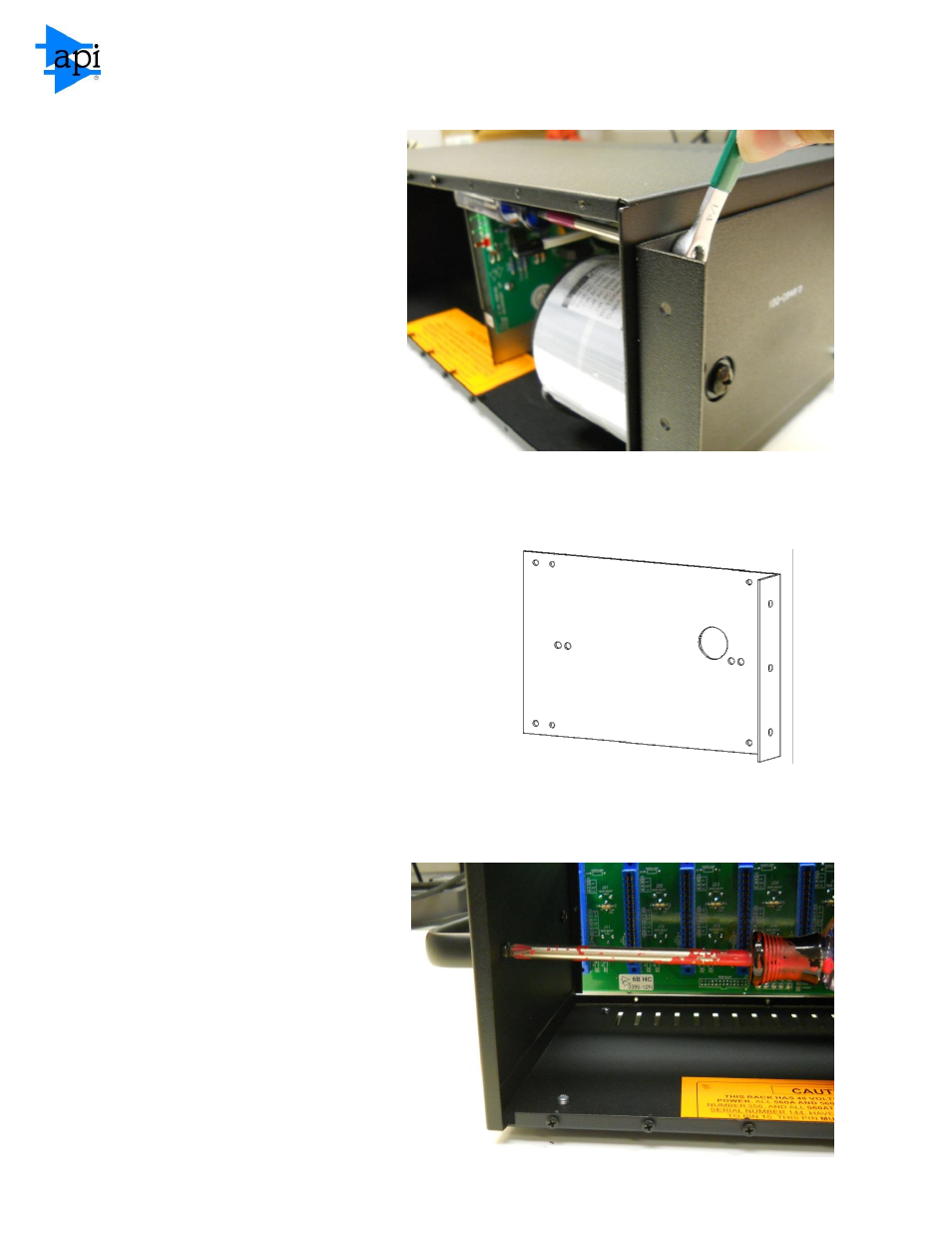
lunchbox® Rack Mount Conversion Manual
910-0859 REV. A - Page 3
6. Install one rack ear support
bracket. Use the mounting
location of the side-mounted
feet removed in the previous
step. Secure the bracket using
four 001-0025 screws and four
002-0002 nuts. Install using a #1
Phillips head screwdriver and a
1/4” wrench. The screws go on
the inside of the lunchbox
chassis. Be sure to use the
correct set of holes on the rack
ear support bracket. Refer to
the proper mounting locations below:
A: 500-6B lunchbox Chassis Mounting
Locations
B: 8 Slot lunchbox Chassis Mounting Locations
7. On the other side of the
lunchbox, locate the handle
mounting screws. On the 500-6B
lunchbox, you may have to
reposition the rear panel
assembly in order to gain access.
Remove both of these using a #2
Phillips head screwdriver.
A
A
A&B
A&B
B
B
B
B
A
A
P/N: 100-0946