Operating instructions, Front panel operation – April Music Aura note V2 User Manual
Page 10
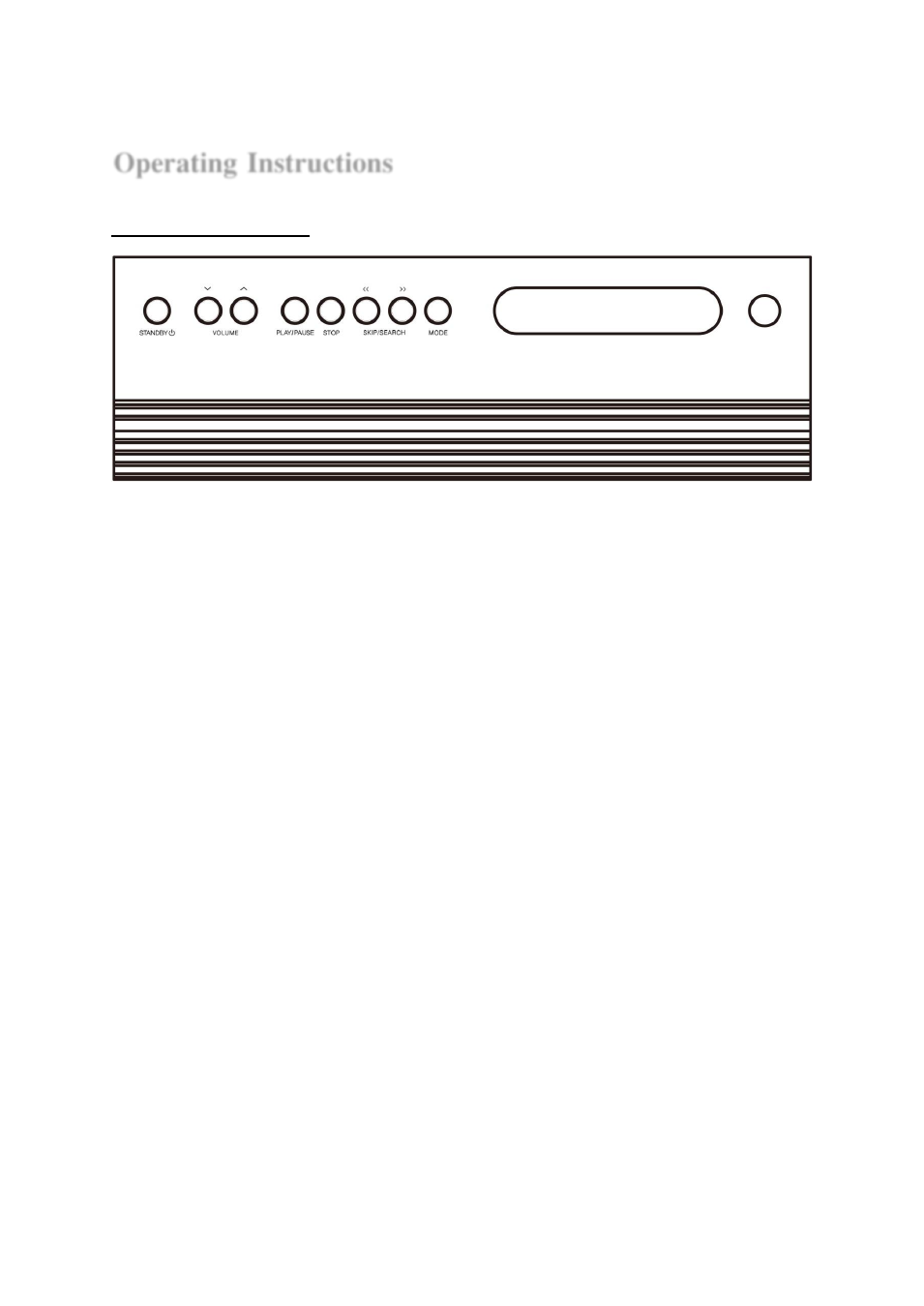
9
Operating Instructions
1. Front Panel Operation
1) STANDBY :
Turns Aura note V2 on and off. When pressing “STANDBY” button once, Aura note
V2 will show “WELCOME” message and turns on. Aura note V2 automatically
choose previously used mode. Pressing “STANDBY” button again will turn Aura note
V2 off and display current time.
※ When you want to save the power, turn the MAIN POWER switch off which is
located on the rear panel of the unit.
2) VOLUME :
(∨) button will decrease the sound level and (∧) button will increase the sound level.
VOLUME button controls the sound output in 101 steps.
MIN, 1, 2 ~ 98, 99, MAX (MIN = no output, while MAX = maximum output)
※ If a subwoofer is connected via the "PRE OUT" jacks, this output level will go up
and down with the level of the main speakers.
※ Aura note V2 memorizes previous volume setting. But if you turn off the MAIN
POWER switch at the volume level 21 over, Aura note V2 automatically sets volume
to 21.
3) Play/Pause :
Start and pause the CD player and iPod/USB device.
4) Stop :
Stop CD player and iPod/USB device. When playback stops, the information of