Connections, Rear panel – April Music Aura note V2 User Manual
Page 6
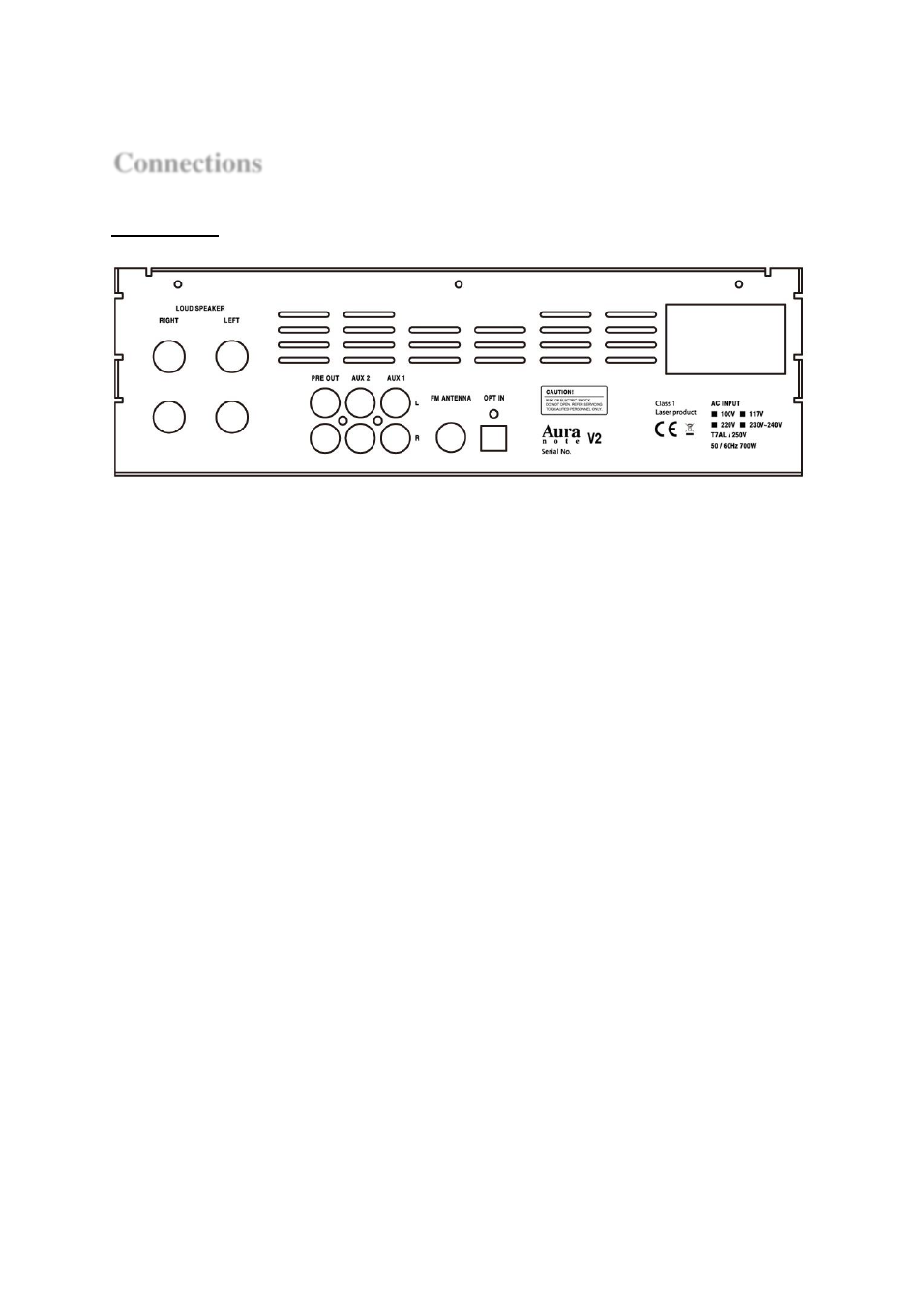
5
Connections
1. Rear Panel
1) LOUDSPEAKER :
Connect loudspeaker cables (not supplied) to left/right terminals on the rear panel of
Aura note V2. Maintain the proper polarity by keeping Red(+)-to-Red(+) and Black(-
)-to-Black(-). Reversing polarity can degrade the sound.
2) PRE OUT :
This line-level analog output is after the volume control, for connection to an external
power amplifier or powered subwoofer.
3) AUX 1, AUX2 :
These two-channel analog inputs can be used for any stereo devices TV sound
monitor out, DVD player or turntable (When used with appropriate equalizing phono
pre-amp).
4) FM ANTENNA :
The quality of FM reception is strongly dependent on antenna quality. Although a
simple length of wire will act as an antenna, it may induce noise. Experimenting with
antenna type and location will reward you with better sound.
5) OPT IN :
Some devices are equipped with Optical digital output (check with your TV, satellite
box, cable-TV box, DVD players and Blu-ray players). You can connect these outs
with OPT IN of Aura note V2 so that you can enjoy the full quality of enhanced sound
of Aura note V2.
6) AC INPUT :