Remote control operation – April Music Aura note V2 User Manual
Page 12
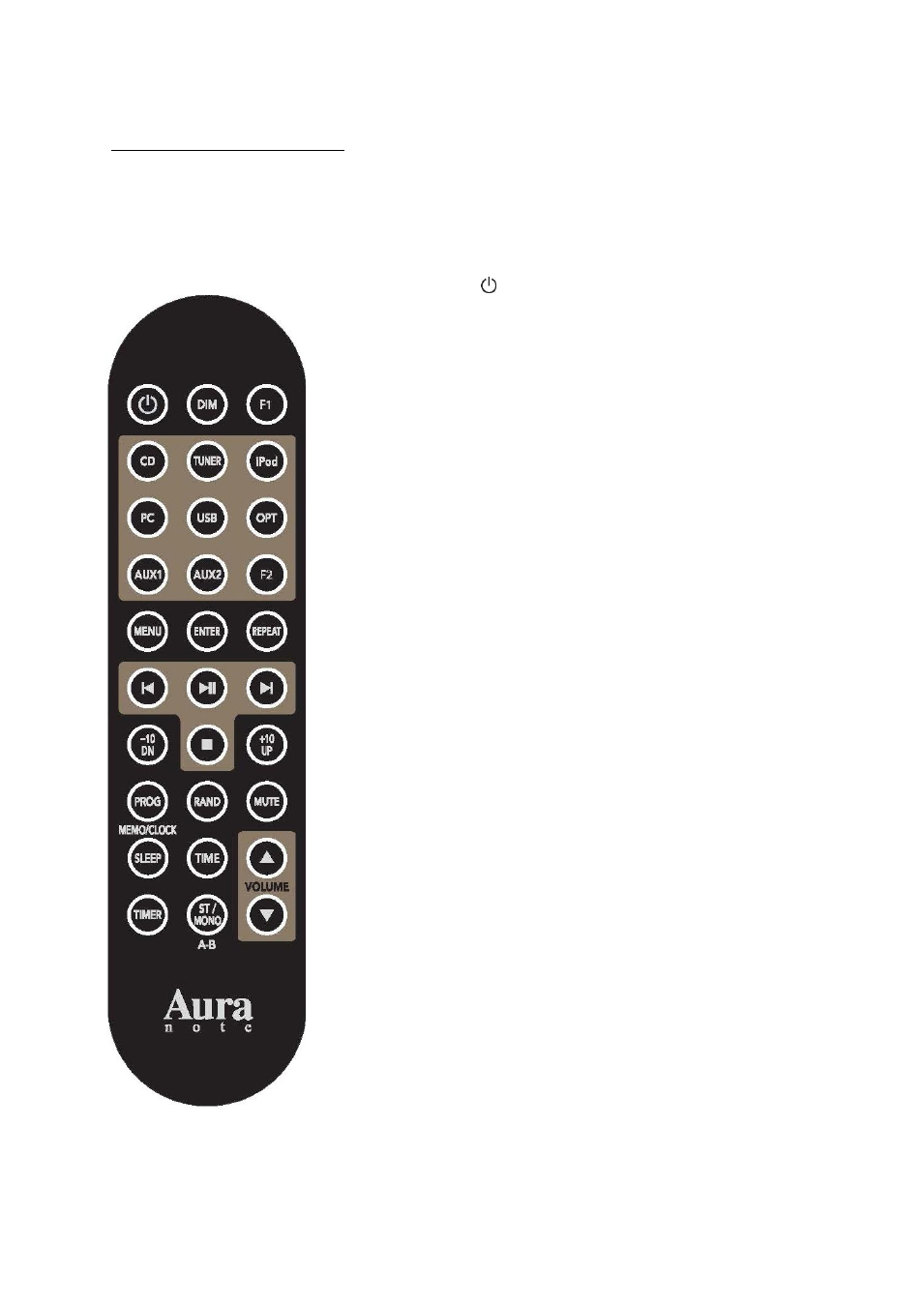
11
2. Remote Control Operation
The remote control of Aura note V2 is a slim and compact style device. With the remote, you
can not only duplicate all the functions of the front panel, but can also do some things
possible only with the remote, such as switching from stereo to mono (useful with noisy FM
stations) or setting the timer. You will find the Aura note V2 remote control is a powerful tool.
1) STANDBY ( ) :
Turns Aura note V2 on and off. When you press “STANDBY”
button once, Aura note V2 will show “WELCOME” message and
turns on. Aura note V2 automatically choose previously used
mode. Pressing “STANDBY” button again will turn Aura note V2
off and displays current time.
2) DIMMER :
You can vary the brightness of the display in five levels (from „off‟
to „very bright‟) by pressing the "DIMMER" button. If you choose
display off, each function indicates for 5 seconds after pressing
any button.
3) Source Selection :
There are 8 input sources you can select. (CD, TUNER, iPod, PC,
USB, OPT, AUX1, AUX2) Just press the source button you want
to play. Aura note V2 will remember your last source and volume
setting and return to those when you press "STANDBY" again.
※(F1, F2) key is reserved for future use.
4) MENU/ENTER :
These buttons are
used for “iPod” mode. You can rotate Playlists
/ Artists / Songs / Albums / Composers / Genres / Compilations
menus of your iPod b
y pressing “MENU” button. “-10DN” and
“+10UP” buttons are used for scroll up and down at selected
menu.
“ENTER” button is used for selecting. If you want to move
upper menu, press “MENU” button again.
5) REPEAT :
This function repeats a track (or tracks) from CD, iPod or USB.
Pressing
“REPEAT” button will change "REPEAT ONE",
"REPEAT ALL" and "REPEAT OFF".
6) +10UP and -10DN :