Printer operations, Power switch, Buttons – Argox R Series User Manual
Page 27
Advertising
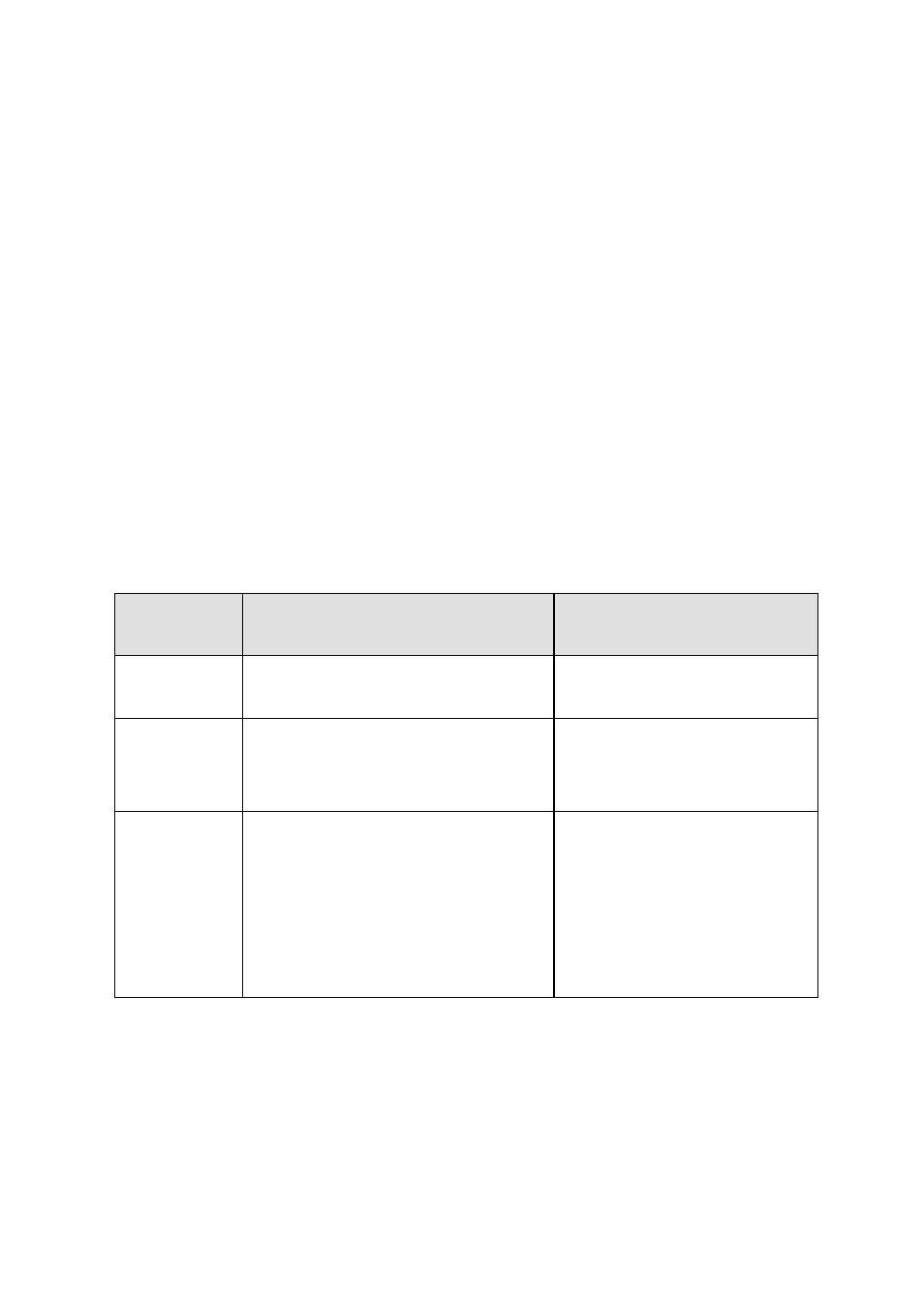
27
3. Printer Operations
Power Switch
Controls printer power
On-normal operation
Off-the power should be turned off before connect or
disconnect the communication cables and power cables
Buttons
There are three buttons, each has two basic functions
.
BUTTON Pressed at normal status
Pressed during
power-on
FEED
Feed a label.
Perform a self-test for
configuration report.
PAUSE
■ Stop the printing process.
■ Resume the printing job
after press it again.
Perform the media
calibration.
CANCEL
■ Interrupt and delete the
printing job.
■ Force the printer to
continue working after
an error had been
recovered.
Reset the settings at
E
2
PROM.
Advertising