Parallel (centronics) – Argox R Series User Manual
Page 62
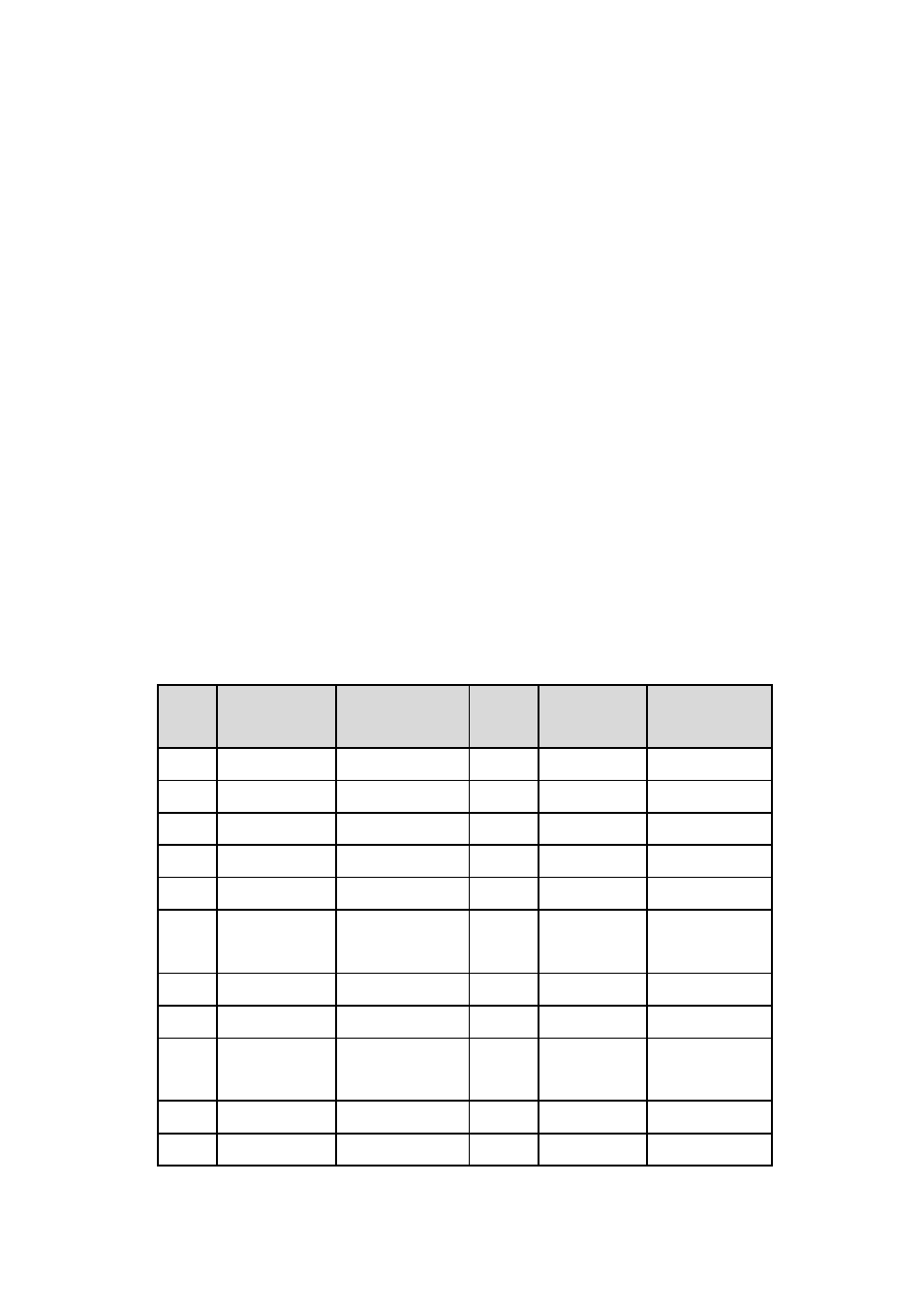
62
Data format: always 7 or 8 data bits; 1,2 stop bit.
Parity : note, even, odd parity.
Handshaking : XON/XOFF as well as CTS/RTS (hardware flow
control).
If you run an application with the bundled printer driver under
Windows and use the serial port, you should check the above
parameters and set
the flow control to “Xon/Xoff” or “hardware”.
Parallel (Centronics)
The parallel port is a standard 36-pin Centronics. Its pin
assignments are listed as following.
Pin Direction Definition Pin
Directio
n
Definition
1
In
/STROBE 13
Out
SELECT
2
In
Data 1
14,15
NC
3
In
Data 2
16
-
Ground
4
In
Data 3
17
-
Ground
5
In
Data 4
18
NC
6
In
Data 5
19~3
0
-
Ground
7
In
Data 6
31
NC
8
In
Data 7
32
Out
/Fault
9
In
Data 8
33~3
6
-
NC
10
Out
/ACK
11
Out
BUSY