Attaching power – Argox R Series User Manual
Page 9
Advertising
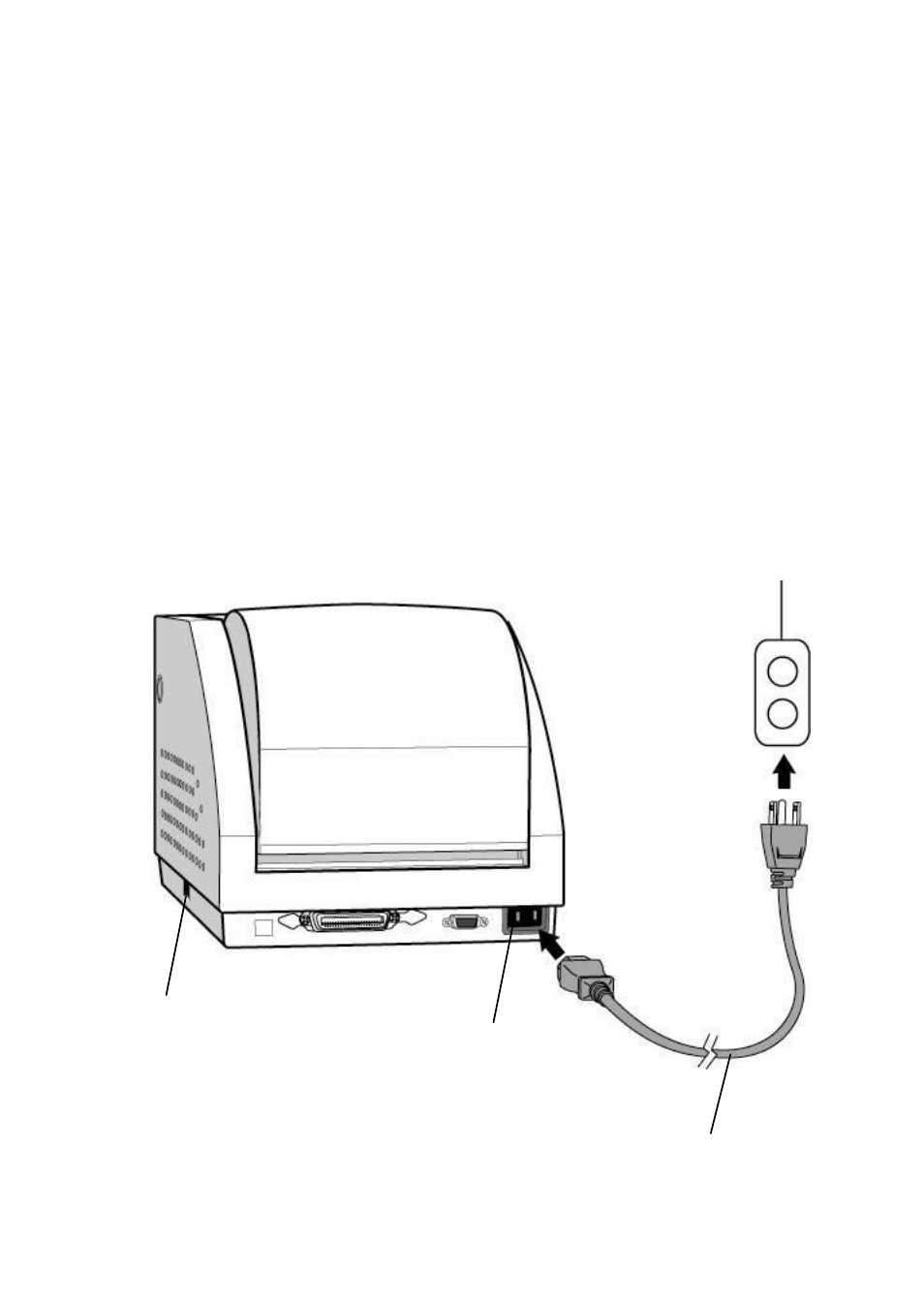
9
Attaching Power
WARNING:
NEVER OPERATE THE PRINTER AND POWER SUPPLY IN AN
AREA WHERE THEY CAN GET WET.
1.
Leave the power switch at the “ O ” Position.
2.
Connect the power supply plug to the power cord connecter and
the other end to your AC source.
Power Cord
AC Electrical Outlet
Power Switch
Power Cord Connecter
Advertising