Lcd commands, 12 lcd commands – Argox PA-20 Basic Programming Manual User Manual
Page 64
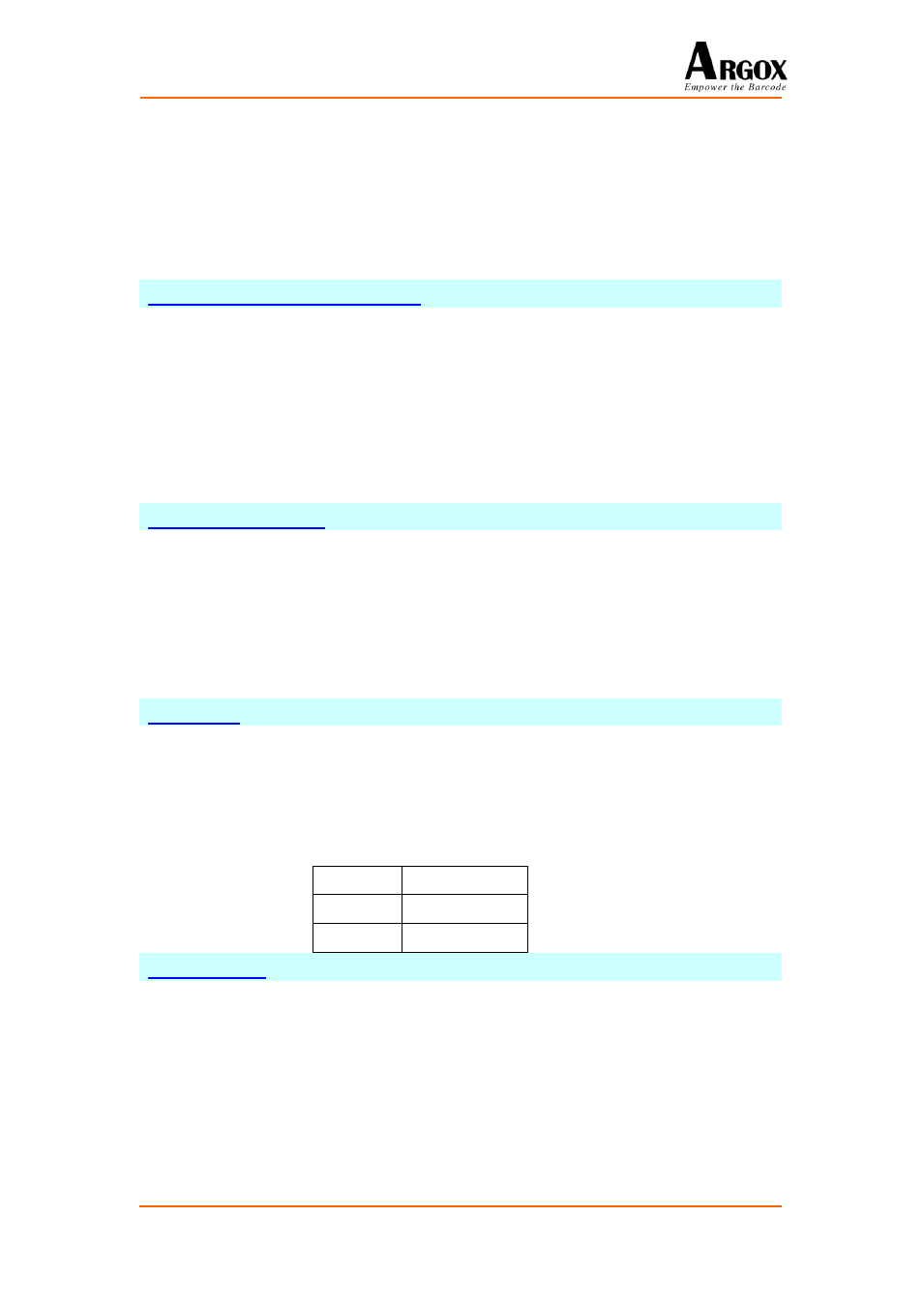
PT-Basic Programming Manual Ver. 1.00
63/143
3.12 LCD Commands
The following commands: CURSOR, CURSOR_X, CURSOR_Y, LOCATE,
FILL_RECT, PRINT, CLR_RECT, CLS, SHOW_IMAGE, CLR_EOL, will only
affect the current TextBlock on LCD screen. Parameters of these commands will
be based on TextBlock‟s size and position.
Purpose: To specify how long the backlight will last once the terminal
is turned on.
Syntax: BACK_LIGHT_DURATION(N%)
Example: BACK_LIGHT_DURATION(20)
Description: N% is an integer variable indicating the LCD backlight timer
in the range from 0 to 65535. It is specified in units of 1-sec.
If N%=0, then LCD backlight will always be on.
Purpose: To set the contrast level of the LCD.
Syntax: LCD_CONTRAST(N%)
Example: LCD_CONTRAST(5)
Description: N% is an integer variable indicating the LCD contrast level in
the range from 1 to 5. The higher value means higher
contrast.
Purpose: To turn on/off the cursor indication in the activated
TextBlock.
Syntax: CURSOR(status%)
Example: CURSOR(1)
Description: status% is an integer indicating the cursor on or off.
status% Meaning
0
Cursor off
1
Cursor on
Purpose: To get the x coordinate of the current cursor position in the
activated TextBlock.
Syntax: X% = CURSOR_X
Example: X% = CURSOR_X
Description: X% is an integer variable to be assigned to the X coordinate
of the current cursor position.