Operation of the mobile computer, Eypad, Escription – Argox PT-90 User Manual
Page 22: 1 keypad description
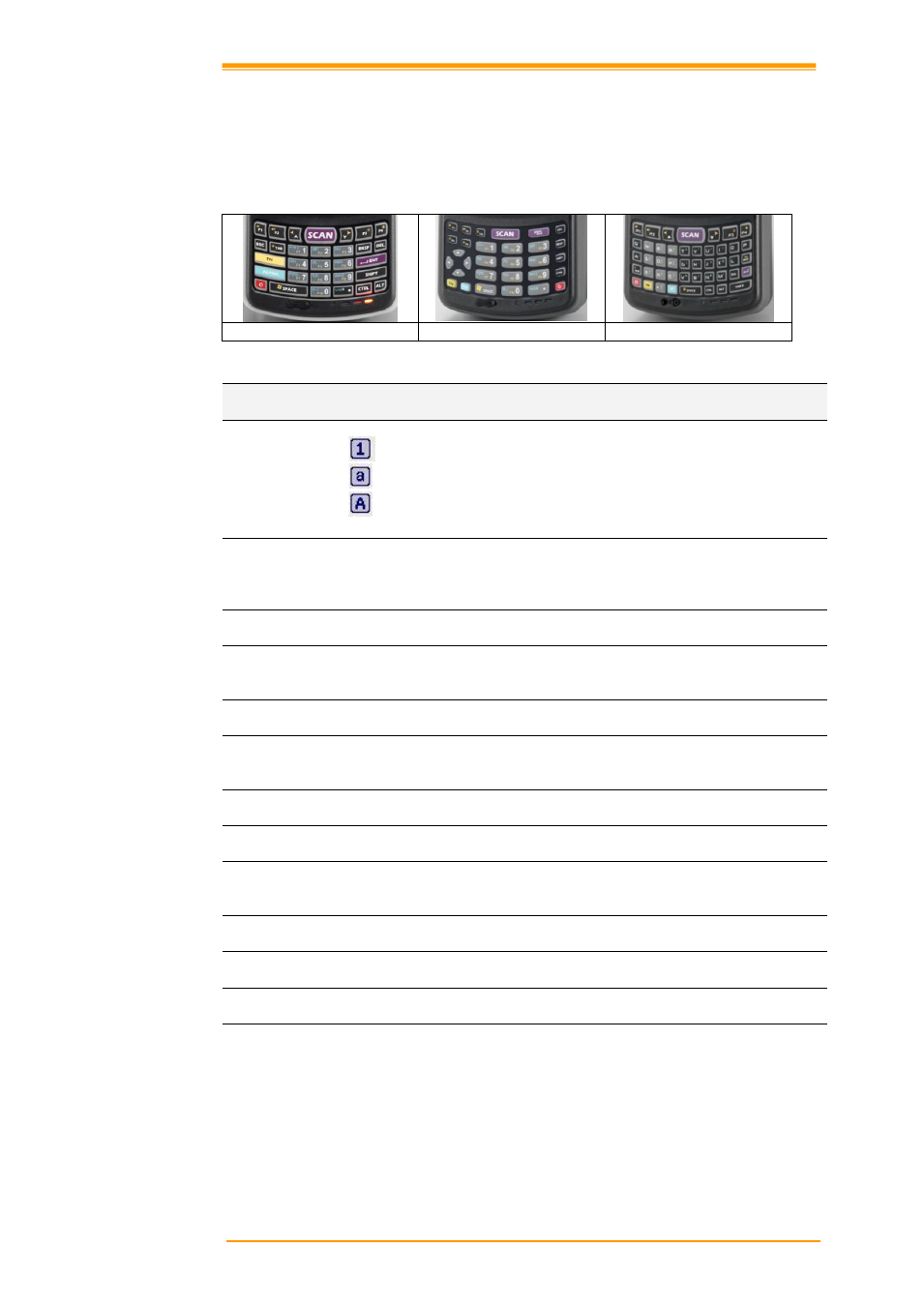
User’s Manual
16
3. Operation of the Mobile Computer
3.1 Keypad Description
PT-9X30 keypad consists of 29 /44 rubber keys including one SCAN key. Please refer to the
picture below.
29-key
29-key plus
44-key
Figure 3-1 Keypad Layout
Key Define
Function
ALPHA
Switches between the number input mode or the character input mode.
Number input mode (default input mode)
English lowercase letter (a~z)
English capitalization (A~Z)
On/ Off
When the unit is off, pressing the Power key turns the unit on.
Alternatively, when the unit is on, this key must be pressed and held down
for about two seconds in order to turn the unit off.
ESC
Exit and back to the last layer.
TAB
The Tab key is used to toggle between data fields or to place the cursor at
pre-determined places in a programming or word processing application.
BKSP
The Backspace key is used to erase previously input characters.
DEL
Delete Key
(DEL key is not available in 29key plus.)
ENT
Enter Key
SHIFT
Shift Key
ALT
Alt Key
(ALT key is not available in 29key plus.)
SCAN
Trigger scanner, if the scanner enables.
CTRL
Control Key
SPACE
Space Key
P1~P4
User define key or application