Argox PT-90 User Manual
Page 29
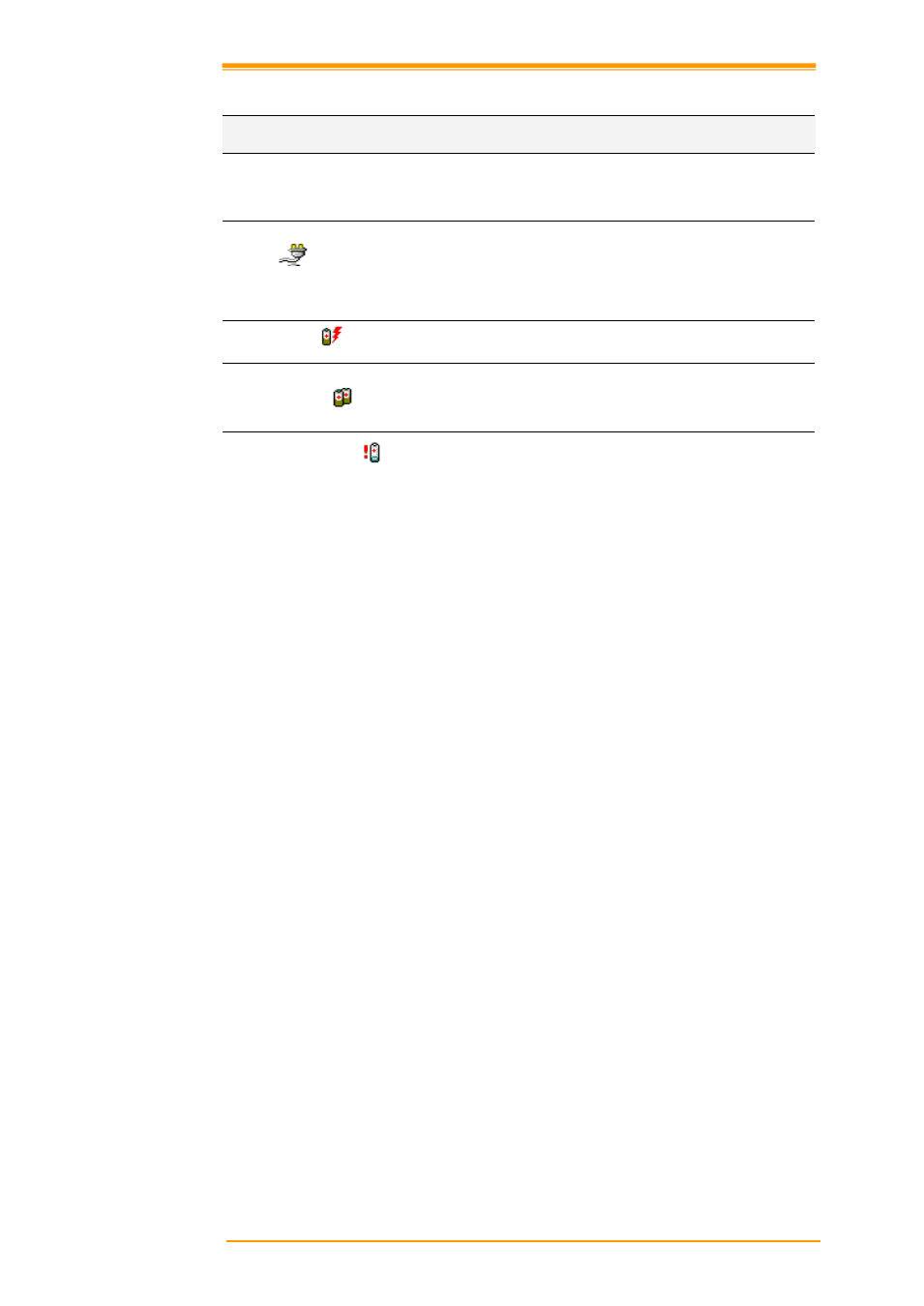
User’s Manual
23
Five different icons are displayed on the status bar to indicate the on-board power status.
Icon
Description
No icon:
Indicates there is no external power supply to the PT-9X30
but the battery power status is good.
“Plug”
:
Shows external power is in use. The PT-9X30 is either
plugged-in via the DC 5V/3A power adapter or in the
cradle.
“Charging” :
Indicates that the battery is charging.
“Battery Low”
:
Shows there is no external power supply, the battery charge
is low.
“Battery Very low” :
Indicates the battery is very low. Stop operation and charge
the PT-9X30 immediately.
You must charge the battery when the Battery Very Low icon is displayed.
If the Battery Very Low icons still show after charging, please contact Argox Technical
Support.