Troubleshooting – ARRIS WR2100 User Manual
Page 11
Advertising
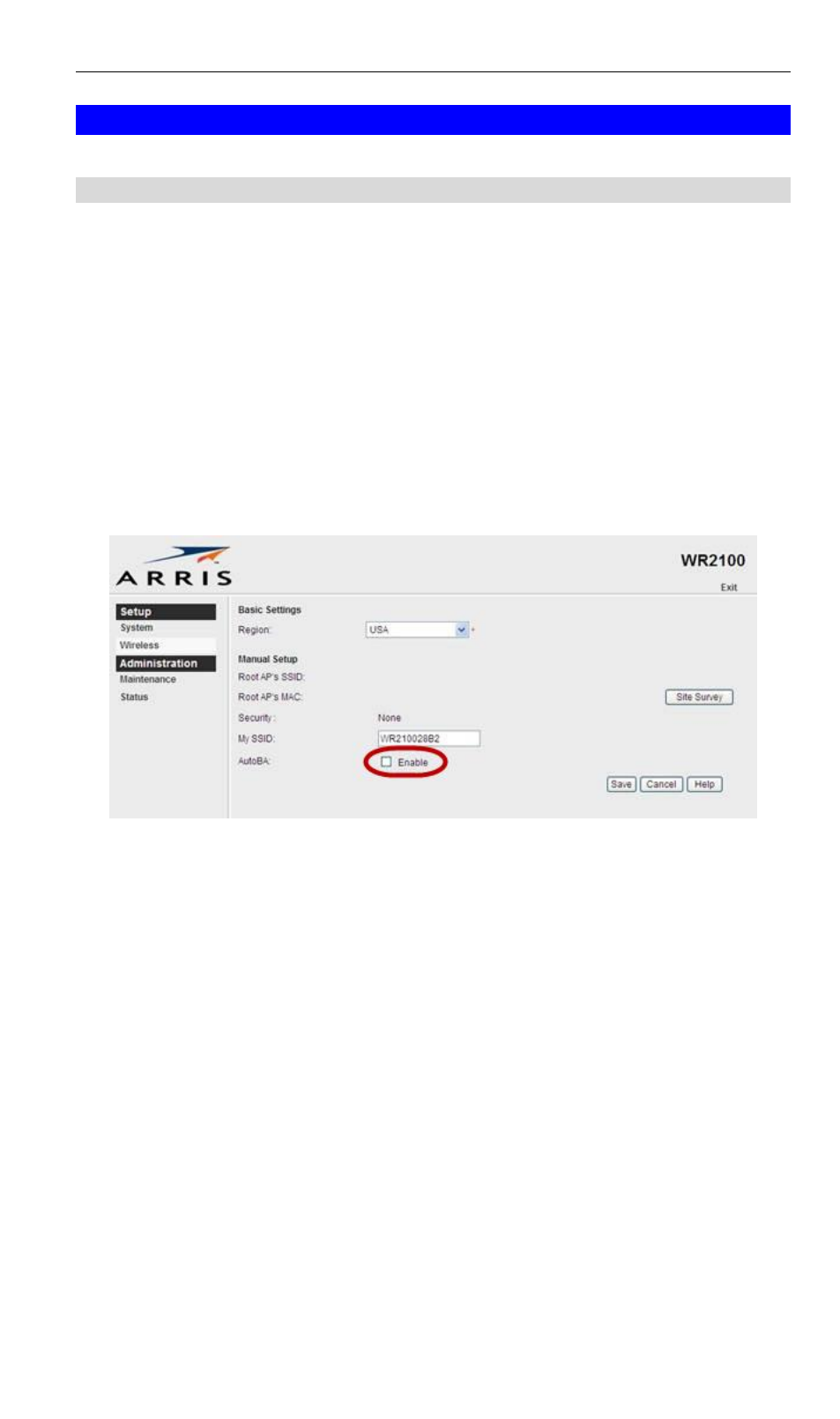
9
Troubleshooting
Devices that do Not Support the Block ACK Feature
Wireless access points and wireless routers that use the older IEEE
802.11g or 802.11b specifications may not support the Block ACK
speed accelerator feature.
If you are using one of these devices and experience issues with
transfer speeds or sporadic connections with the WR2100 Wireless
Repeater, you should disable the AutoBA feature, as follows.
Step 1: Follow the procedure under Manual Configuration with a PC to
access the WR2100 Wireless Repeater configuration screens.
Step 2: Select the Wireless page and uncheck the AutoBA Enable
checkbox.
Step 3: Click Save to save your new configuration, and then click Exit
to close the session.
Advertising