Troubleshooting – ARRIS DCX3510M User Guide User Manual
Page 38
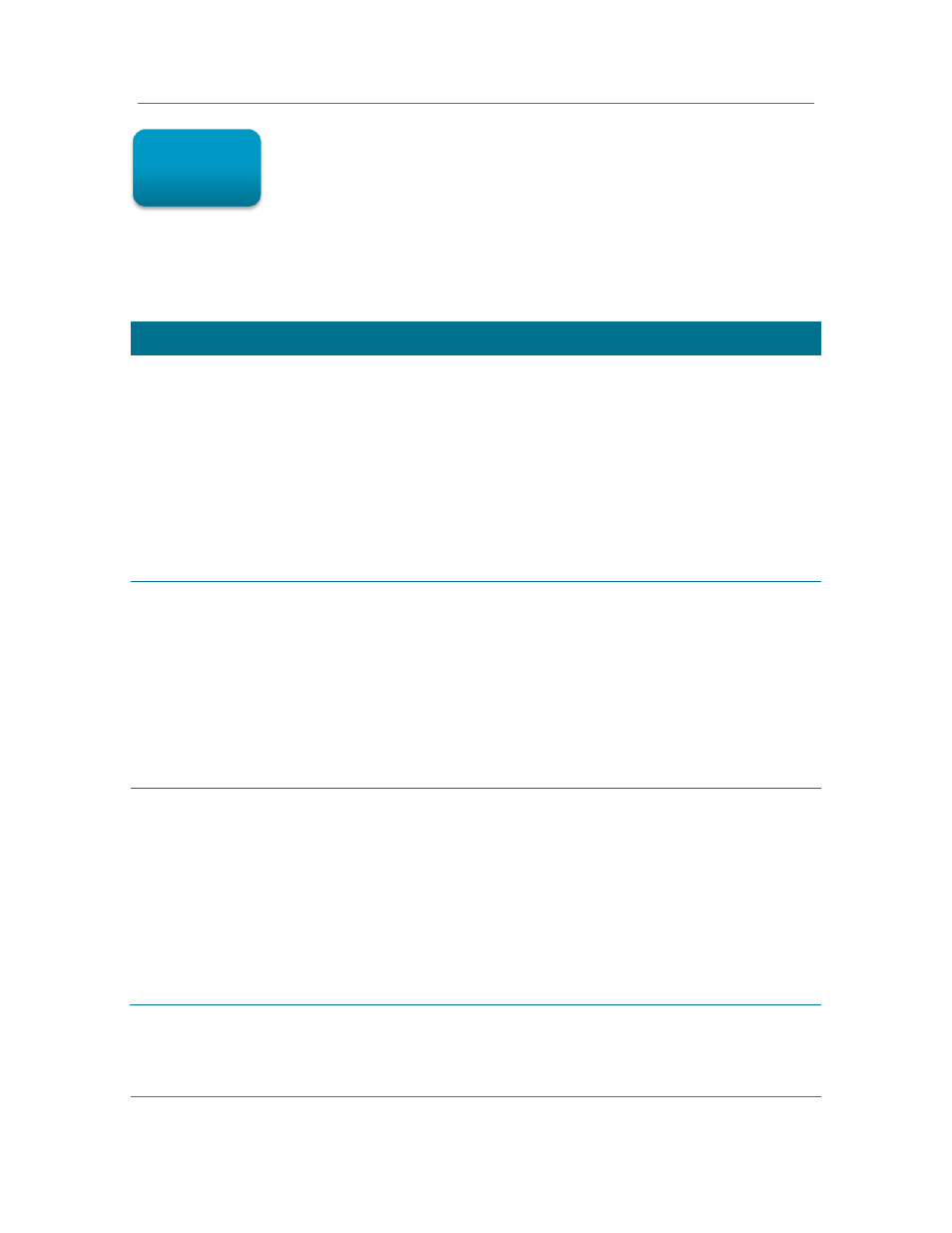
Troubleshooting
B
DCX with OCAP Software DCX3510-M • User Guide
29
365-095-17068-x.1
Troubleshooting
Before calling your service provider, review this troubleshooting guide. This information
can help you quickly solve a problem. If your problem still exists, contact your service
provider.
Problem
Possible Solution
The DCX set-top will
not power on
• The DCX set-top may have received a software update and may not power
on while the new software is being installed. Try again in a few minutes.
• Verify that the AC power cord is connected to the DCX set-top and an AC
outlet. Unplug the DCX set-top from the AC outlet, plug it back in, and then
press the POWER button.
• If the DCX set-top is connected to a switched outlet on another unit, verify
that the unit is powered on. Unplug the power cord from the DCX set-top’s
AC outlet, plug it back in, and then press the POWER button. It is
recommended to use an unswitched outlet, if possible.
• Press the POWER button on the DCX set-top front panel instead of the
remote control. The batteries in the remote control may be depleted.
The remote control
does not work
• Verify that the remote control is in “Cable” mode.
• Verify that the remote is programmed for Motorola remote codes.
• Verify that there are no obstructions between the remote control and the
DCX set-top. Aim the remote control directly at the DCX set-top front panel,
not the TV or VCR.
• The angle between the remote control and the DCX set-top may be too
large. Stand in front of the DCX set-top and not too far to either side.
• Press and release operation keys one at a time, firmly and deliberately.
• Check the batteries in the remote control. Install new batteries if needed.
There is no audio when
viewing cable channels
• Verify that the mute button set-top or the remote control has not been
pressed. Press MUTE on the remote control to restore sound.
• If the DCX set-top audio output is connected to the TV, verify that the MUTE
button on the TV has not been pressed.
• If the DCX set-top audio output is connected to a home theater receiver,
verify that the receiver is set to the appropriate input source and the MUTE
button on the receiver has not been pressed.
• Verify that you have the correct cables for the audio connections.
• Verify that the audio cables are firmly connected between the DCX set-top
and the audio playback device (TV, receiver, DVD player, etc.).
7