ARRIS Timbuktu for Windows v9.0.4- At a Glance Guide User Manual
Page 6
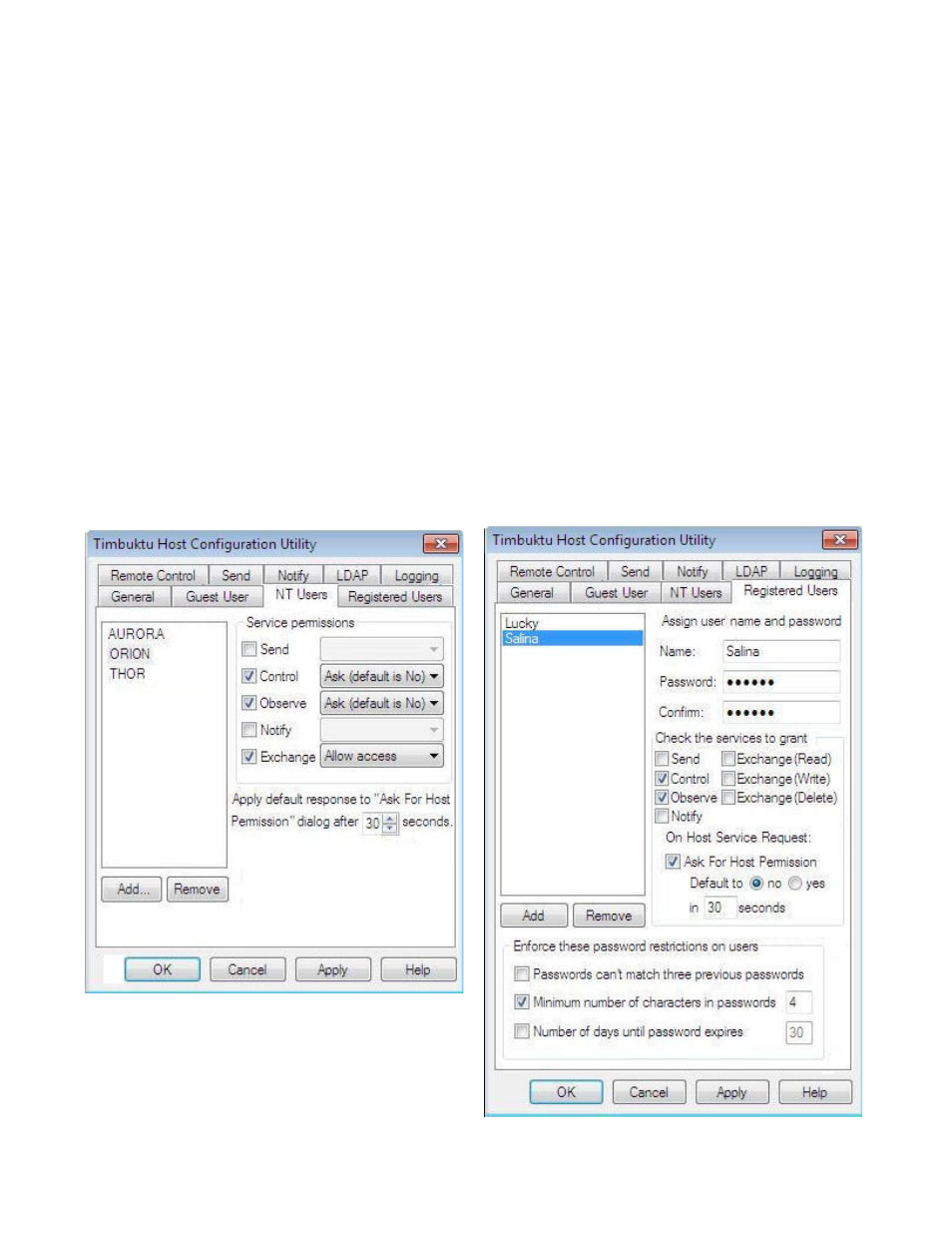
NT Users
NT Users are users or user groups on your Windows
network to whom you grant permission to use specific
Timbuktu services on your computer. NT Users are
authenticated when they log on to the Windows
network. An NT User can connect to your computer
anytime the Timbuktu Host is running.
1.
In the Timbuktu Host Configuration Utility, click
the NT Users tab.
2.
On the NT Users tab, click the Add button.
3.
Use the controls in the Add Users and Groups
dialog box to resolve the Windows object you
wish to add as an NT User. Then click OK.
4.
On the NT Users tab, select the new NT User.
5.
In the Service Permissions area, select the
check box and an Ask for Permission option for
each service you wish to grant.
6.
Click OK to save your changes and close the
Timbuktu Host Configuration Utility.
Registered Users
Like NT Users, Registered Users have password-
protected access to your computer anytime the
Timbuktu Host is running. However, they are not
authenticated by Windows. Instead, they must supply
a user name and password, which you assign, before
they can connect to your computer.
1.
In the Timbuktu Host Configuration Utility, click
the Registered Users tab.
2.
Click the Add Registered User button to create a
Registered User.
3.
Enter a user name and password for the
Registered User.
4.
In the Check the Services to Grant area, select
services to wish to grant to this Registered User.
5.
If you want the option to reject connection
attempts by this user, check the Ask for Host
Permission box and specify the options.