ARRIS Timbuktu for Macintosh v8.8.3- At a Glance Guide User Manual
Page 5
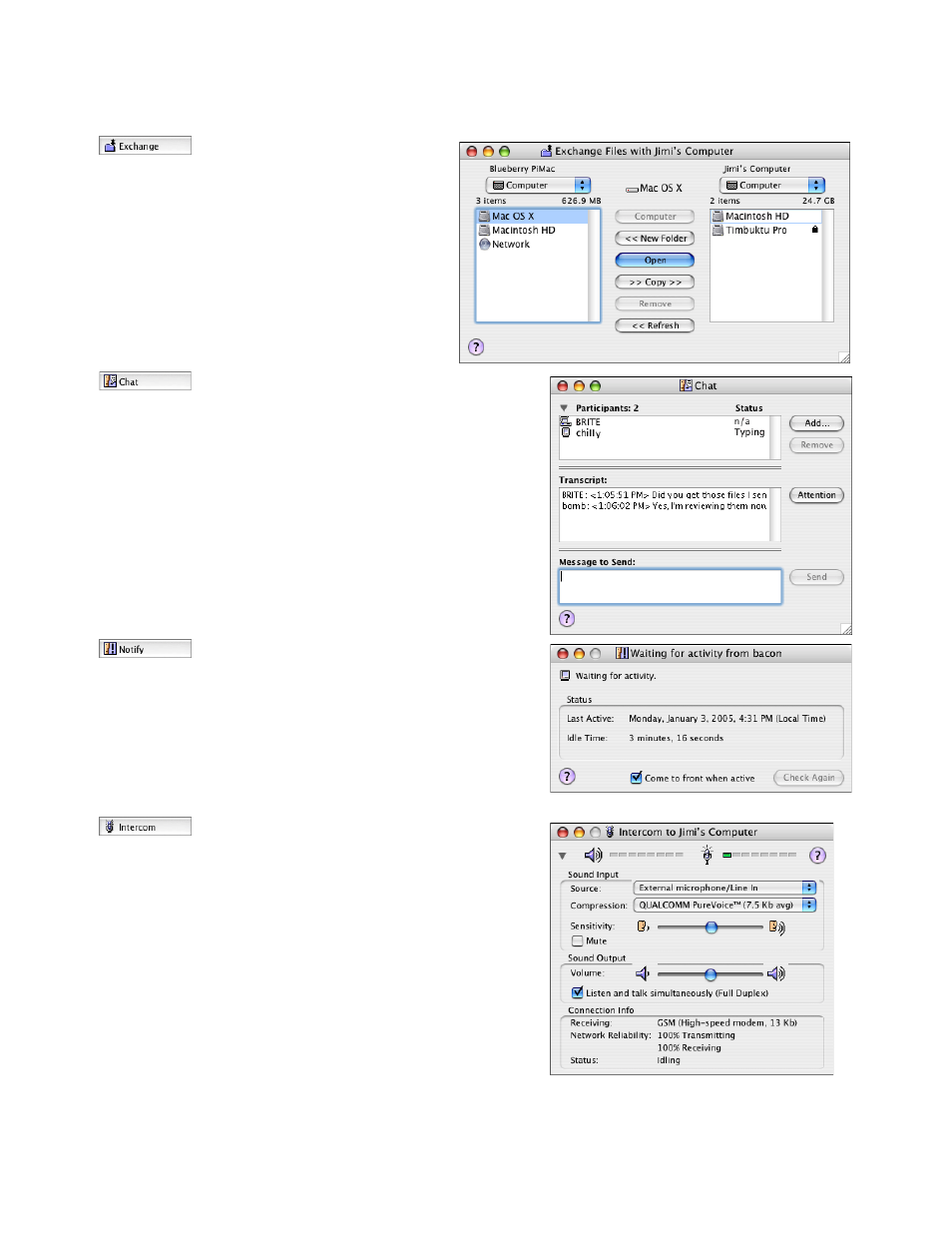
Using Exchange
The Exchange service lets you copy and move files
and folders in both directions between your com-
puter and another Timbuktu Pro computer.
To copy and move files and folders
1.
Select a remote computer and click the
Exchange button.
2.
In the Exchange window, drag the desired files
from the source panel to the destination panel.
3.
When you have finished exchanging files, close
the Exchange window.
Using Chat
The Chat service lets you text-chat with other Timbuktu Pro users.
You may chat with more than one remote user simultaneously.
To chat with a remote user
1.
Select a remote computer and click the Chat button.
2.
The Chat window is displayed. Type your first message and
press Return or click Send. Your message is displayed in the
remote computer’s Chat window.
3.
The remote user’s reply is displayed below your message in
the transcript panel.
4.
When you’ve finished chatting, click the Disconnect button.
When either party disconnects, the session is ended.
5.
Click the Close button to close the chat window.
Using Notify
The Notify service alerts you when another Timbuktu Pro computer
becomes active.
To ask for notification
1.
Select a remote computer and click the Notify button.
2.
The Notify window is displayed. While you wait, you can work
on tasks in other windows. When the remote user returns, Tim-
buktu Pro will bring the window to the front to alert you.
Using Intercom
The Intercom service lets you talk with another Timbuktu Pro user
through your computer’s audio hardware.
To talk to a remote user
1.
Select a remote computer and click the Intercom button.
2.
The Intercom window is displayed. Begin speaking with the
remote user.
3.
You may click on other windows as you talk. The Intercom ses-
sion will remain active until you close the Intercom window.
4.
When you’ve finished talking, close the Intercom window.
The Intercom service is not available over Dial Direct connections.