Configure, Connect – ARRIS 2247-N8-10NA (v9.1.x) Quick Start Guide User Manual
Page 2
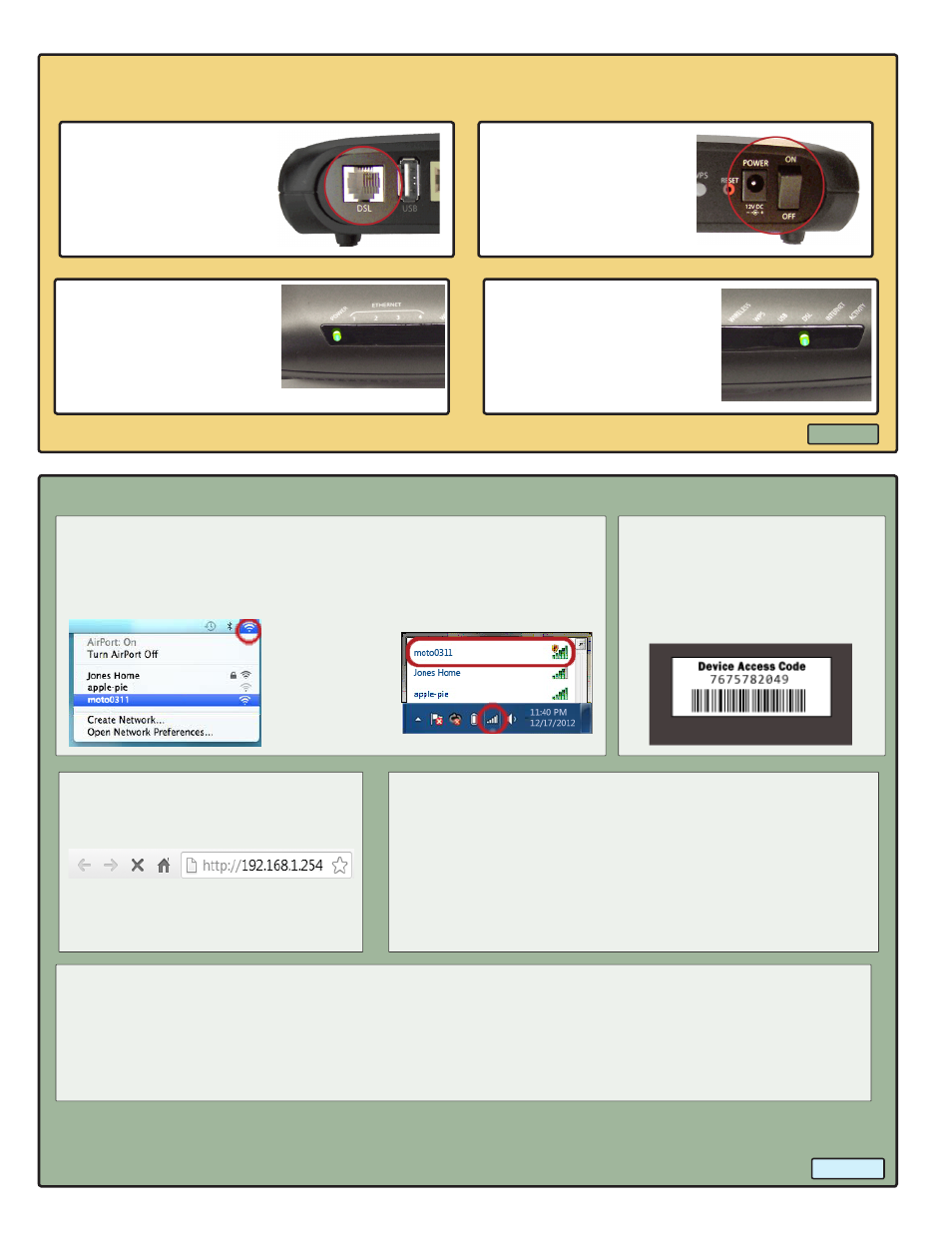
Connect
GO TO
Configure
1. Connect the DSL port
of the 2247-N8 to a
phone jack activated
for DSL using the
phone (gray) cable.
2. Plug the power cord
into the 2247-N8 and
an outlet. Turn on the
power switch.
3. Check that the
POWER light is on
and solid green.
4. Wait for the DSL
light to turn solid
green (not blinking).
This may take up to
5 minutes.
IMPORTANT
:
If your computer does not have wireless networking, you must connect to the
2247-N8 with the Ethernet cable (see the User Guide on the included Documentation CD-ROM).
cONFIGURE
GO TO
Secure
1. Open your wireless menu or tray application. Look for the
2247-N8 network and connect to it.
3. Open a Web browser and type
http://192.168.1.254 in the
address bar:
Press Enter. A Quickstart page
appears.
4. Follow the on-screen instructions to allow unrestricted
access to the 2247-N8 or require an access code.
Click the Access Code button for the access restriction you
want. The Broadband Configuration page appears.
TIP: if you use access protection, your user name
is “admin”.
NOTE: If you have trouble connecting the 2247-N8 or setting up the wireless connection, try
repeating the procedures. For additional instructions, read the User Guide on the Documentation
CD-ROM, or review the information on the www.motorola.com/us/support web site.
TIP: The default
network name is
“moto” followed
by the last 4
numbers of the
gateway’s serial
number.
Mac OS AirPort Menu
Windows Wireless Tray
Application
5. Type the PPP or PPPoE user name and password supplied by your DSL service provider in the fields
of the window. Click the Finish button. The 2247-N8 shows a progress bar and waits for the DSL
connection to initialize.
A
Connection Information page appears after the initialization process. The Broadband
Connection field should show “Up” to indicate the connection to your service provider is active.
2. When prompted for the se-
curity key, enter the 10-digit
number from the Device
Access Code sticker on the
bottom of the 2247-N8.