S/pdif operation, A brief note from customer service – ART Pro Audio USBDualTubePre - Two Channel USB Tube Preamp User Manual
Page 13
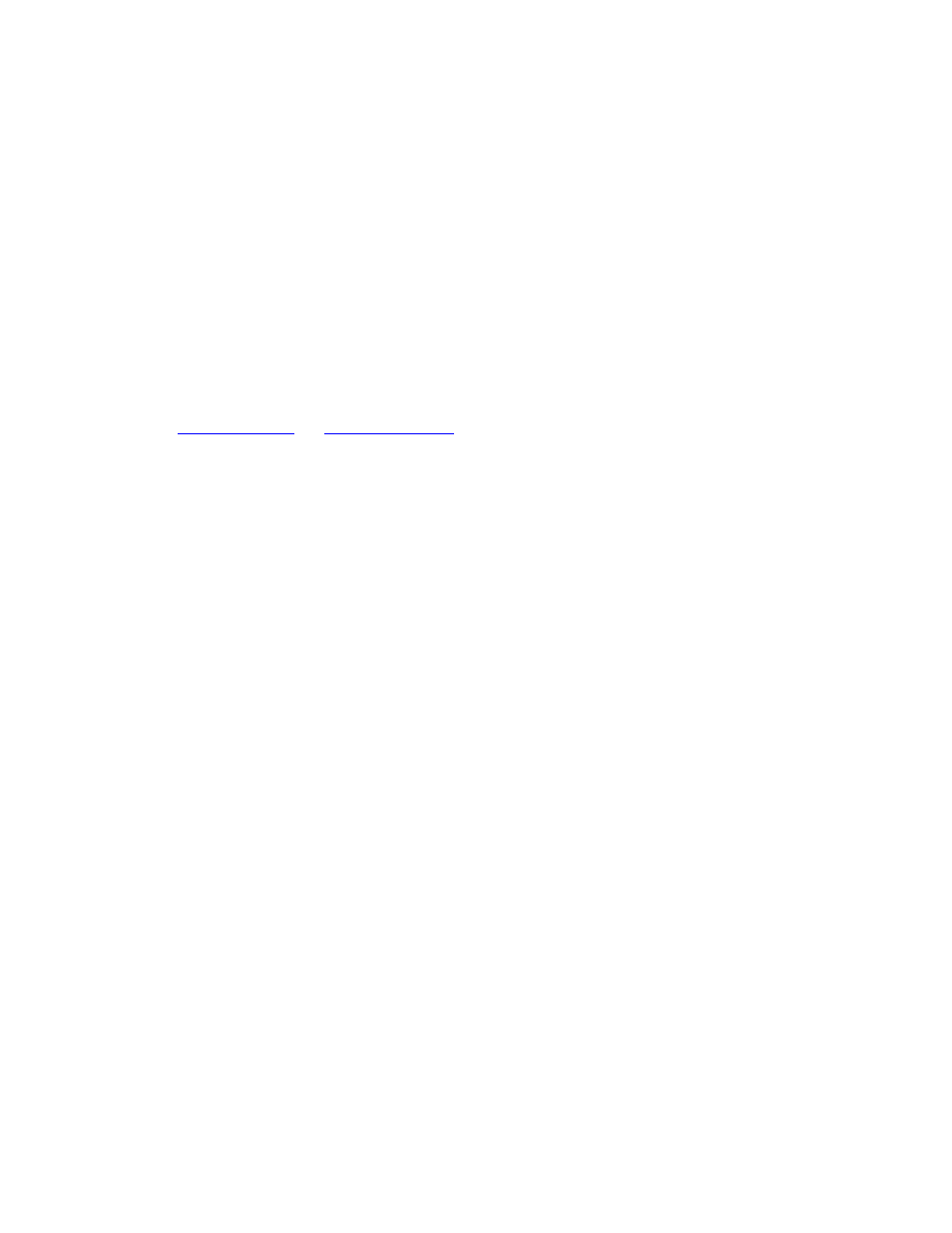
Your computer audio output “Speaker” is now set to be the “USB Audio CODEC” and playback audio is routed to the USB Dual
Tube Pre. This must be done while the USB Dual Tube Pre is connected to the computer and powered on. After the above settings are
made, your computer will automatically reconfigure itself back to these settings every time the USB Dual Tube Pre is reconnected to
the computer.
At this point your recording software will select and control which channels are being recorded and which channels are being moni-
tored. There are many computer recording software packages available today that allow for multi-track recording. If you are using
multiple units and connecting more than one over the USB bus, they will appear as “USB Audio CODEC 1”, “USB Audio CODEC
2”, etc. in your recording application. Please refer to your recording software documentation for the best way to assign channels and
set recording and monitoring parameters.
Latency, the time delay between your audio input and the USB output to your computer, is very short (under 2 milliseconds) in the
USB Dual Tube Pre. The latency of your recording software and computer software drivers can be much more than this. Typically on
a Mac, the core audio interface has low latency so this is usually not an issue. USB audio drivers that come with Windows can have
enough latency to cause a discrete delay when monitoring live. If this becomes an issue there are low latency ASIO drivers available
that can greatly reduce your Windows audio latency. Two current resources for low latency ASIO drivers that will work with the USB
S/PDIF OPERATION:
The S/PDIF output allows connection to various workstations and audio interfaces. This output consists of two channels of 24-bit digi-
tal audio plus some data describing the data (Channel Status or CS). The digital audio data source is the A/D converter. You can ac-
cess this A/D directly by patching into the Insert input jacks "Ring" terminal.
If you are having trouble with this interface, make sure that the input you are connecting to will accept "consumer" mode digital audio
data, and you have selected the same sample rate in your application the USB Dual Tube Pre is set to (i.e. 44.1K or 48K).
A brief note from customer service:
Once in a while a customer will call and say: I think my ART preamp is "noisy". What's wrong?
If you experience unwanted "noise" in your system when you use a stand-alone preamp, please consider what your signal is and where
you're sending it. Some people send the signal from their preamp to a mic input (they figure, "Well, I'm using a mic!") on the board or
recorder. This is in fact incorrect and could create higher overall noise. ART preamps are actually intended to output a nice fat LINE
LEVEL signal. If you send that line level signal to a recorder's or mixer's Mic input, that circuit will usually add more gain to the sig-
nal. Gain on top of gain will indeed result in noise. Please treat the output signal as line level and you'll be pleasantly surprised at your
new clean and warm sound.
T
he same rule applies for guitar and bass players that use ART preamps as their front end. Send the signal from your preamp to a low
gain input on your amp, or even a "loop return" jack which allows you to bypass the amp's solid state preamp altogether.
10