Rear panel connections and controls, Input jacks, Inserts jacks – ART Pro Audio USBDualTubePre - Two Channel USB Tube Preamp User Manual
Page 8: Insert switch, Monitor output jacks
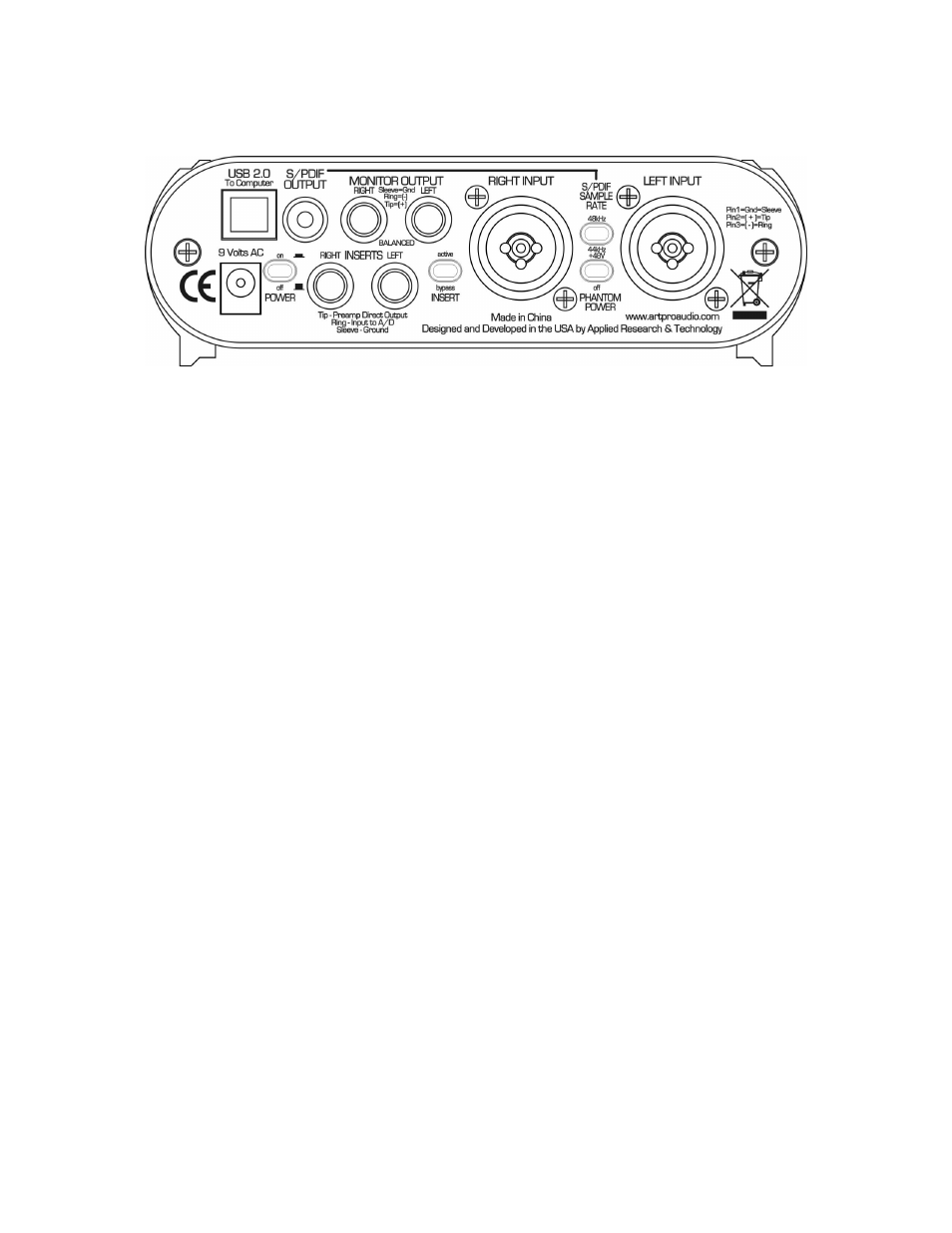
Rear Panel connections and controls
INPUT Jacks
The USB Dual Tube Pre INPUT jacks allow you to connect a low impedance source to the Mic preamp
through the XLR connection. If you use the 1/4" connection, the input connects to a high impedance unbalanced
instrument input amplifier. Gain of either type of input is controlled by the GAIN control on the front panel.
INSERTS jacks
The Left and Right INSERTS allow you to place external signal processing gear (like an EQ) between the pre-
amp output and the A/D converter. The adjacent INSERT switch allows you to keep an external connection and
choose when to activate it.
The output of the unit connects to the tip of the 1/4” plug. The Ring connection is used as the input.
The INSERTS can also be used as preamp direct output jacks. Simply plug in a 1/4" unbalanced cable for this
output. Make sure that INSERT switch is in the Bypass position (out) to guarantee that the preamp signal is
passed on to the A/D and Monitor section.
INSERT switch
This switch allows the INSERTS jacks to keep external processors connected and enabled when depressed.
Note: When Using the INSERTS as outputs (using a mono 1/4" phone plug) the switch needs to be set to Bypass (out) to allow the
preamp signal to pass through to the A/D converters and Monitor section.
MONITOR OUTPUT jacks
The MONITOR jacks provide a balanced or unbalanced output signal suitable for driving line level signals over 1/4" cables. The
outputs contain the Preamp output mixed with the computer audio fed back through the USB connection. The outputs are controlled
by the front panel MONITOR Level and MIX knobs plus the MONITOR Switch.
5