Table 8-12, System boot options - parameter #100 - data format, Table 8-13 – Artesyn ATCA 7370 / ATCA 7370-S Installation and Use (January 2015) User Manual
Page 192: Supported ipmi commands
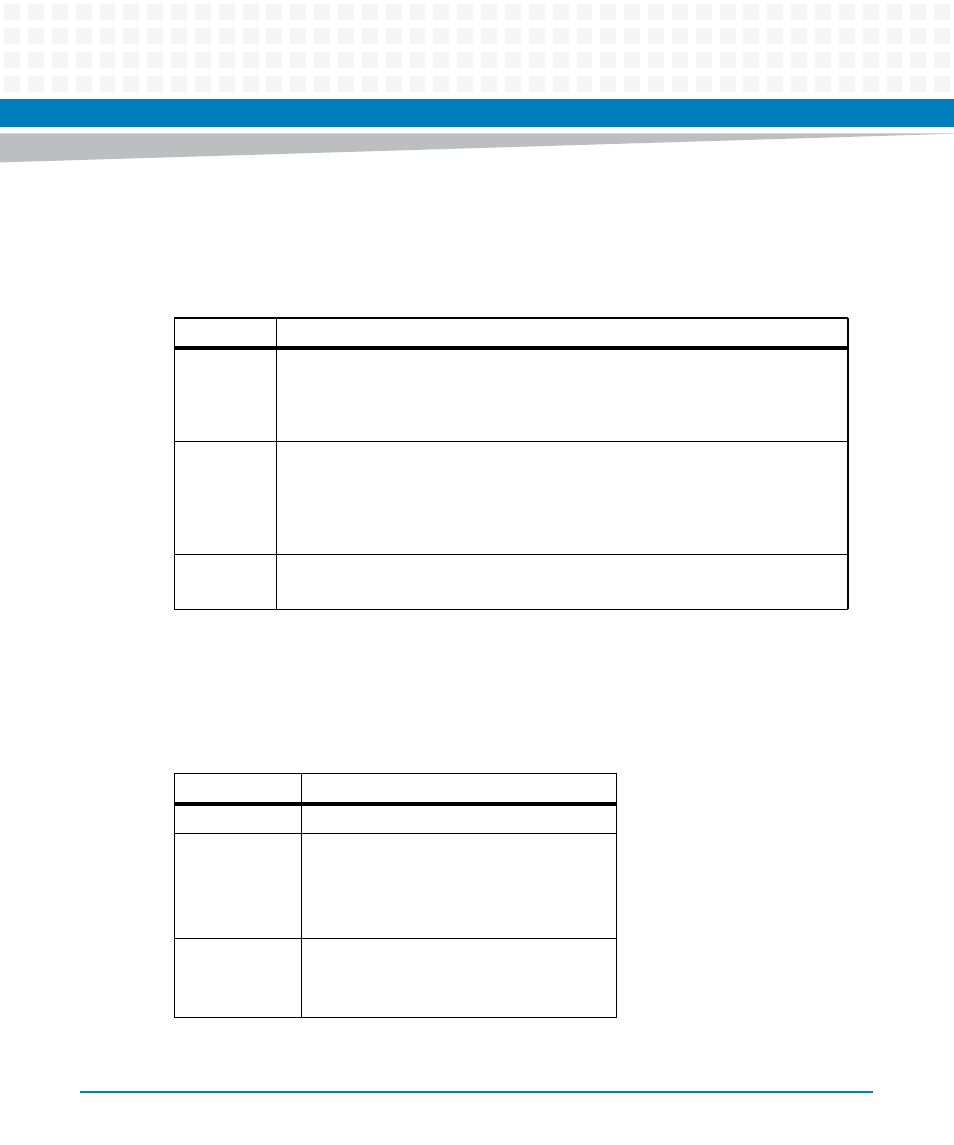
Supported IPMI Commands
ATCA-7370/ATCA-7370-S Installation and Use (6806800P54H)
192
The boot options are stored in the form of as a sequence of zero terminated strings. The
following table describes in detail the format of the parameter data for the System Boot
Options parameter #100.
Set Selector and Block Selector are used for the convenience of read/write of the boot options.
Set Selector is used to select the storage area, default area or user area. The Block Selector is
used to specify the offset into the storage area of the boot options in multiples of 16 bytes.
Table 8-12 System Boot Options - Parameter #100 - Data Format
Byte
Description
0..1
Number of bytes of the boot options (LSB first)
The number of bytes must be calculated and written into this field by the software
which writes boot options into the storage area. The values of 0x0000 and 0xFFFF
indicate that no valid data in the storage area.
2 .. n
Boot options
The boot options are stored in the form of ASCII texts with the following format:
<name>=<value>
, where all name/value pairs are separated by one zero byte.
The end of the boot parameter data is indicated by two zero bytes. Supported
name/value pairs are blade-specific. Details are given below.
n + 1 .. n + 2
16 bit zero checksum of the boot options data section (LSB first).
Table 8-13 System Boot Options Parameter #100 - SET Command Usage
Byte
Description
Request Data
1
Parameter Selector
[7] - 1b = the storage area is locked.
0b = the storage area is unlocked
[6:0] - parameter selector (must be 100).
2
Set Selector
0h = user area
All other values are reserved.