7 storage controller, 8 mo297 slimsata embedded solid state disc (ssd), 9 bios – Artesyn ATCA-7470 Installation and Use (October 2014) User Manual
Page 131: 10 ipmc
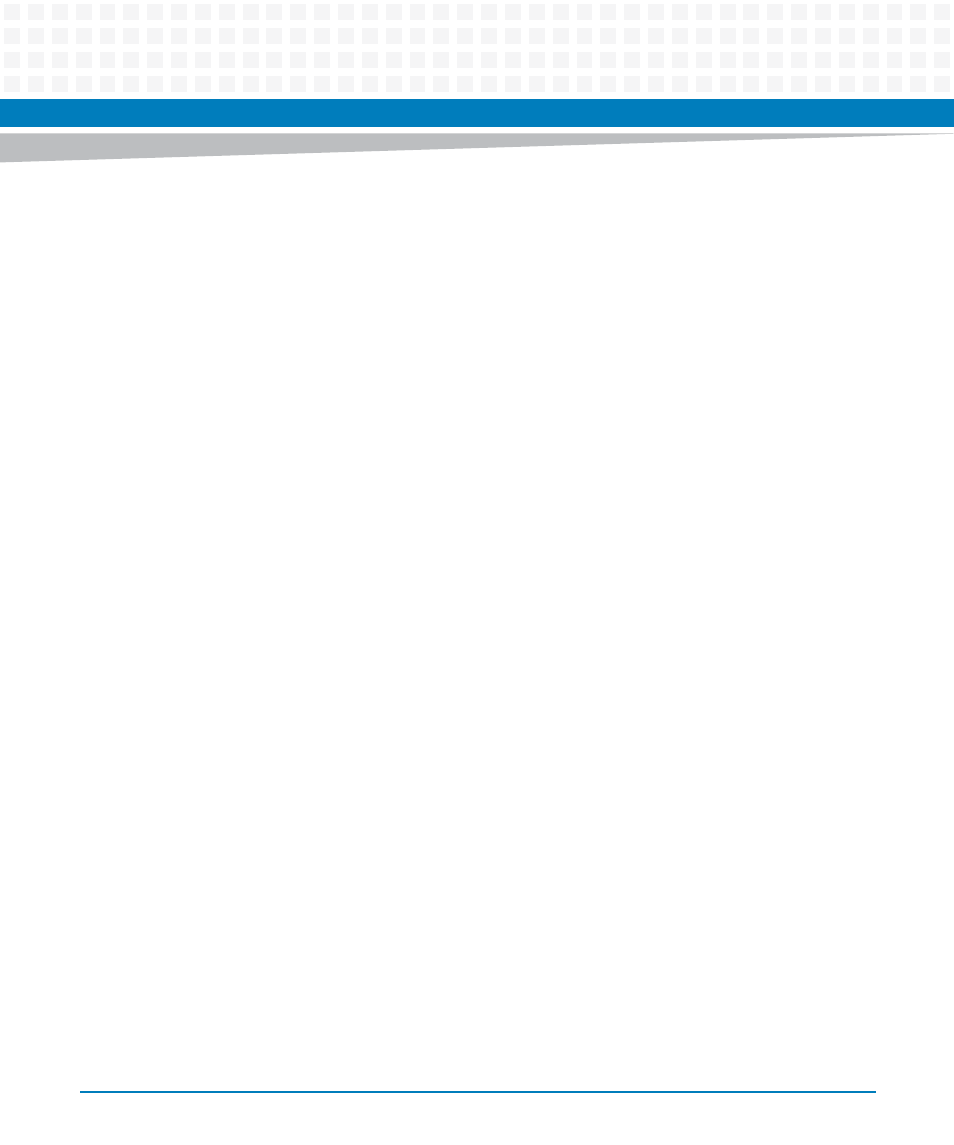
Functional Description
ATCA-7470 Installation and Use (6806800P15K)
131
5.7
Storage Controller
Using an optional RTM, the Blade provides a Serial Attached SCSI (SAS) controller. One on-
board hard disk drive located on the RTM is connected to the controller. A minimum of two (2)
ports are available on the RTM face plate. They can be used to attach an external storage RAID
(JBOD). Another SAS port of the controller is routed to ATCA Zone 3 for the purposes of
synchronizing with an RTM based disk located in a logically paired ATCA slot.
5.8
MO297 SlimSATA Embedded Solid State Disc
(SSD)
As an option, a SATA embedded flash SSD solution can be provided through assembly of the
ATCA-7x70/SSD/XX module, which is available as an accessory kit. Capacities up to 256GB are
available in SLC (secure and critical applications) and MLC technology (cost sensitive
applications). The Sata interface is compliant to SATA 3Gb/s speed.
5.9
BIOS
ATCA-7470 provides a BIOS firmware that is stored in flash memory. It can be updated remotely
via Ethernet or locally via operating system. Along with the BIOS and BIOS Setup program, the
flash memory contains POST and Plug and Play support.
The BIOS displays a message during POST identifying the type of BIOS and a revision code. A
BIOS extension is provided for the RTM based SAS controller to support RAID configuration.
5.10 IPMC
The Blade features an Intelligent Platform Management Controller (IPMC) compliant to PICMG
3.0 and IPMI 1.5 and 2.0 (SOL only). The IPMC is a management subsystem providing
monitoring, event logging, and recovery control. The IPMC serves as the gateway for
management applications to access the payload hardware. The IPMC firmware (FW) is stored
in two independent memory images. Crisis recovery control is provided to allow reboot of the
IPMC from a 2nd image if the upgraded FW image is corrupted. FW images can be upgraded
via HPM.1/IPMI using either IPMB or KCS interface.