4 installing rear transition modules, 5 configuring the blade – Artesyn ATCA-F120 Installation and Use (August 2014) User Manual
Page 28
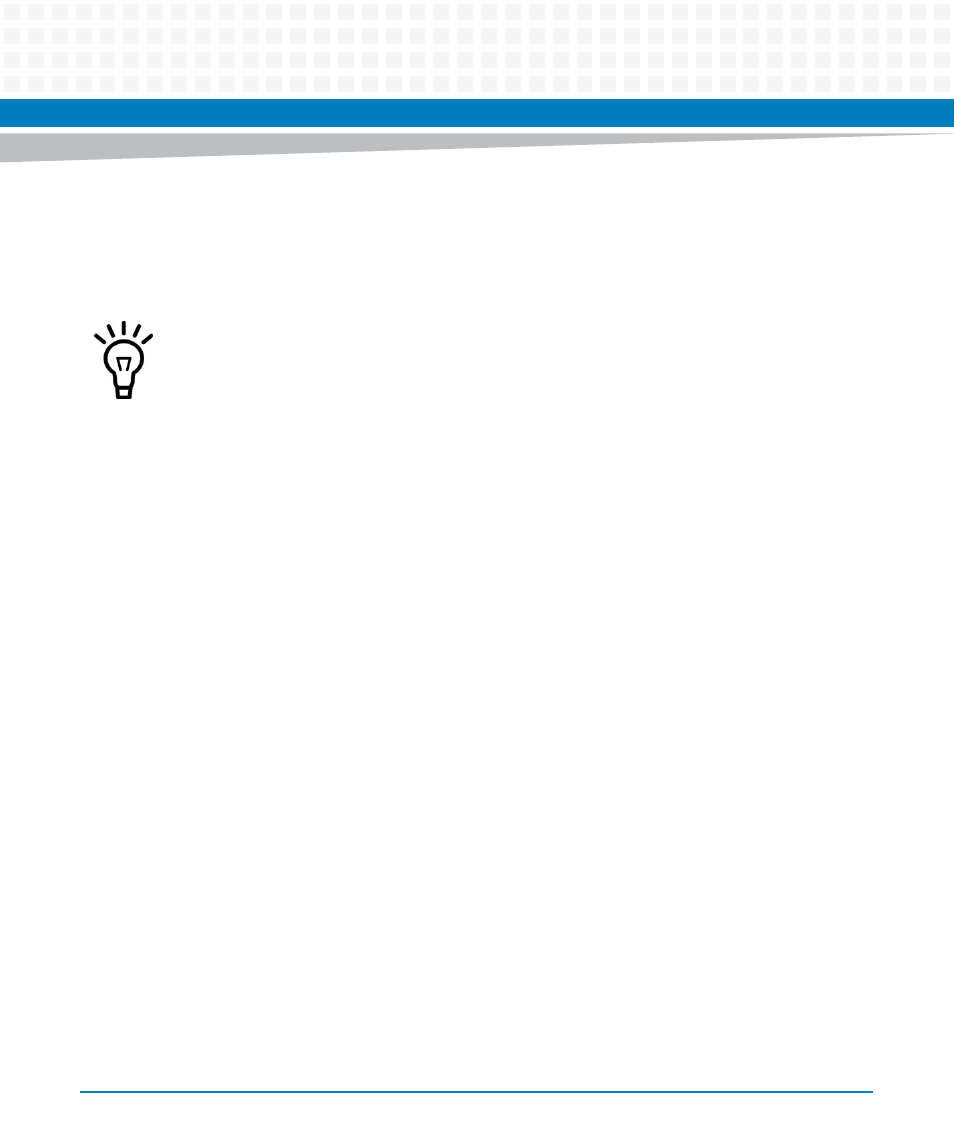
Hardware Preparation and Installation
ATCA-F120 Installation and Use (6806800D06J)
28
2.4
Installing Rear Transition Modules
As of writing this guide, the following rear transition module (RTM) were available: RTM-ATCA-
F120C and RTM-ATCA-F120-OPT
2.5
Configuring the Blade
The blade provides the configuration switches SW1, SW2, SW3 and SW4. Their location is
shown in the following figure. The switch settings shown in the figure correspond to the
default settings. The switches are displayed as the small white squares.
The RTMs are not hot-swappable. Before you install them, you must make sure that either no
front blade is installed in the respective slot, or that the front blade is powered-down. For
further details about the RTM installation refer to the Installation and Use guide of the
respective RTM.