2 hub blade, 3 node blades, 2 hub blade 6.2.4.3 node blades – Artesyn Centellis 4100 Installation and Use (2015) User Manual
Page 178: Table 6-4, Hub blade ip addresses, Configuring and operating the system
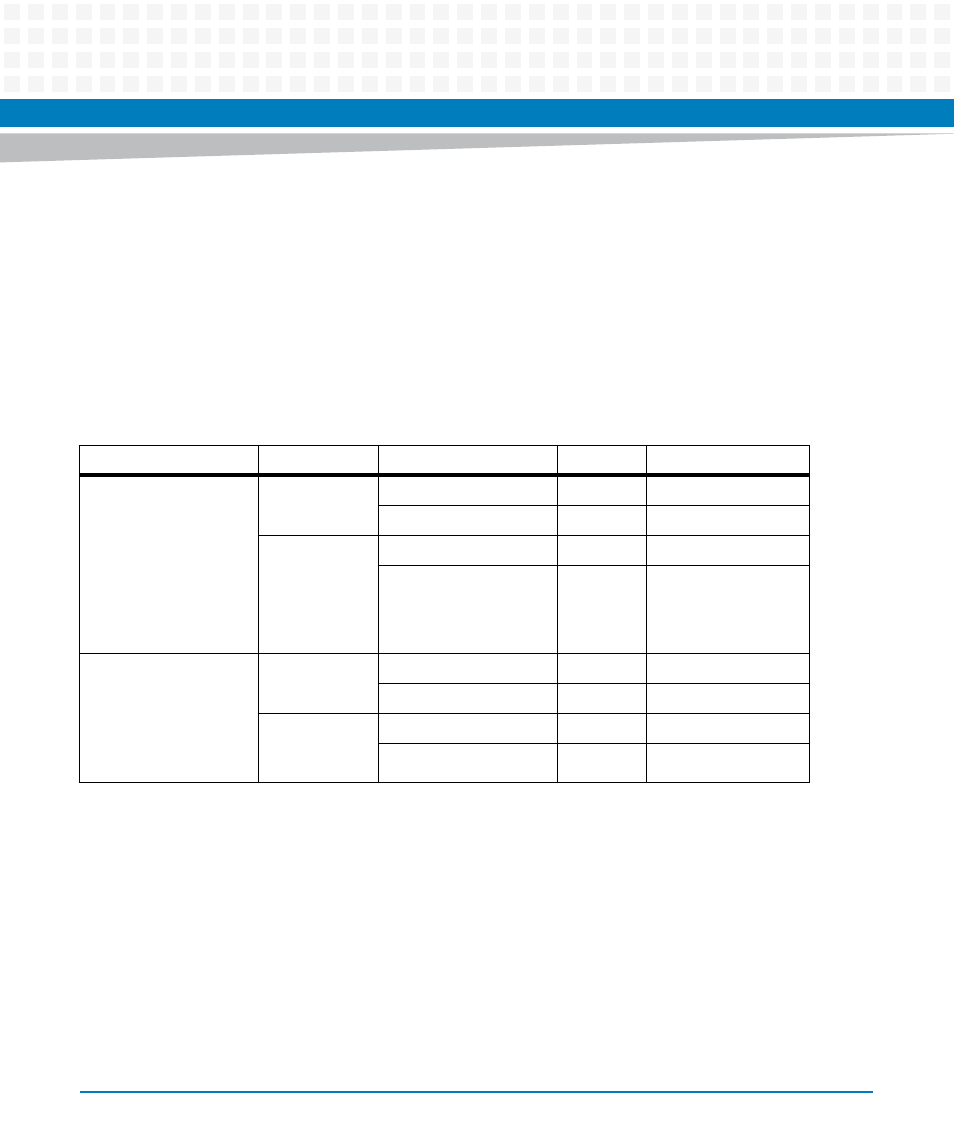
Configuring and Operating the System
Centellis 4100 Installation and Use (6806800D82E)
180
It is possible to change the IP setup by editing the network.conf file.
6.2.4.2
Hub Blade
The external IP addresses of the hub blades are not pre-defined. They are defined by the
customer and correspond to the IP address defined in U-Boot, for example, during the
installation.
The internal IP addresses of the hub blades differ depending on the slot they are installed in.
6.2.4.3
Node Blades
The DHCP server assigns IP addresses to the node blades that are not fixed. For information on
how to set up the DHCP server, refer to the Basic Blade Services Software on ATCA-F120
Programmer’s Reference.
If you wish to have fixed addresses assigned to the node blades in the system, you can use the
netboot_config.sh script located in /usr/sbin. This script searches for all the node blades
present in the system, assigns a fixed IP address for each node blade and, if it is known, will
create a dhcpd.conf static host entry for it. After it has been added, the blade is able to boot
from ATCA-F120 via network. To start the script enter netboot_config.sh dhcp.
Table 6-4 Hub Blade IP Addresses
Logical Slot Number
Interface
IP Address
VLAN
Ethernet Interface
1
Base
192.168.21.1
21
eth3.21
192.168.22.1
22
eth3.22
Fabric
192.168.11.1
11
eth2.11
192.168.12.1
12
eth2.12
2
Base
192.168.21.2
21
eth3.21
192.168.22.2
22
eth3.22
Fabric
192.168.11.2
11
eth2.11
192.168.12.2
12
eth2.12