Installation – Artesyn PrAMC-7311 Installation and Use (June 2014) User Manual
Page 19
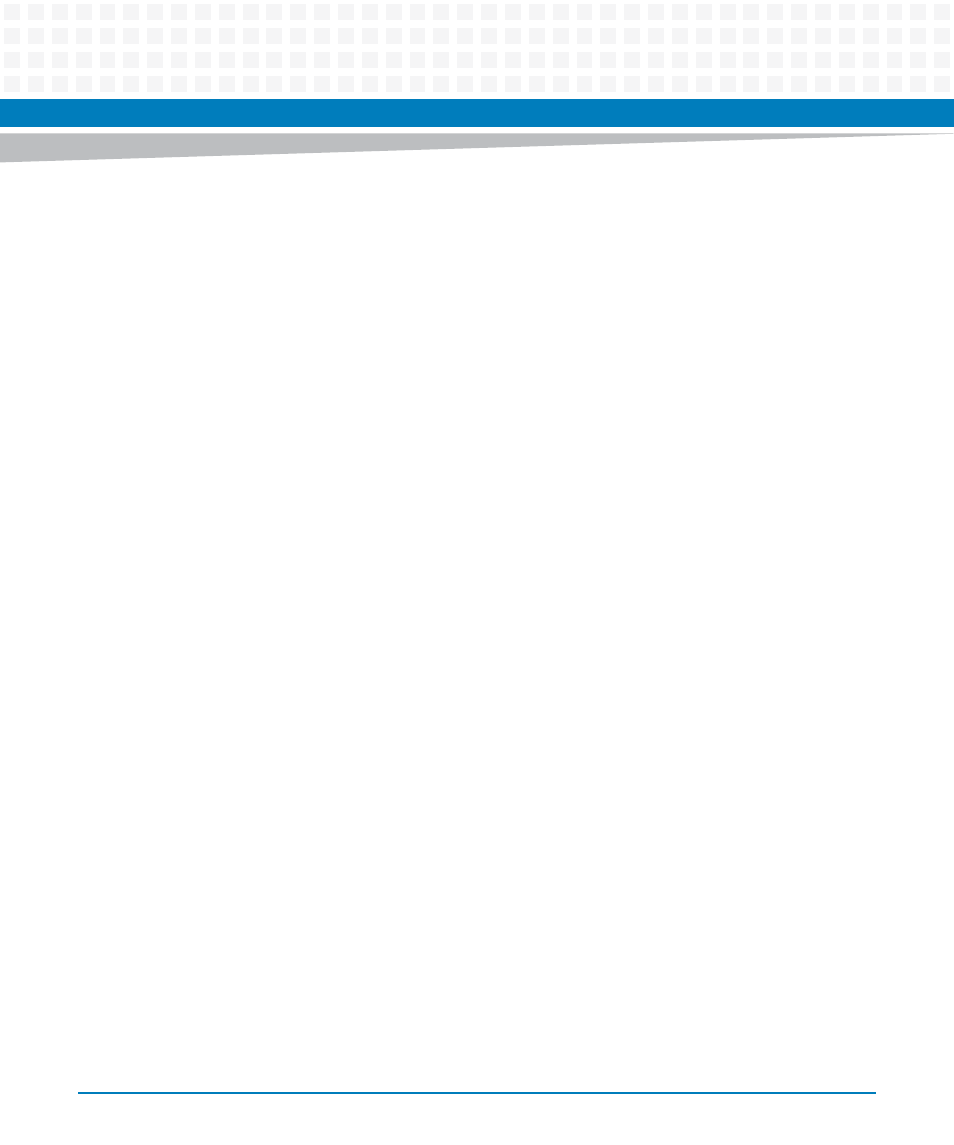
Safety Notes
PrAMC-7311 Installation and Use (6806800P34D)
19
System
Malfunction
Incorrect BIOS settings can cause the system to malfunction.
To rectify mistakes use <F2> on the keyboard to return to setup and restore the system
defaults by pressing <F9>. Alternatively you can press <F2> to return to the BIOS setup and go
to the Exit menu and select Load setup Defaults.
Installation
Damage of the Product and Additional Devices and Modules
Incorrect installation or removal of additional devices or modules may damage the product or
the additional devices or modules.
Before installing or removing additional devices or modules, read the respective
documentation.
Damage of Circuits
Electrostatic discharge and incorrect installation and removal of the product can damage
circuits or shorten their life.
Before touching the product or electronic components, make sure that your are working in an
ESD-safe environment.
Product
Damage
Incorrect installation of the product can cause damage of the product.
Only use handles when installing/removing the product to avoid damage/deformation to the
face plate and/or PCB.
Damage to the Product/Backplane or System Components
Bent pins or loose components can cause damage to the product, the backplane, or other
system components.
Therefore, carefully inspect the product and the backplane for both pin and component
integrity before installation.