4 menu bar, 5 legend bar, 4 menu bar 6.5 legend bar – Artesyn PrAMC-7311 Installation and Use (June 2014) User Manual
Page 66: Table 6-3, Menu bar
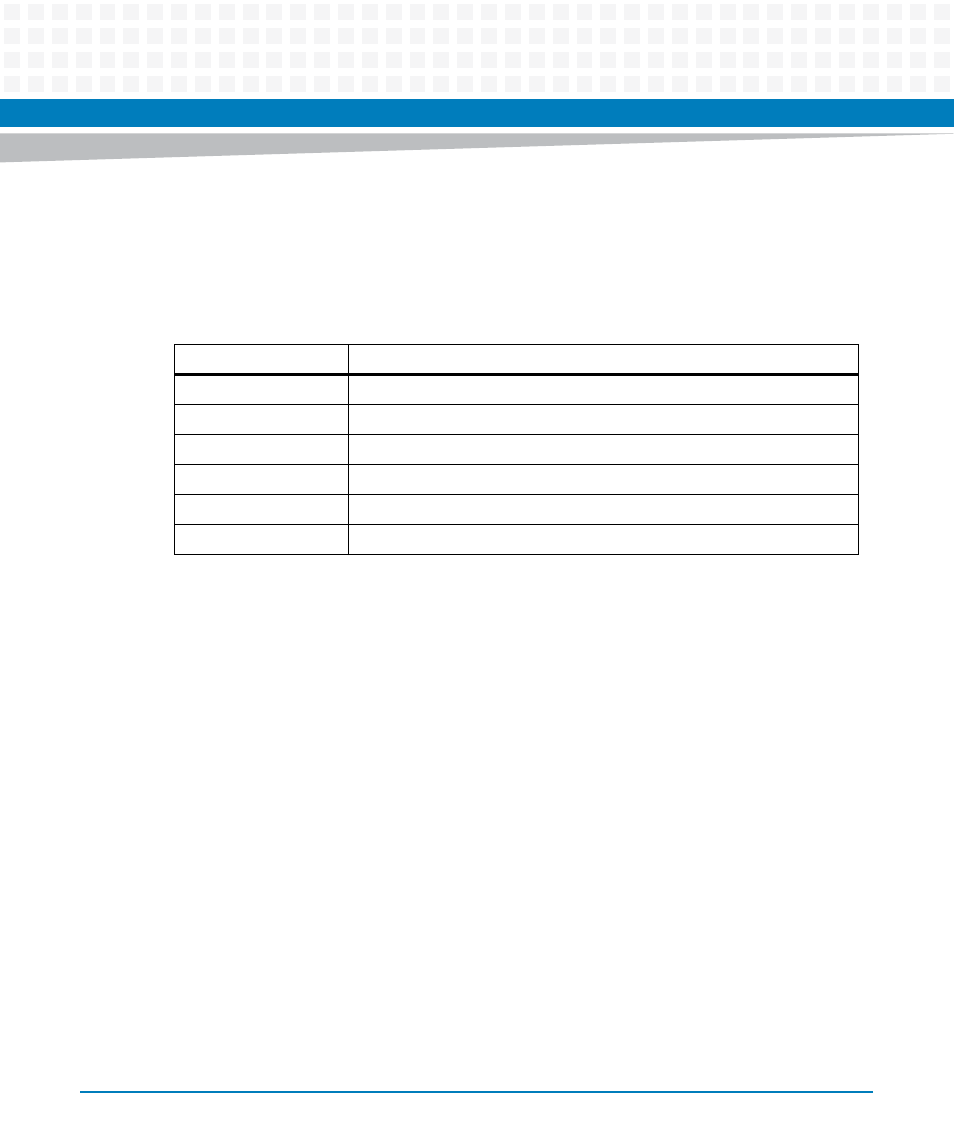
Basic Input Output System
PrAMC-7311 Installation and Use (6806800P34D)
66
6.4
Menu Bar
The menu bar at the top of the window displays the following selections: The left and right
arrow keys are used to make a selection.
6.5
Legend Bar
The keys listed in the legend bar below are used to make selections or exit the current menu.
The legend keys and their alternate options are detailed in table given below. All submenus are
indicated by ‘>’.
Incorrect settings can cause the system to malfunction. To rectify mistakes use <F2> on the
keyboard to return to setup and restore the system defaults by pressing <F9>. Alternatively you
can press <F2> to return to the BIOS setup and go to the Exit menu and select Load setup
Defaults.
In order to select an item:
Use the arrow keys to move the cursor to the desired field. Then use the plus and minus
value keys to select a value for that field.
Use the [Save Values] command in the Exit Menu to save the values currently displayed in
all the menus.
Table 6-3 Menu Bar
Selection
Description
Main
Configuring the basic system
Advanced
Setting the Advanced Features available on the system chipset
IPMI
IPMI details
Security
Providing the security password
Boot
Changing the boot device order
Exit
Exiting the current menu