ATEIS CD16 User Manual
Page 10
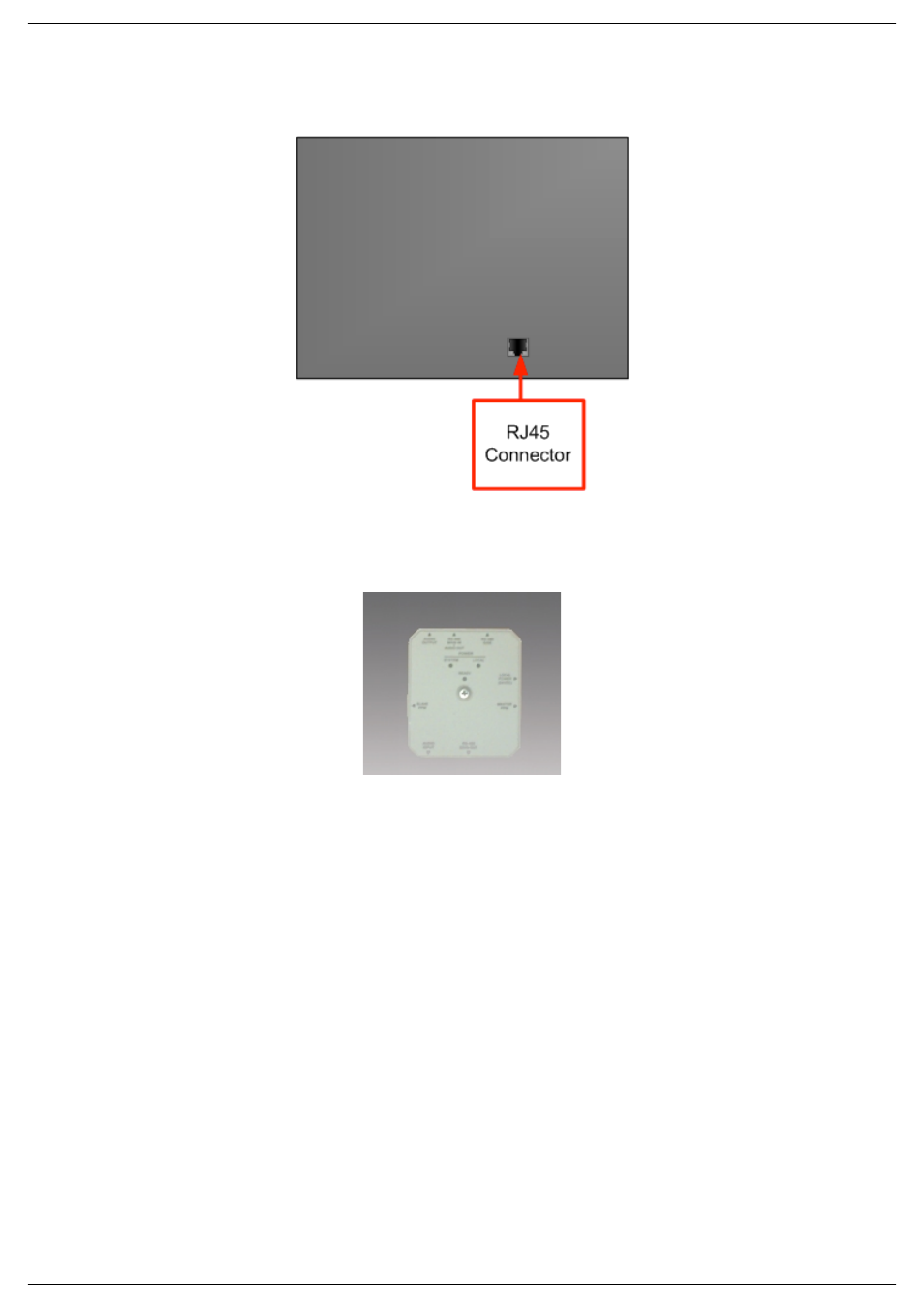
CD-16, CD-8
Page 10 of 22
4.2. Rear view
•
RJ45 Connnector: CD-16,CD-8 output to VACIE. This connection is made through shielded
CAT5 cable, read the how to connect CD-16,CD-8 to VACIE chapters.
4.3. External device: Junction Box
Easy chain-connection of LAP peripherals (URC and PPM) or VACIE peripherals (PSM, CD-16,CD-8)
using standard shielded CAT5 cables.
KEY FEATURES:
•
5 x RJ45:
•
Connection to previous JB (or LAP bus on the first JB, Call stations bus on VACIE
system)
•
RS485-SIDE for URC connection
•
Easy connection to a Master PPM using the supplied 10 pins cable.
•
Connection to first Slave PPM/PSM (Slave features are not available on PPM and
CD-16,CD-8)
•
MAIN OUT connection to next JB
•
2 internal screw connectors for 0 dB audio:
•
audio output from PPM/PSM/CD-16,CD-8 microphone --> Audio Output (not used with
PSM/CD-16,CD-8)
•
audio input to PPM speaker --> Audio Input (Not used with PSM/CD-16,CD-8)