Avery Dennison 6035 System Administrator Guide User Manual
Avery Dennison Equipment
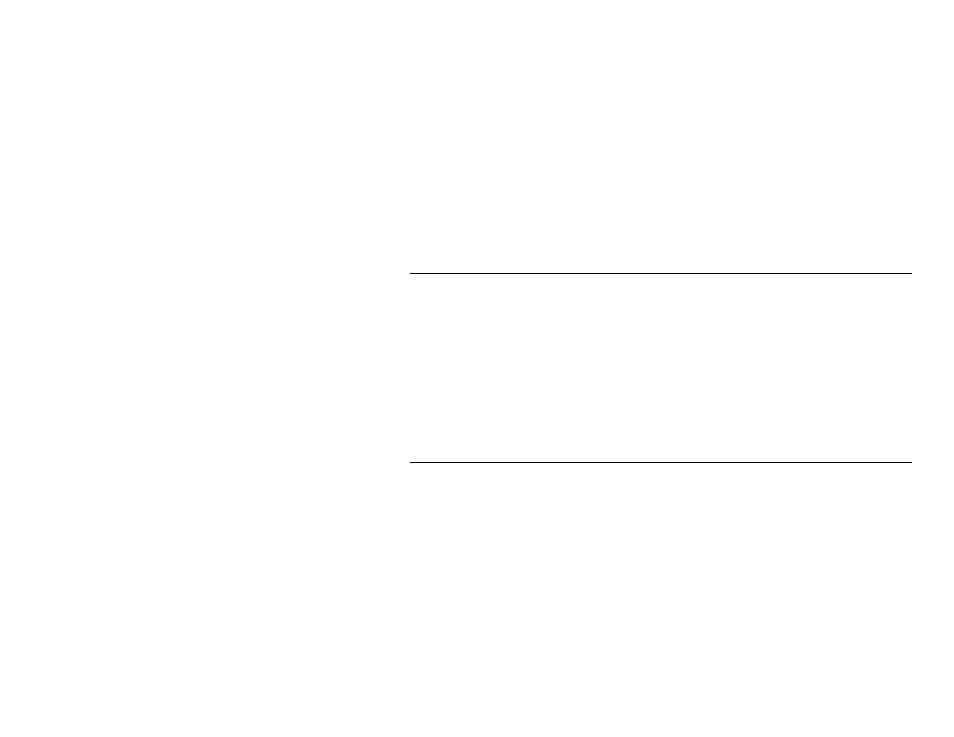
TC6035ADKSA Rev. AA 3/01
©2001 Monarch Marking Systems, Inc. All rights reserved.
U S I N G T H E A D K I N T E R P R E T E R
The ADK Interpreter provides an easy transition for experienced
Pathfinder® Ultra® 6030™ printer users to the Monarch® DOS-based
Pathfinder Ultra 6035™ printer.
The Interpreter makes the two printers work alike, but there are some
differences. This manual describes the technical differences. There are
separate instructions that describe the differences for the printer
Operators.
G e t t i n g S t a r t e d
Before starting, review the 6035 printer’s Equipment Manual
(TC6035EZEM) and Packet Reference Manual (TC6035PR). The
Equipment Manual describes how to operate the printer. The Packet
Reference Manual describes how to use MPCLII with it.
Refer to Monarch’s Web site (www.monarch.com) to obtain the Packet
Reference Manual.
Also, you should supply the Equipment Manual to your Operators so they
can review it.
B o o t i n g t h e P r i n t e r
When you boot the printer, it may go to its menu, or start the application
immediately.
You can go directly to the menu by pressing h after the first beep you
hear when booting the printer.