Avery Dennison 6035 System Administrator Guide User Manual
Page 8
Advertising
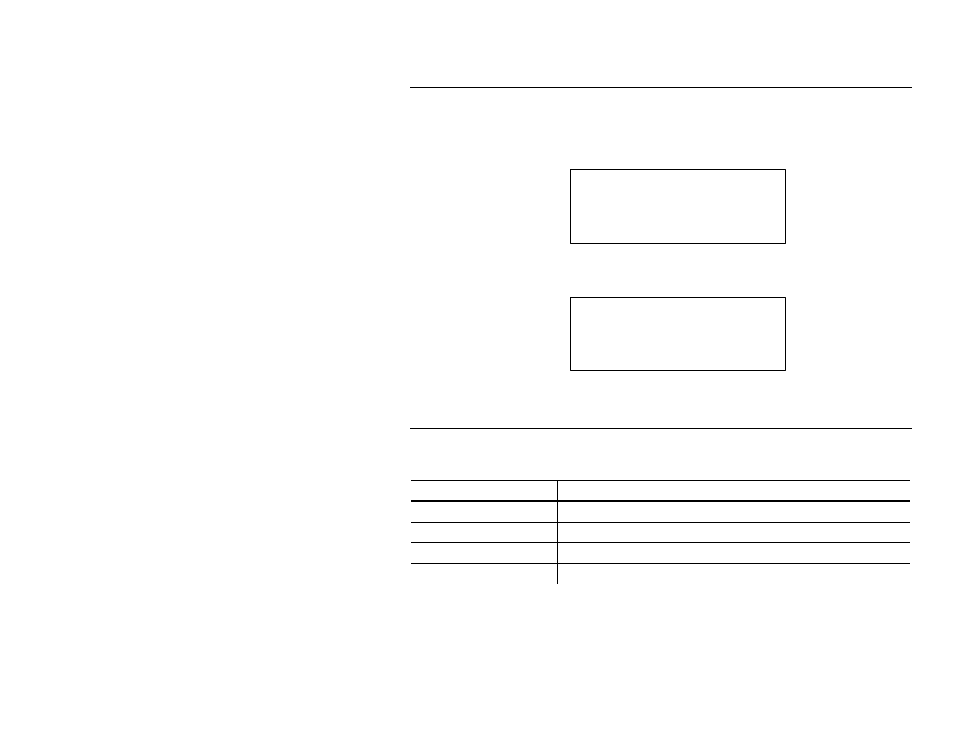
8 Using the ADK Interpreter
C h e c k i n g t h e V e r s i o n
To check the version of Interpreter software that you have:
1. From the MAIN MENU, press * or = until you highlight
Configuration. Then, press e. You will see:
2. Press * or = until you highlight Version. Then, press e.
You will see something like:
3. Press e.
S e t t i n g C o m m u n i c a t i o n P a r a m e t e r s
There are some differences with the communication parameter values, as
follows:
Parameter
Difference
Stop Bits
1.5 (new value)
Baud Rate
38.4K, 57.6K, and 115.2K (new values)
Flow Control
Modem is no longer supported.
Response Timeout
999 is the maximum.
CONFIGURATION MENU
Backlight
On-Demand
Clock/Calendar
Version ADK 1.0
Advertising