Avery Dennison 6035 System Administrator Guide User Manual
Page 10
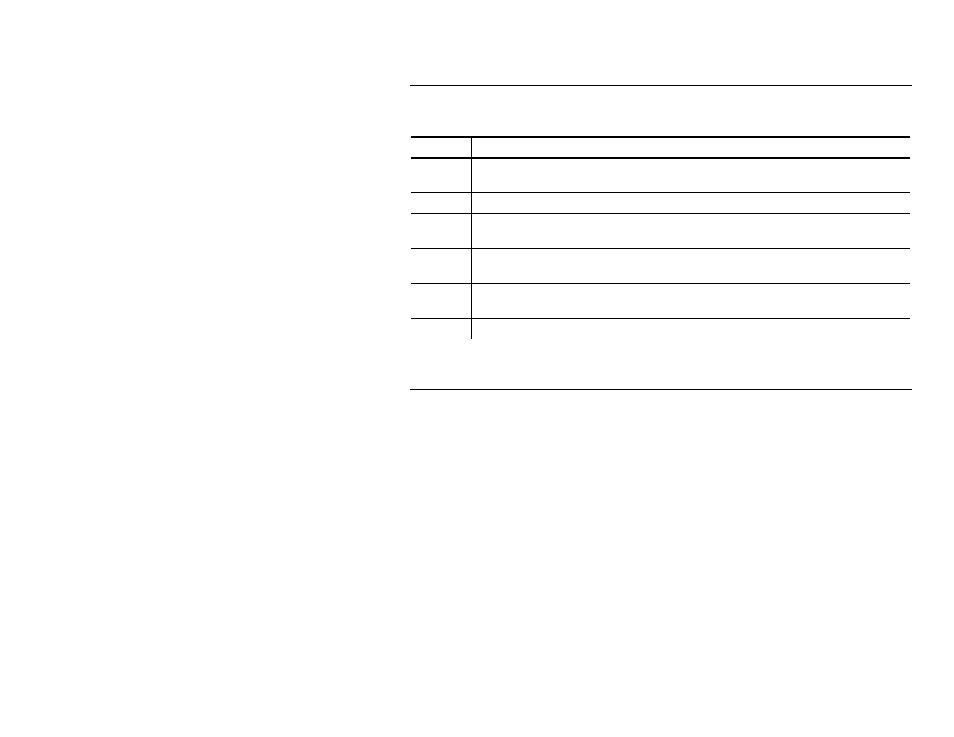
10 Using the ADK Interpreter
N e w E r r o r M e s s a g e s
Following are new errors that can occur due to differences between the
way the two printers validate MPCL parameters.
Error # Description
5
The specified supply width is invalid. Values can range from 1.2 –
2.0 inches.
12
The field’s row position is greater than the maximum.
25
The length of the field’s batch data is longer than the format’s
specified length.
32
The bar code type is invalid. See “ Enabling/Disabling Bar Codes”
for a list of valid bar codes.
572
The length of the field’s batch data does not match the fixed length
that the format specifies.
614
The field is positioned off the tag as defined by the format size.
L i m i t e d F e a t u r e s
This section describes features that 6035 printer does not completely
support.
♦
Scanning/Communications. The 6035 printer has only one
communications port, which the communications functions share with
the scanner. For example, while the port is open, the scanner is
unavailable. And when the port is closed, the scanner becomes
available again. Therefore, applications cannot perform scanning and
communications functions together.
♦
Memory. Applications are limited to 128K of memory, including data
collection files, lookup tables, the application, system configuration
settings, and buffer data. 4, 8, 20, and 40 MB memory cards are
available if you need more memory. To obtain a new card and have it
installed, call Monarch at the number on the back page. If you add,
remove, or change a memory card, you must get the printer to
recognize the difference. To do so, reboot the printer. After the first
beep during boot-up, press a and s together. The Interpreter
uses the memory card automatically, as needed.