Down stacker option, Installation – Avery Dennison SNAP 700 Stacker User Manual
Page 12
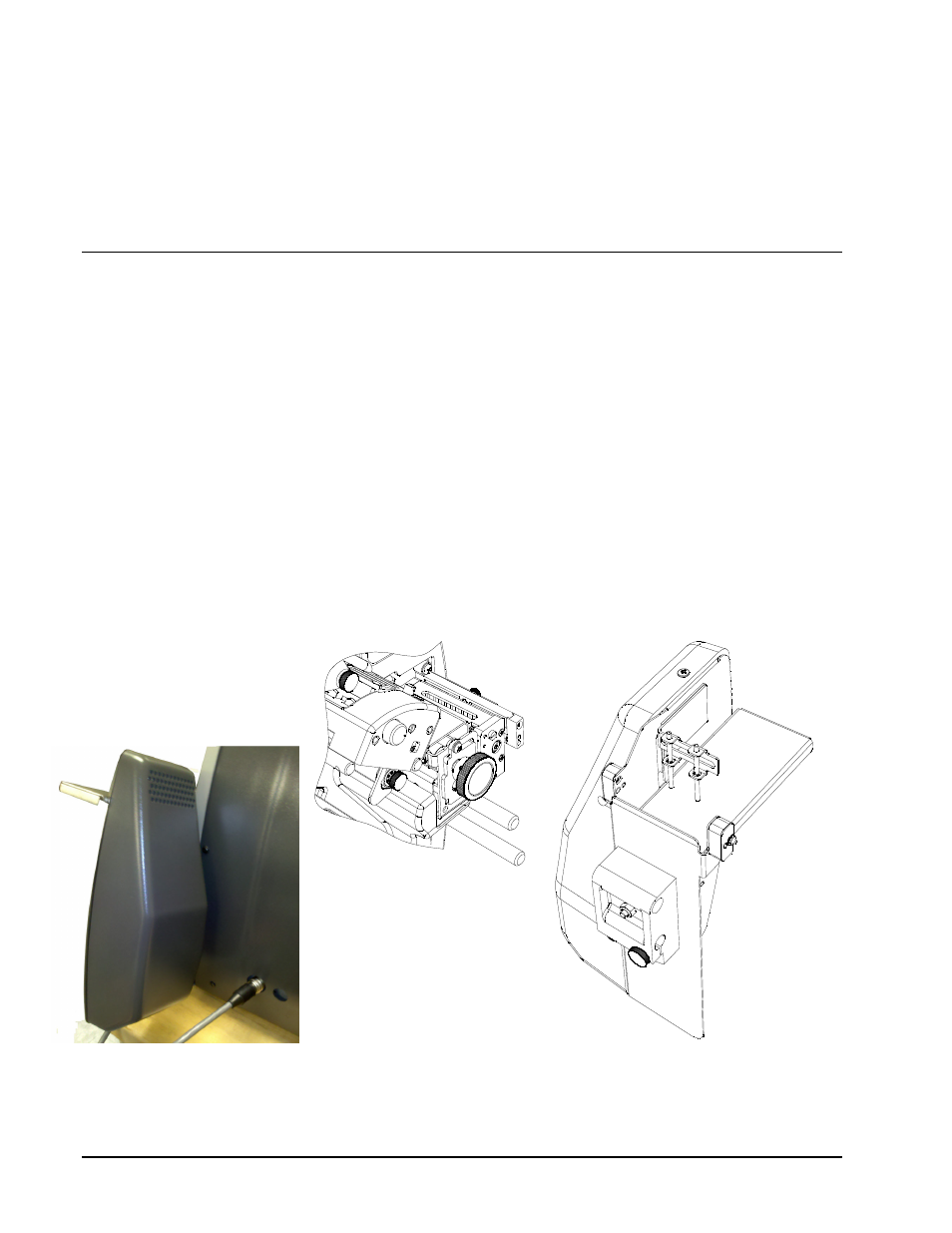
12 •••• Down Stacker Option
Users Manual Model 500 Downstacker
Down Stacker Option
Installation
Note:
Turn the power off to the printer to install or remove the stacker. While no
electrical failure will occur – the software must be initialized (on power up)
to automatically recognize what option has been connected to the printer.
There are two shafts on the printer located below the Auxiliary Feed and Knife
assembly. Loosen the thumbscrew in the mount bracket of the stacker and begin to
slides the stacker on the two shafts. The top of the stacker must slide behind the Nip
Roller stripper plate. Slide the stacker in until the backside of the stacker is beyond
the size web being run.
The interface cable that extends from the bottom of the stacker assembly plugs into
the larger connector on the right side of the printer. There is a sleeve on the
connector that will snap with the connector fully engaged with the mating connector.
The two cables will only slide into each other when the connectors are properly
aligned with each other. Rotating the connector and applying light pressure inward
will engage the connectors. To remove the connector - slide the outer sleeve out and
hold it while pulling the connector out.