Trouble shooting – Avery Dennison SNAP 700 Stacker User Manual
Page 15
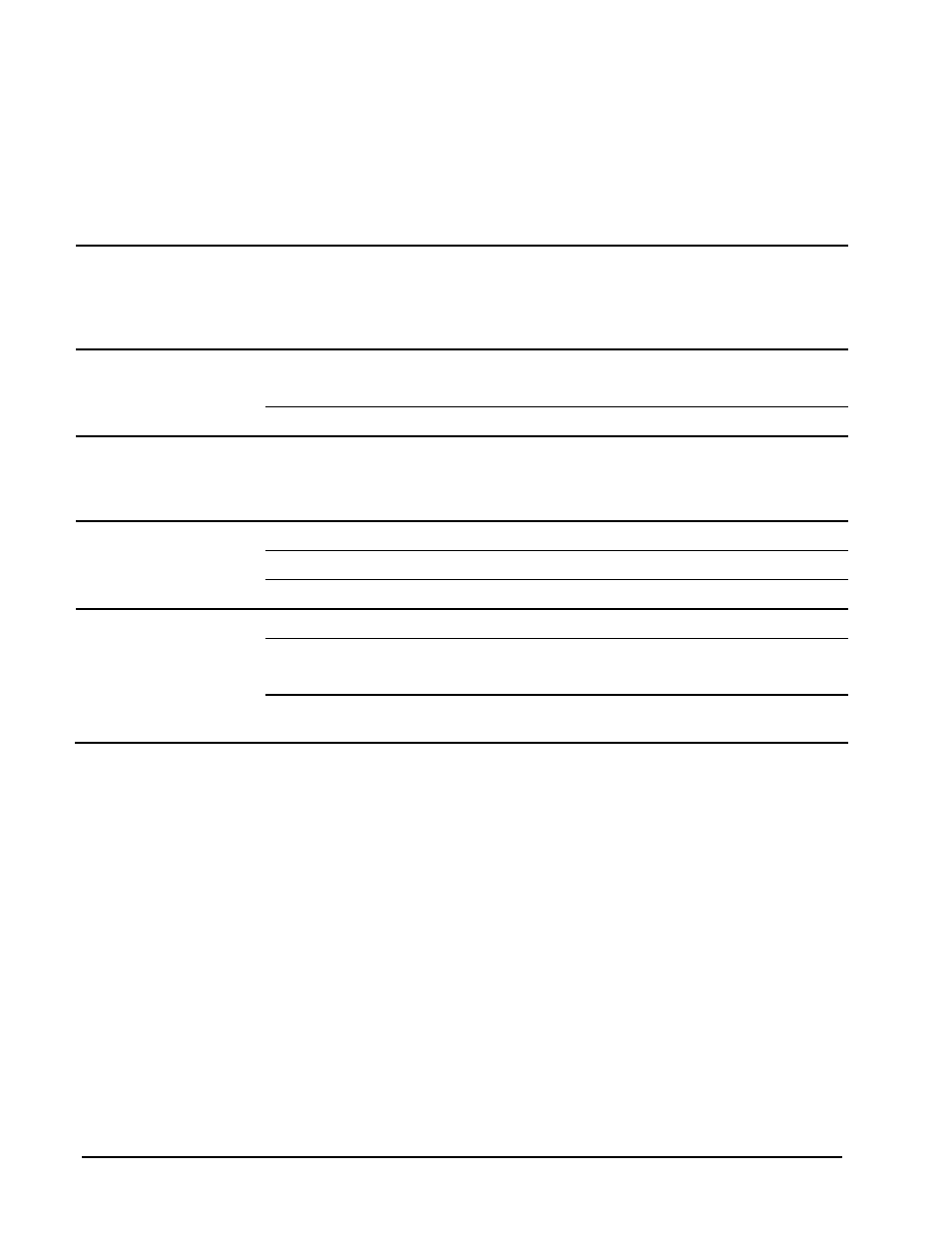
Users Manual Model 500 Downstacker
Trouble Shooting •••• 15
Trouble Shooting
Problem
Probable Cause
Corrective Action
Stacker fails to move up or
down when start button is
depressed.
1) Interface cable
1) Not plugged in all the way.
2) Just installed and needs to be power cycled for
printer to identify option installed.
3) Printer has no batches to print.
Platform can not find home 1) Sensor unplugged
1) Remove back cover and check connections.
2) Broken wire or damaged LED
2) Sensor out of alignment
1) Outer bracket bent and needs to be reformed.
Top of stack is blocking
incoming labels
2) Sensor not operational
1) Check sensor alignment
2) Stacker not connected
3) Loose connection
Stack of labels falling over
2) Static brush position
1) Move static brush up or down
3) Platform angle
1) Move to other position
4) Tip stacker
1) Change angle
Label not entering stacker
1) Label jam in knife
1) Clean out label and debris
2) Nip roller not pulling
1) Worn rubber roller - Replace
2) Loose set screw or drive gear - Tighten
3) Soft material / narrow web hitting
static brush
1) Adjust the height of the static brush