Avionics Innovations DMP-100 (MP3 Player) Installation Manual User Manual
Page 13
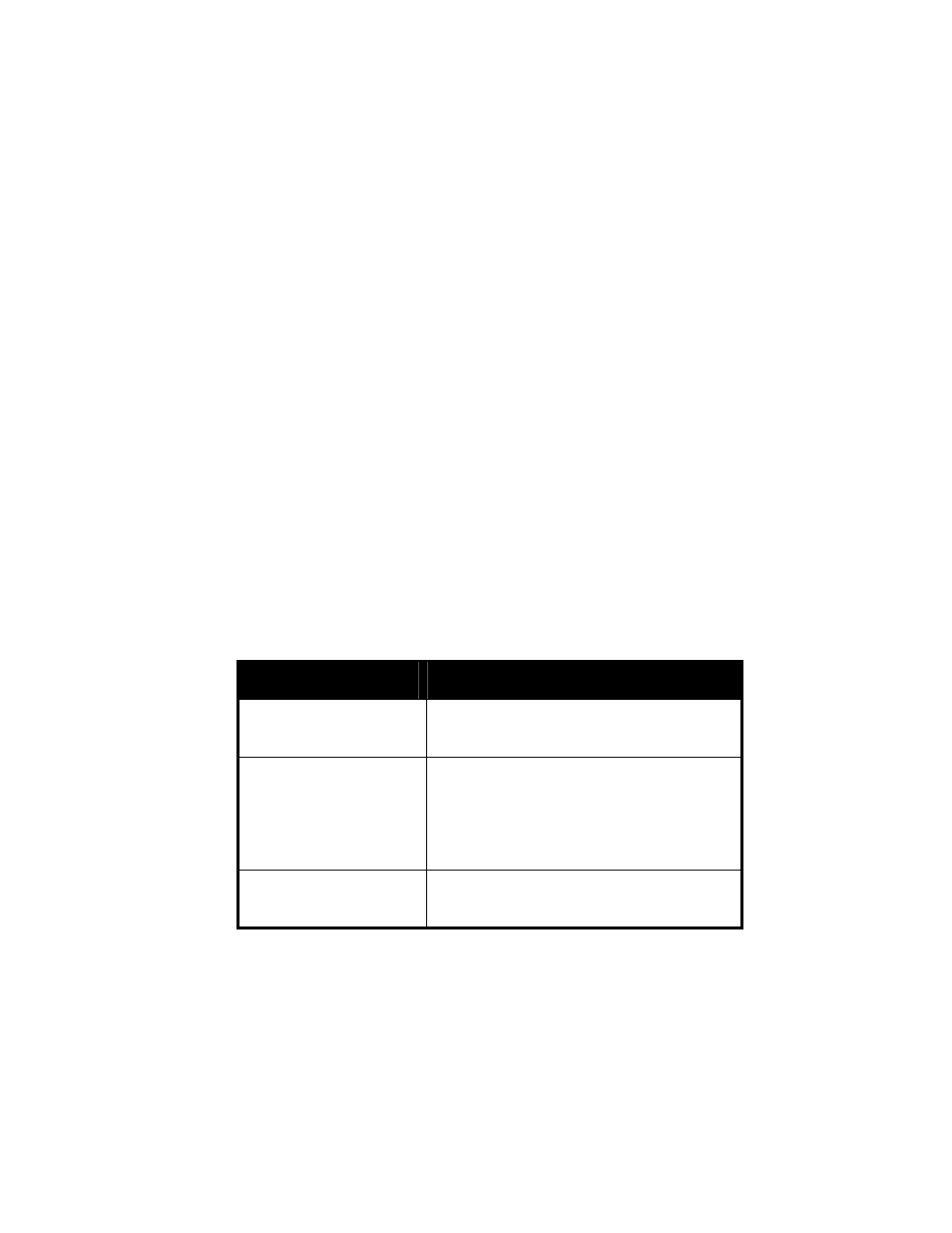
DMP-100 INSTALLATION GUIDE
PAGE 13 OF 20
P/N DMP010 V1.7
4.1.5 “LOUD” Volume Level
The playback volume level is normally set by turning the front panel knob while holding the
knob pushed in. However, the CardPrep software allows the user to designate any track
to be played at a “LOUD” volume setting. This is normally applied to speech tracks such
as important safety messages. For example, if the DMP-100 is playing background music
and the operator has set the volume to an unobtrusive level, the safety message can be
played at a higher volume and the previous volume level will be restored when the music
resumes.
This setup item allows you to select the volume level which will be set if a track is played
which has the “LOUD” volume attribute enabled. Pressing the front panel knob will start
playback of a sample speech track, which loops continuously. Turning the knob will adjust
(and display) the volume setting which will then be retained as the “LOUD” volume level.
The “LOUD” volume setting is also used when an internal chime is played.
4.1.6 PLAY Screen Text
The DMP-100 can display one of two types of screens while an audio track is playing.
The default, as of Version 1.10 firmware, is an elapsed time display which shows the
length of time the track has been playing. The second type of display are “Prompts” which
cycle through helpful suggestions of user interface options. Each push of the front panel
knob toggles between the selections of each type of display.
4.1.7 GPS Status
To aid with installation troubleshooting, this screen presents a continuously-updated
message describing the state of the GPS data input. One of three messages will be
displayed:
Message
Description
no data rec’d
No serial GPS data is being received at all.
Check power and wiring.
data OK, no sig
Valid serial data is being received from the
GPS, but the GPS lat/lon is not valid. This is
usually due to the GPS antenna not having a
clear view of the sky. It does indicate that the
wiring is probably OK.
data/signal OK
Valid serial data is being received, and the
GPS is reporting a valid position.
Note: The DMP-100 will take 5 to 10 seconds to respond to a change in the GPS data.