0 installation checkout procedure – Avionics Innovations DMP-100 (MP3 Player) Installation Manual User Manual
Page 15
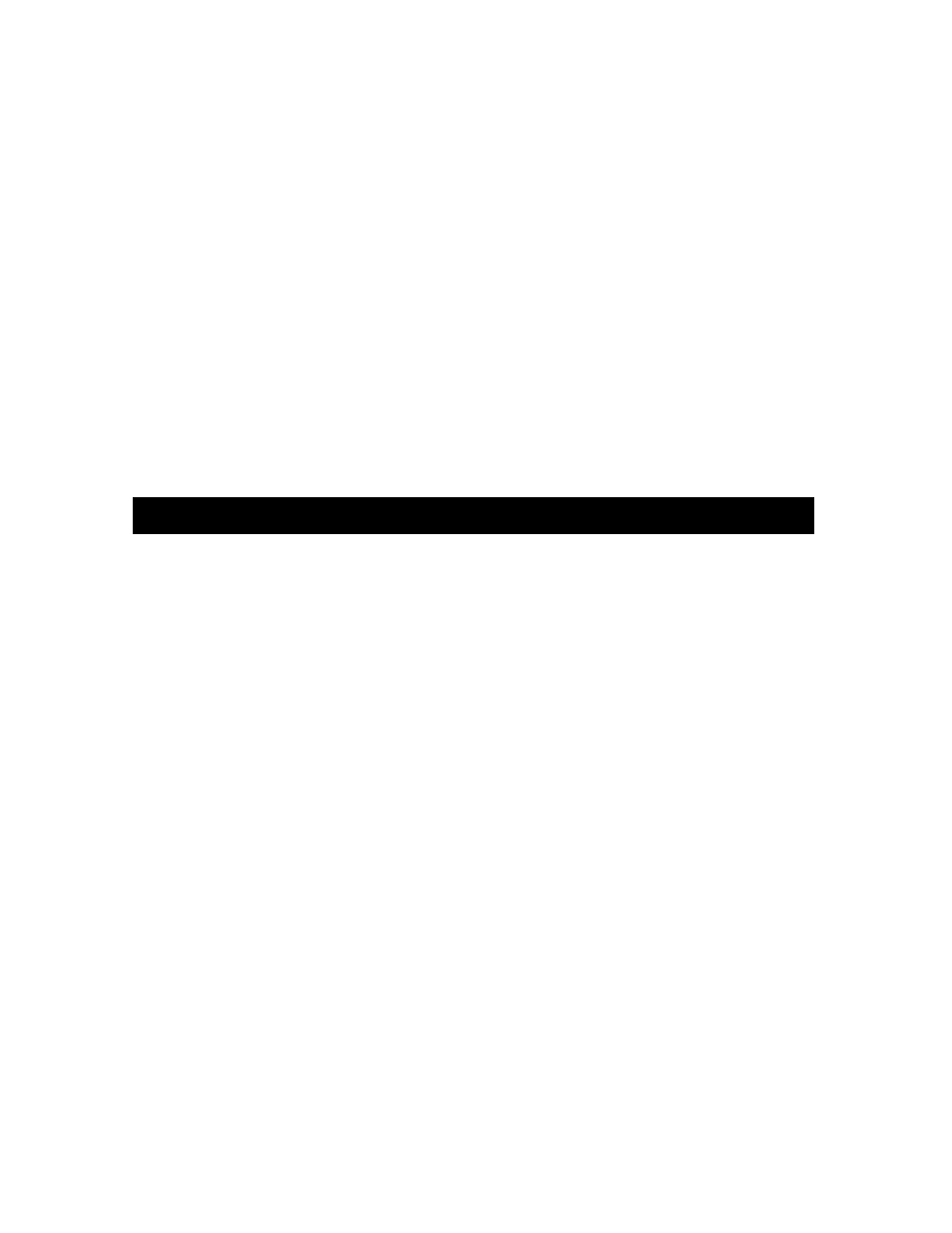
DMP-100 INSTALLATION GUIDE
PAGE 15 OF 20
P/N DMP010 V1.7
4.1.11 Test External Outputs
This page allows the installer to cycle through all the DMP-100 external outputs, setting
and clearing each one in turn. This function is used during the installation checkout
procedure, and may be used any time an external output needs to be tested. Each press
of the button will activate one output and clear all others except the “All OFF” selection,
which turns off all outputs.
4.1.12 Test External Inputs
This page allows the installer to test the seven external trigger inputs and the external
Play/Pause input. The display shows which input, if any, is currently active. If more than
one input is active, the display will show only the highest priority input. Play/Pause is the
highest priority, followed by Trigger 7, then Triggers 6 through 1 in descending order.
If an input appears to have the wrong polarity, be sure the active levels are set correctly
(see page 12 for more information on setting active levels for inputs).
5.0 Installation Checkout Procedure
After all wiring is double-checked, especially the power and ground connections, the
following procedure should be performed to verify external connections:
1. Press and hold the button while turning on power. Release the button when the
DMP-100 display first lights up.
2. The DMP-100 will be in SETUP mode. Advance through all the setup items as
described above, and set the options to match your installation. Do NOT select
the setup item: “Set LOUD volume level” unless you have a memory card
installed that has been prepared using the supplied CardPrep software.
3. Turn the knob to display the SETUP item labeled “Test Ext Outputs”. Press the
button repeatedly to cycle through the various external outputs. Confirm that all
attached equipment (annunciators, relays, chime generators, etc) perform as
intended.
4. Turn the knob to display the SETUP item labeled “Text Ext Inputs”. For each
input (triggers and external Pause/Play), activate the external contact closure and
confirm the corresponding display on the DMP-100.
To verify the audio outputs, you must prepare a memory card using CardPrep software
before powering up the DMP-100. Power up the DMP-100 normally (do not enter SETUP
mode), and select a track for playback to create an audio signal for testing.