) web interface – Aviosys 9255Pro User Manual
Page 16
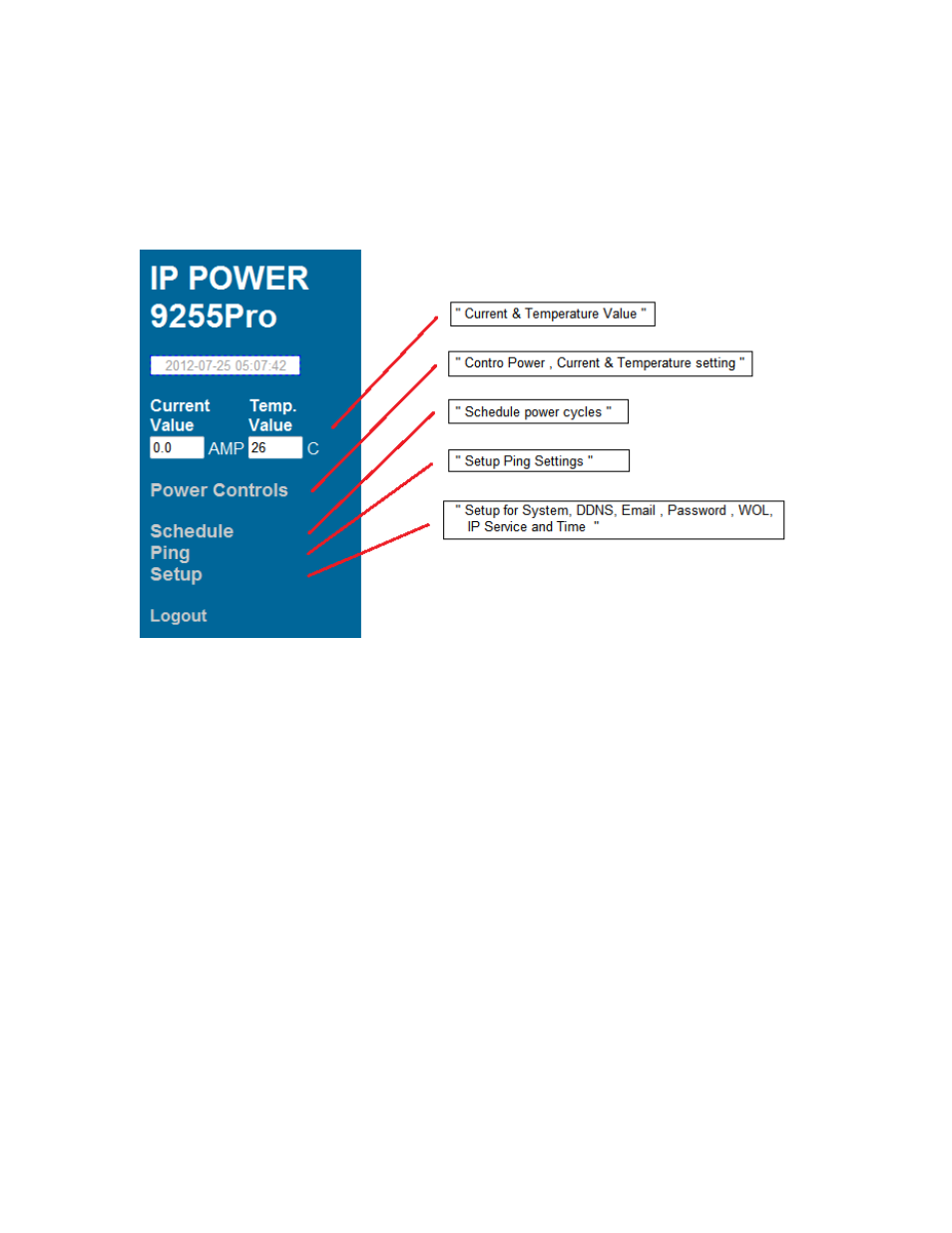
- 16-
Ref#92550806002
5.) Web Interface
The web interface on the IP Power 9255Pro consists of 4 main sections. Power
Controls, Scheduler, Ping Settings, and Setup
Current & Temp. value : show the consume current ampere and internal
temperature at Celsius.
Power Controls: Turn off or Turn on the socket to provide power to the device.
and also the current setting & illustration and temperature value
Scheduler: Schedule specific dates or time to active the IP Power 9255Pro.
Ping Settings: Watchdog function to make sure your devices are responding
normally.
Setup: System Configuration
- System: Adjust main settings to device including IP Address, Gateway, Subnet
Mask, leakage current and etc.
- DDNS: Configure DDNS functionality
- E-mail: Setup E-mail information
- Password: user can amend the password as number or English
character form 1 to 8 characters. (Maximum 8 digits)
Please do not use special sign like ~ ! @ # $ % ^ & * ( )
- Wake on Lan: Wake devices up that support wake on lan
- IP Service: Configure IP Service functionality to find devices by name
- Time: Setup time and date of device
Logout: Logout of the device