Aviosys 9255Pro User Manual
Page 33
Advertising
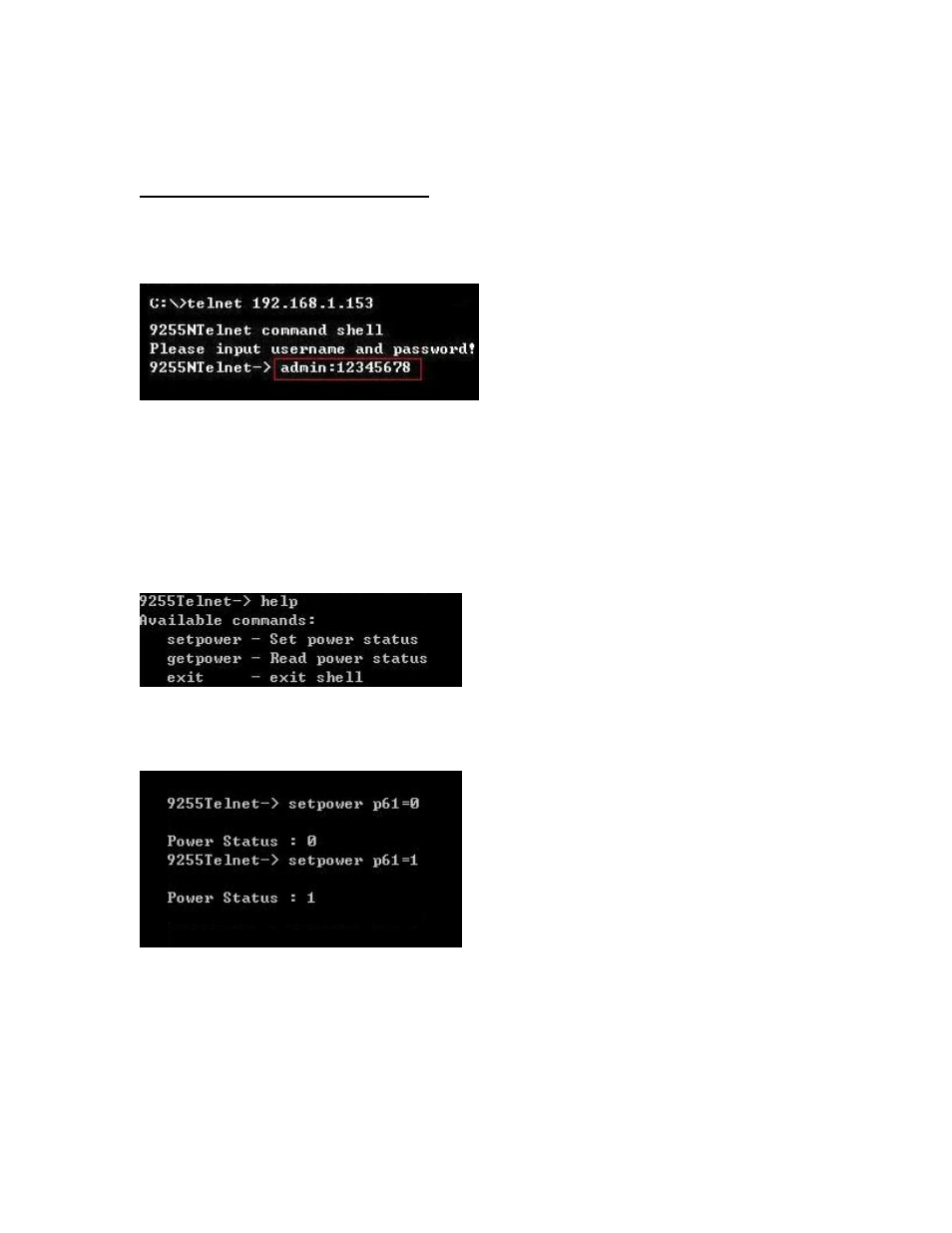
- 33-
Ref#92550806002
To Login to the 9255Pro in telnet
1.) Make sure to go to command prompt and type in Telnet and the IP Address of
your 9255Pro device.
2.) Then type in the login and password in the following format.
admin:12345678
Help: The help command will provide all the commands available on the
9255Pro.
To get the commands in help type: help in the telnet protocol.
* Set power: The set power command allows the device to turn on and turn off
ports on the device. To set power on the device type
setpower p61=1: Port On
setpower p61=0: Port Off
* Get power: The get power command gives you the power status of the device.
To get power on the device type: 1 mean power on , 0 mean power off.
Advertising