Step 3: setting up the 9268-pr rf settings – Aviosys 9268 User Manual
Page 12
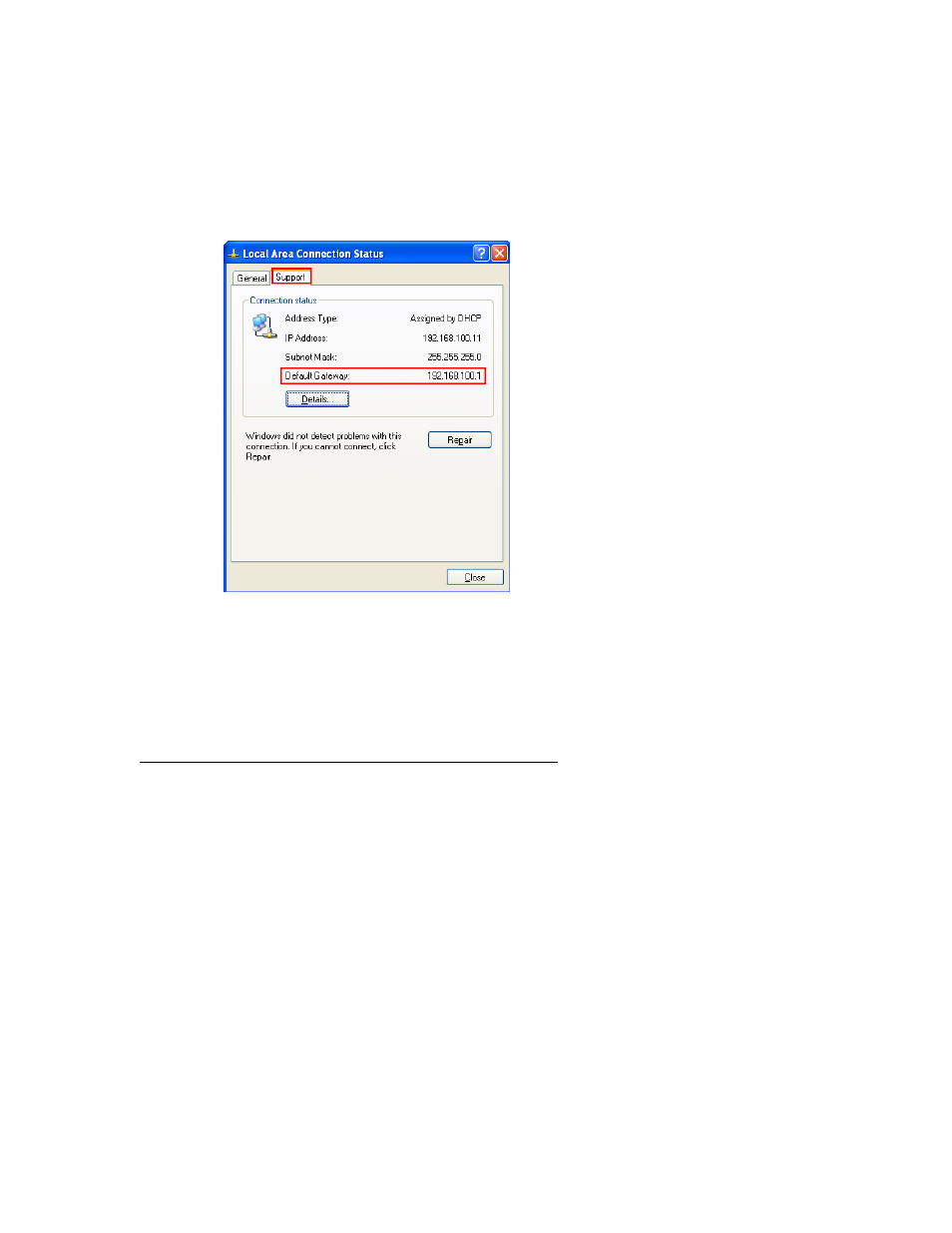
1.) Once IPEdit is open the device will automatically appear in the local devices section.
Highlight the device and on the right side of IPedit the Fields will be populated with
default information
2.) Type in a Name for the device
3.) Type in the network gateway (I.E Router Gateway, Hub).
This information can be found in your network settings.
4.) Type in the IP Address of the device.
5.) Select a Port number other than 80 to avoid conflicts with other hardware
6.) Once all settings have been entered correctly, hit the submit button to save all
changes.
Step 3: Setting up the 9268-PR RF settings
Once all the settings have been entered then it is time to setup the 9268-PR (slave) boxes.
To setup the boxes it is recommended to have the box stay near the computer you will be using
to setup the device.
Follow the following steps:
1.) First connect the power cable to the 9268-PR (slave) and turn on the power.
2.) Then hit the reset button on the 9268-PR to start the recognition process. The 9268-PR
will start to make “Beeping sounds”
3.) Then Open IPEdit double click on your device in the local Area section. Or enter the IP
Address of your device into Internet Explorer.
4.) Login to the IP Power 9268-M
- 12 -