Email setup – Aviosys 9268 User Manual
Page 24
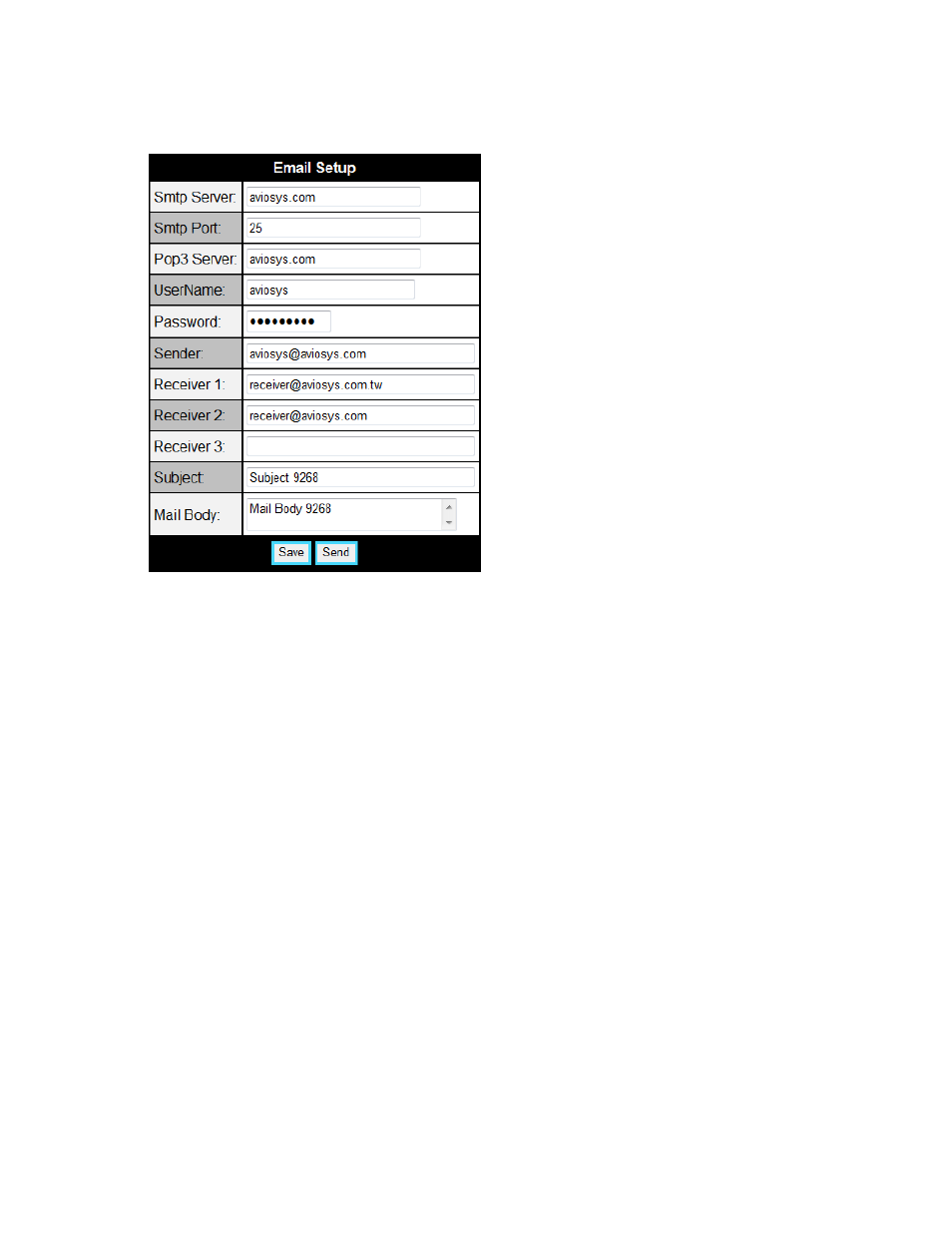
Email Setup
The Email function of the IP Power 9268 allows the device to notify the user when
changes have been made, power outlets are turned on or off, or any modification of the
fields.
Smtp Server: Type in the server address of the Email provider
Smtp Port: Type in the port of the SMTP email server
Pop3 Server: Type in the Pop 3 Incoming mail server
User Name: Type in the user name for the email address
Passsword: Type in the password for the Email Address
Sender: Type in the Sender E-mail
Receiver 1: Type in the Receiving address
Receiver 2: Type in the Receiving address
Receiver 3: Type in the Receiving address
Subject: Email subject Line
Mail body: Mail body
Save: The Save button will save the current set settings
Send: The Send command will send a test email testing the settings.
- 24 -