System setup – Aviosys 9268 User Manual
Page 22
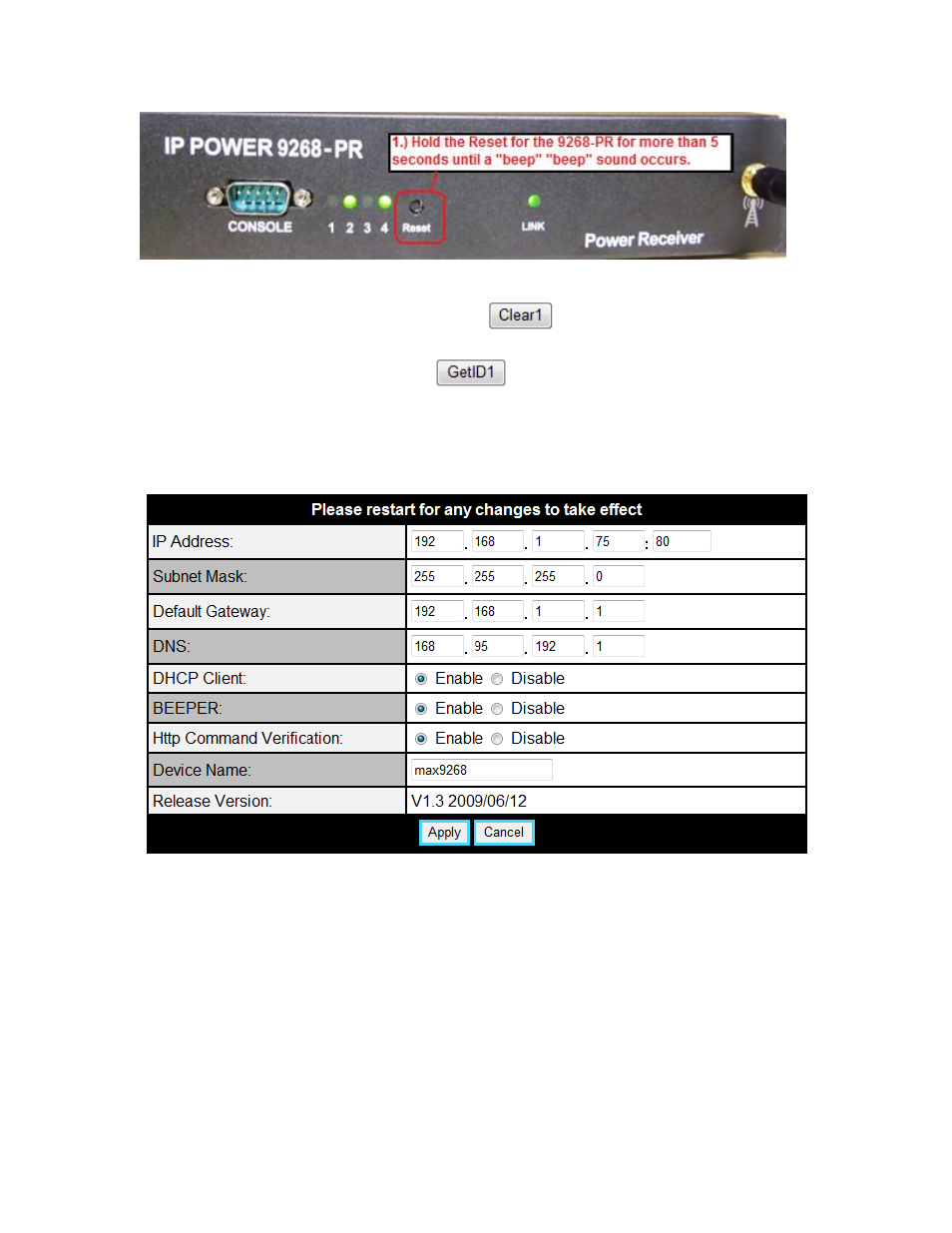
2.) Make sure there is no device already connected on the webpage of the 9268-M
(Master). If a device is already in the Receiver area, hit the
“clear button”
to
remove the already configured device.
3.) Once the device has been cleared hit the
“Get Id button”
and the 9268 will
automatically detect the device.
4.) Once the device(s) has been setup, type in the receiver name and hit the apply
button to save the changes that were made.
System Setup
The system setup section is where changes to the networking settings are made. In this
section you will find the following information.
IP Address: IP Address of the IP Power 9268
Subnet Mask: Subnet mask of the IP Power 9268
Default Gateway: Default gateway information of the IP Power 9268
DNS: DNS settings of the IP Power 9268
DHCP Client: Enable or Disable Automatic DHCP
Beeper: Turns off the beeper sound of the IP Power 9268
Http Command Verification: Turns on / off the Http: commands of the device.
Device Name: Enter name for the device.
Release Version: Displays the current Firmware Version
- 22 -