Customizing a print style using character symbols – B.C. Time Recorders Amano TCX 21 User Manual
Page 13
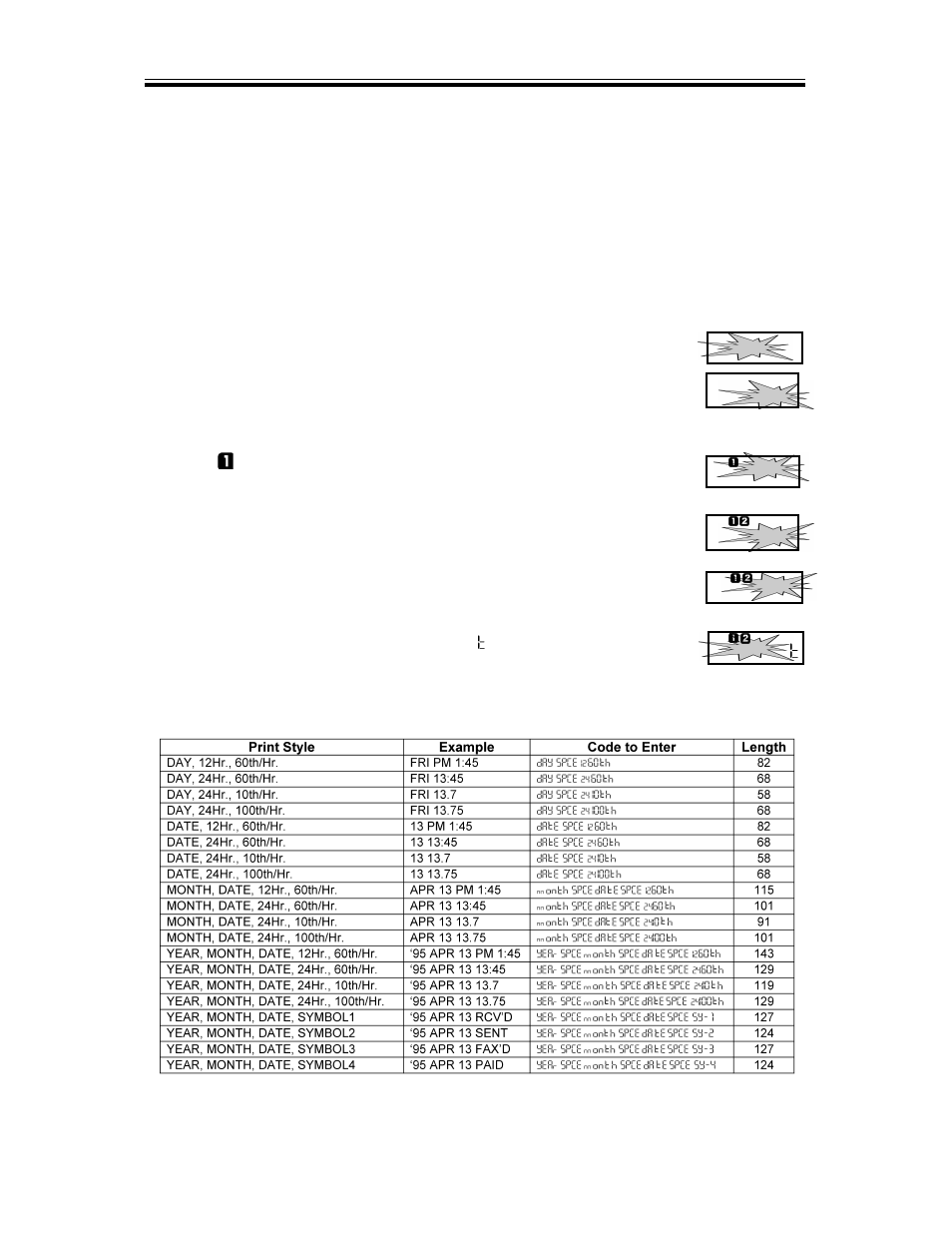
Customizing a Print Style Using Character Symbols
Note: The maximum displacement (print length) of the print head is 152
dots or 35 mm (1.4”). When viewed on the LCD display, this value
becomes a percentage, where the maximum allowable value is 99%. To
determine if your desired symbol will print, add the lengths of each
character used from the table. The total should be less than 150 dots or
99%. Please refer to Tables 2 and 3 representing the print styles,
number of dots or line lengths.
1. When the display flashes
P r
SSYYbbLL, press the ENTER button.
2. Press the CHANGE button until the character symbol
you want to print appears, then press the ENTER
button.
3. A
symbol will appear in the display to designate the
first Symbol Code has been assigned.
4. Continue to assign codes until you have finished.
5. Press the CHANGE button until the EE nn code flashes,
then press the ENTER button.
6. When the display flashes
I I
PPrrnn , press the CHANGE
button to move to the Language Setting.
Table 2: Custom Print Style Samples
Page 11
YY EE AA rr
SS YY - 00
EE nn
YY EE AA rr
I I
PP rr nn
P r
SS YY bb LL