Begin daylight saving time, End daylight saving time – B.C. Time Recorders Amano TCX 21 User Manual
Page 16
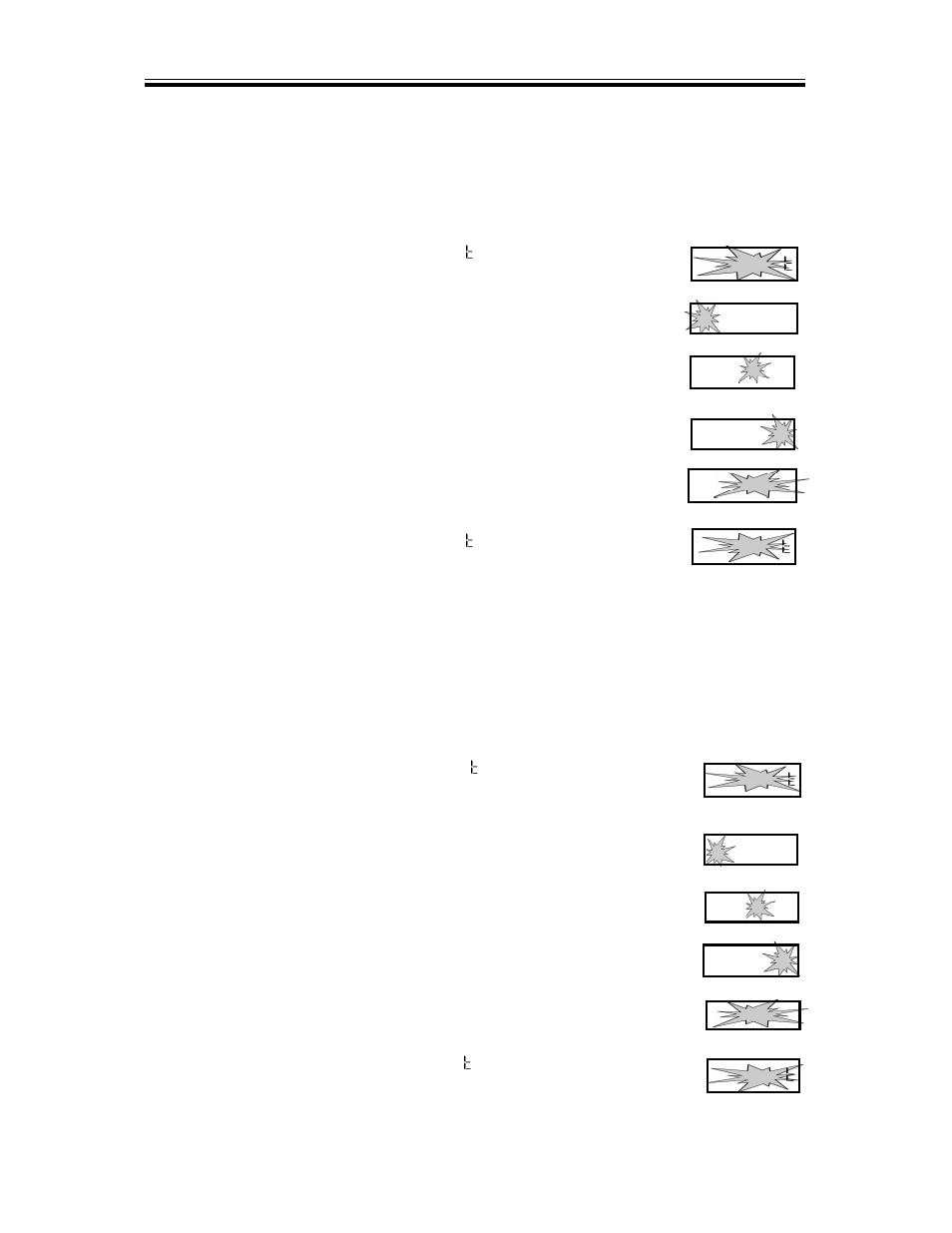
Begin Daylight Saving Time
Note: DST is enabled and disabled in the Main Programming Menu.
This function defines the start date of DST. You only need to program
it once. Once set, it will automatically adjust year after year.
1. When the display flashes
I 6
bbddLL , press the ENTER
button.
2. Press the CHANGE button until the correct year
appears, then press the ENTER button.
3. Press the CHANGE button until the correct month
appears, then press the ENTER button.
4. Press the CHANGE button until the correct date
appears, then press the ENTER button.
5. When the display flashes the correct year, month and
date, press the ENTER button.
6. When the display flashes
I 6
bbddLL , press the CHANGE
button to move to the End Daylight Saving Time
Setting.
End Daylight Saving Time
Note: DST is enabled and disabled in the Main Programming Menu.
This function defines the end date of DST. You only need to program
it once. Once set, it will automatically adjust year after year.
1. When the display flashes
I 7
EEddLL , press the ENTER
button.
2. Press the CHANGE button until the correct year
appears, then press the ENTER button.
3. Press the CHANGE button until the correct month
appears, then press the ENTER button.
4. Press the CHANGE button until the correct date
appears, then press the ENTER button.
5. When the display flashes the correct year, month and
date, press the ENTER button.
6. When the display flashes
I 7
EEddLL , press the CHANGE
button to move to the Diagnostics Mode.
Page 14
I 7
EE dd LL
9 0
ll 00 22 88
9 8
ll 00 22 88
9 8
ll 00 22 88
9 8
ll 00 22 99
I 7
EE dd LL
I 6
bb dd LL
9 0
00 44 00 ll
9 8
00 44 00 ll
9 8
00 44 00 ll
9 8
00 44 00 22
I 6
bb dd LL