Replacing the ribbon, Error messages – B.C. Time Recorders Amano TCX 21 User Manual
Page 18
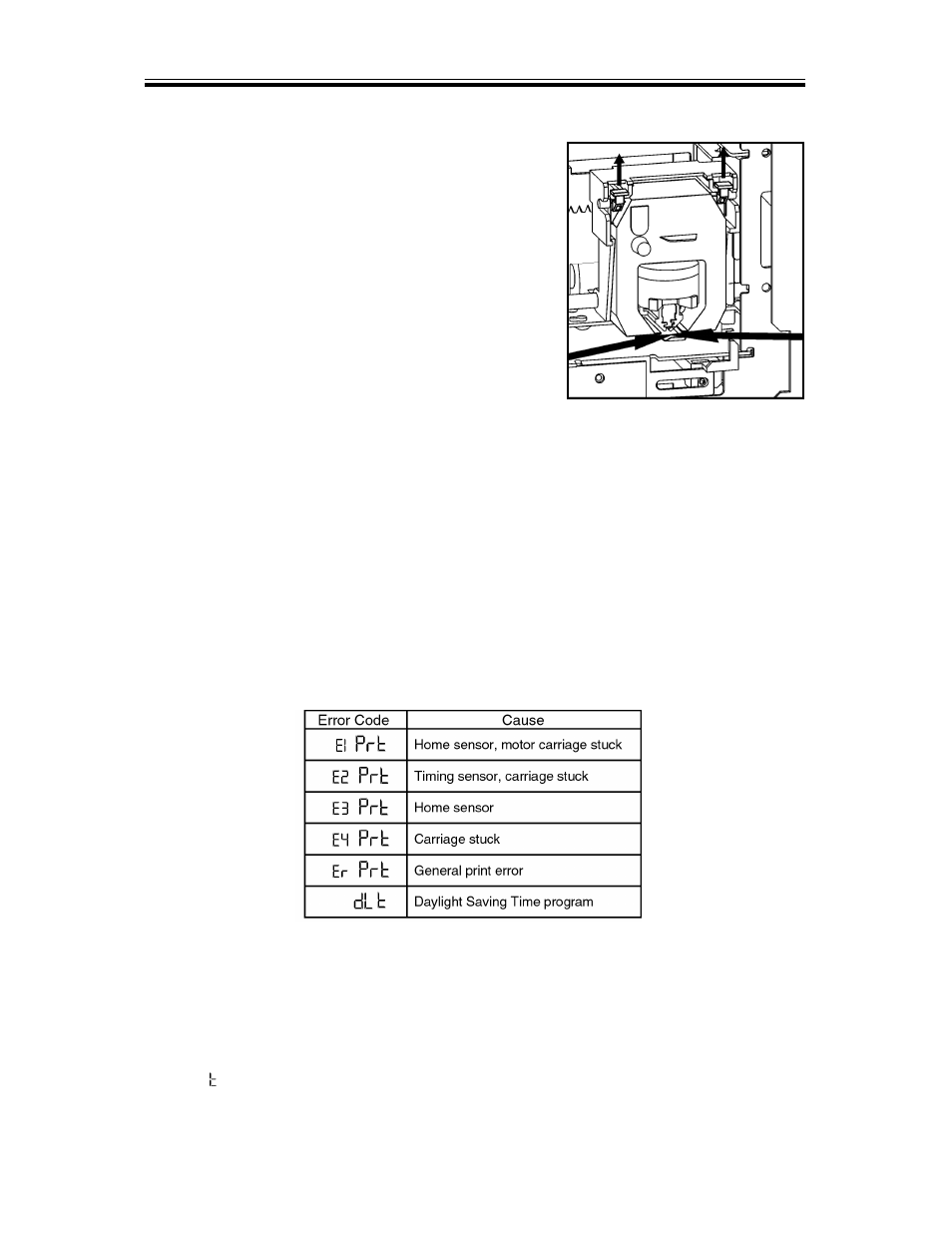
Replacing the Ribbon
To Remove:
1. Remove the cover.
2. Pull the two white release tabs upward
and remove the ribbon cassette.
To Insert:
1. If the print mechanism is down and a
piece of paper cannot be inserted, press
the RESET button to move the carriage
up. This will make the ribbon installation
easier.
2. Insert a new ribbon between the ribbon guide and the
printer head as shown.
3. Turn the knob on the cassette clockwise one turn to
take up any slack in the ribbon.
4. Replace the cover.
5. Check the printing quality to confirm that you have
installed the ribbon properly.
Error Messages
For messages E1 through Er, turn off the power before checking to see
that the carriage is not stuck or jammed. Also, check to see that the
ribbon cables are in good condition. After clearing any jams, restore the
power and press the RESET button. Contact your Amano Cincinnati
representative for assistance
The ddLL error message signifies that an attempt was made to get into
the Program mode during the daylight saving changeover one-hour
lockout. Wait one hour and you will be able to program the clock.
Page 16