Baby lock enterprise (model bnt10l) update history – Baby Lock Enterprise (BNT10L) Update Version 4.12 Instructions User Manual
Page 3
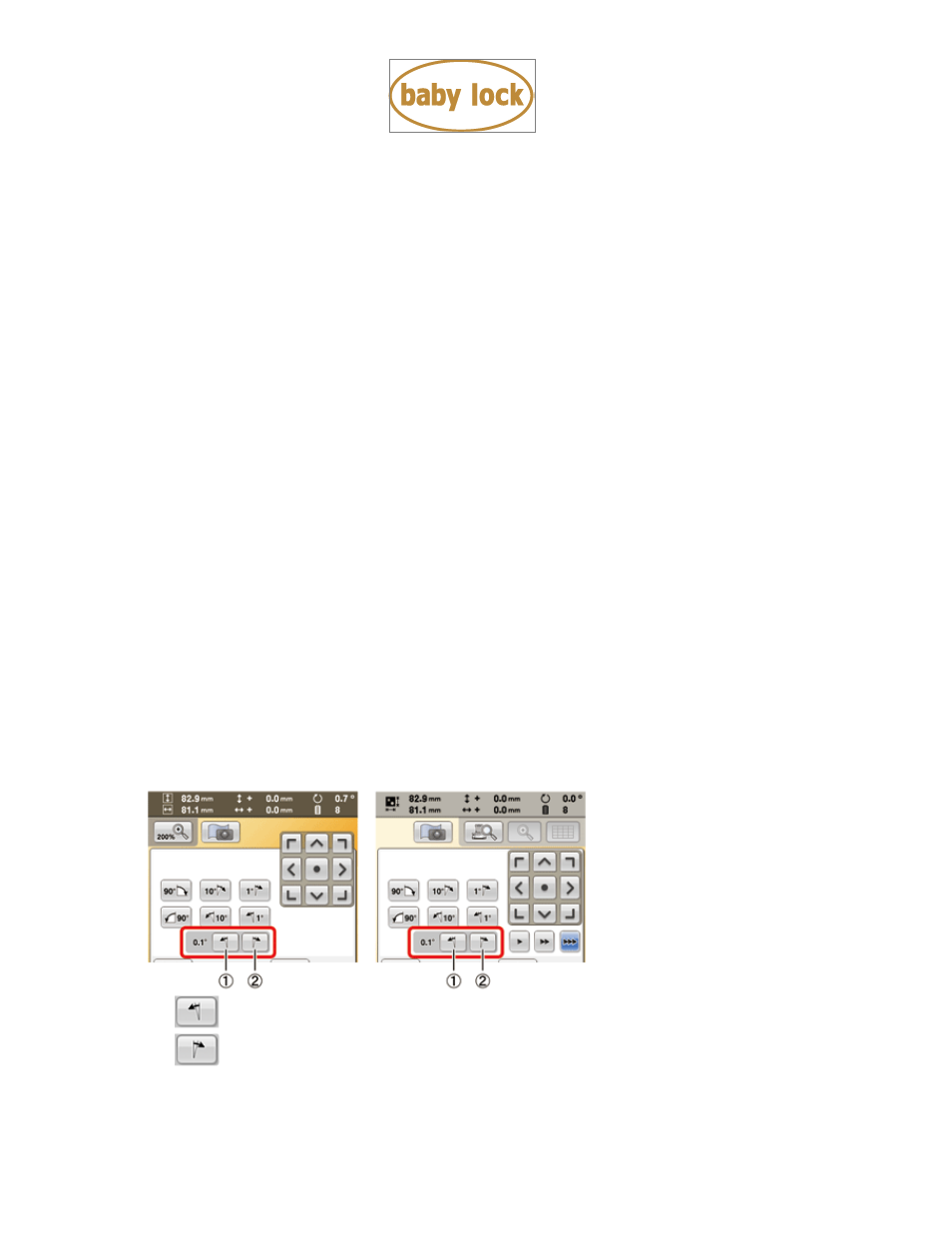
Copyright
2004-2015 Baby Lock USA
Customer Support: 1-800-313-4110
BNT10L Ver. 4.12 Software Update
– p.3
Baby Lock Enterprise (Model BNT10L) Update History
Version 4.11 update provided the following changes.
1. Fixed the situation where the machine may not work correctly after the error message was
displayed by selecting the appliqué setting.
Version 4.10 update provided the following changes.
1. The following optional embroidery frame can be used on the machine.
* Clamp frame (24 mm x 45 mm , 7/8 inch x 1 3/4 inches)
2. Fixed the situation where the embroidery pattern was not rotated 180 degrees if the embroidery
frame was changed from a cap frame to a different type of frame or from a different type of
frame to a cap frame when the machine finished sewing the pattern using the Link function.
Version 4.01 update provided the following changes.
1. Fixed the situation where the machine may not cut short jump stitches when "thread trimming"
setting is "ON" in the Settings screen.
Note:
To cut short jump stitches, use embroidery data created with Palette 9
(.pes file version is 9.0 or later).
2. Fixed the situation where the machine may display the enlarged preview image of the pattern at
the wrong location on the screen when the pattern is positioned on the screen displaying the
scanned fabric image as a background.
(* This problem relates to users of the Embroidery Upgrade I (BNT10-U) only)
3. Improved so that the embroidery pattern moves by 0.1mm when the arrow keys are pressed on
the pattern Editing screen.
When you keep pressing the arrow keys, the pattern moves by 5mm.
4. Added the two keys for rotating an embroidery pattern by 0.1 degree to the right or left.
(1)
Rotates 0.1 degree to the left
(2)
Rotates 0.1 degree to the right