Baby Lock USB Floppy Drive Driver Instructions User Manual
Page 5
Advertising
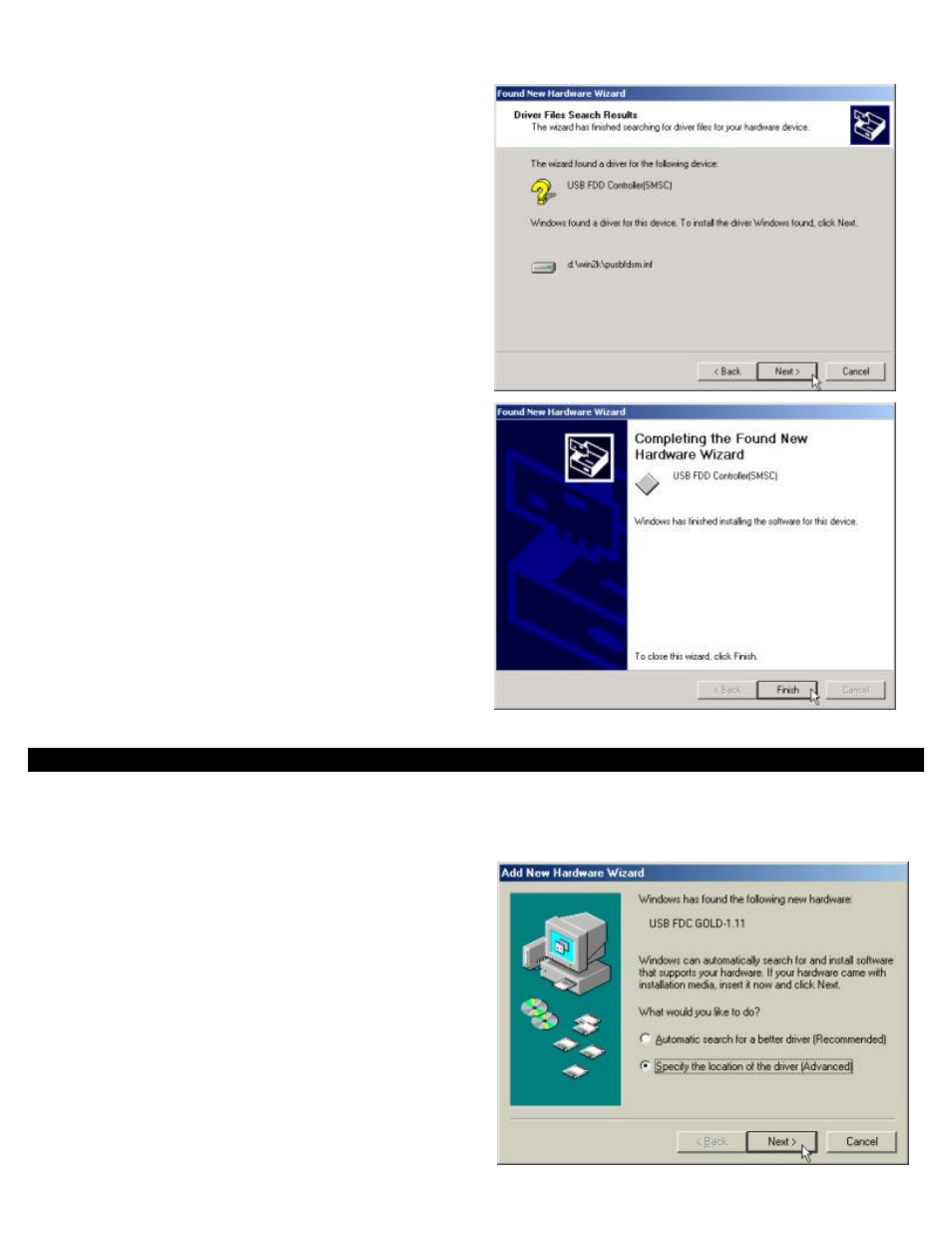
For Windows Millennium
9.
Windows will note you that Windows has finished
installing the software for USB floppy drive, Click the
“Finish" button to close this wizard.
10. A floppy icon will then appear in the "My Computer" folder, after finishing install the device drive.
1. Turn on your PC
2. Plug the USB Floppy Disk Drive cable in to a USB Port of your PC. The System will automatically detect the
drive and display the "Found New Hardware Wizard".
3. Click the "Next" Button.
Advertising