BAFO BF-7311 User Manual
Page 12
Advertising
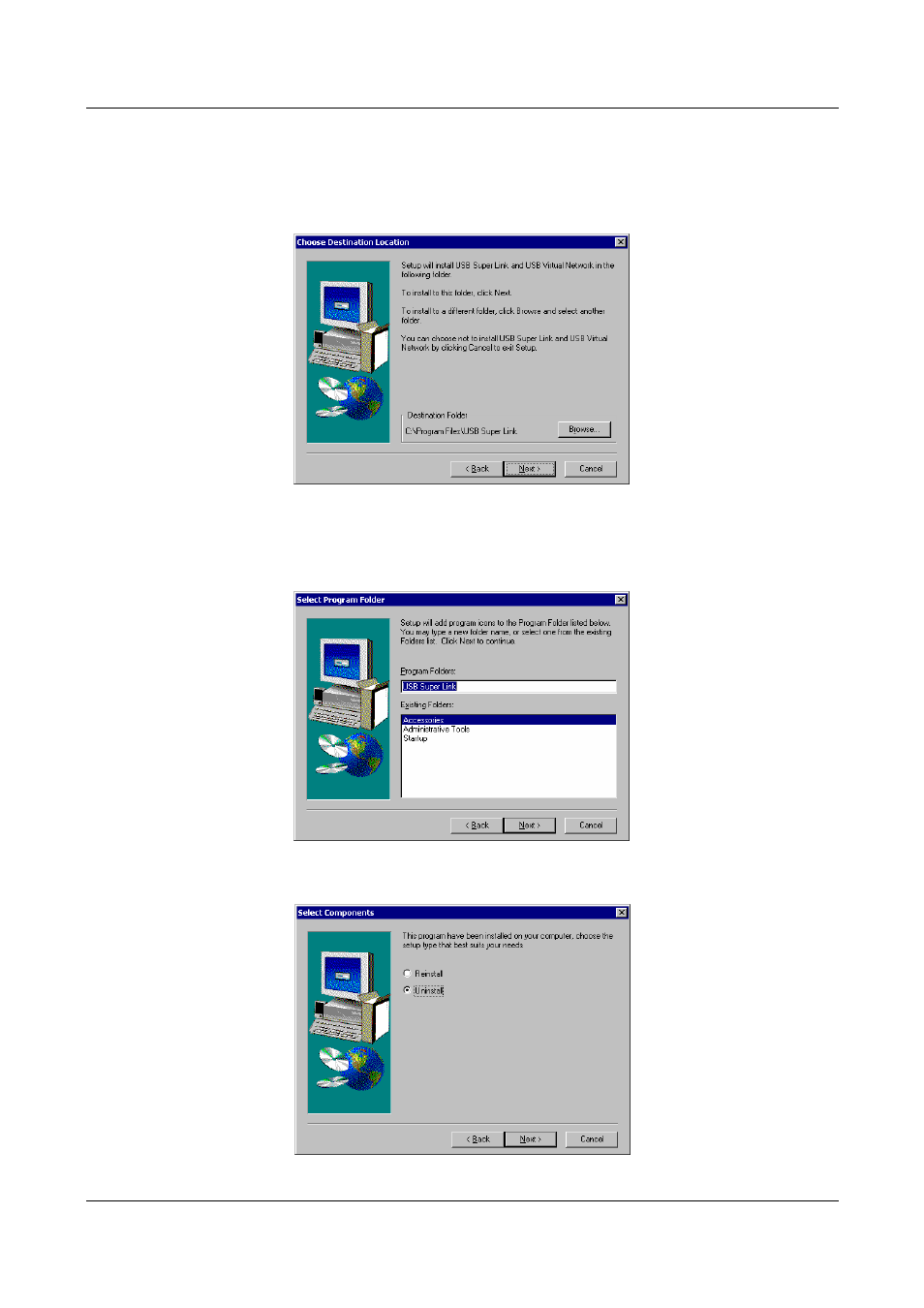
Multi-LinQ USB 2.0 User’s Manual 12
5.4.4 Windows
®
will install the driver at “C:\Program Files\USB Super
Link” folder. You may change the driver directory that you want to
install. Click “Next” to continue.
5.4.5 Setup will add program icons to the Program Folder listed below. You
may type a new folder name, or select one form the existing Folders
list. Click “Next” to continue.
5.4.6 Select “Uninstall”, then click “Next” to continue.
Advertising