BAFO BF-7311 User Manual
Page 5
Advertising
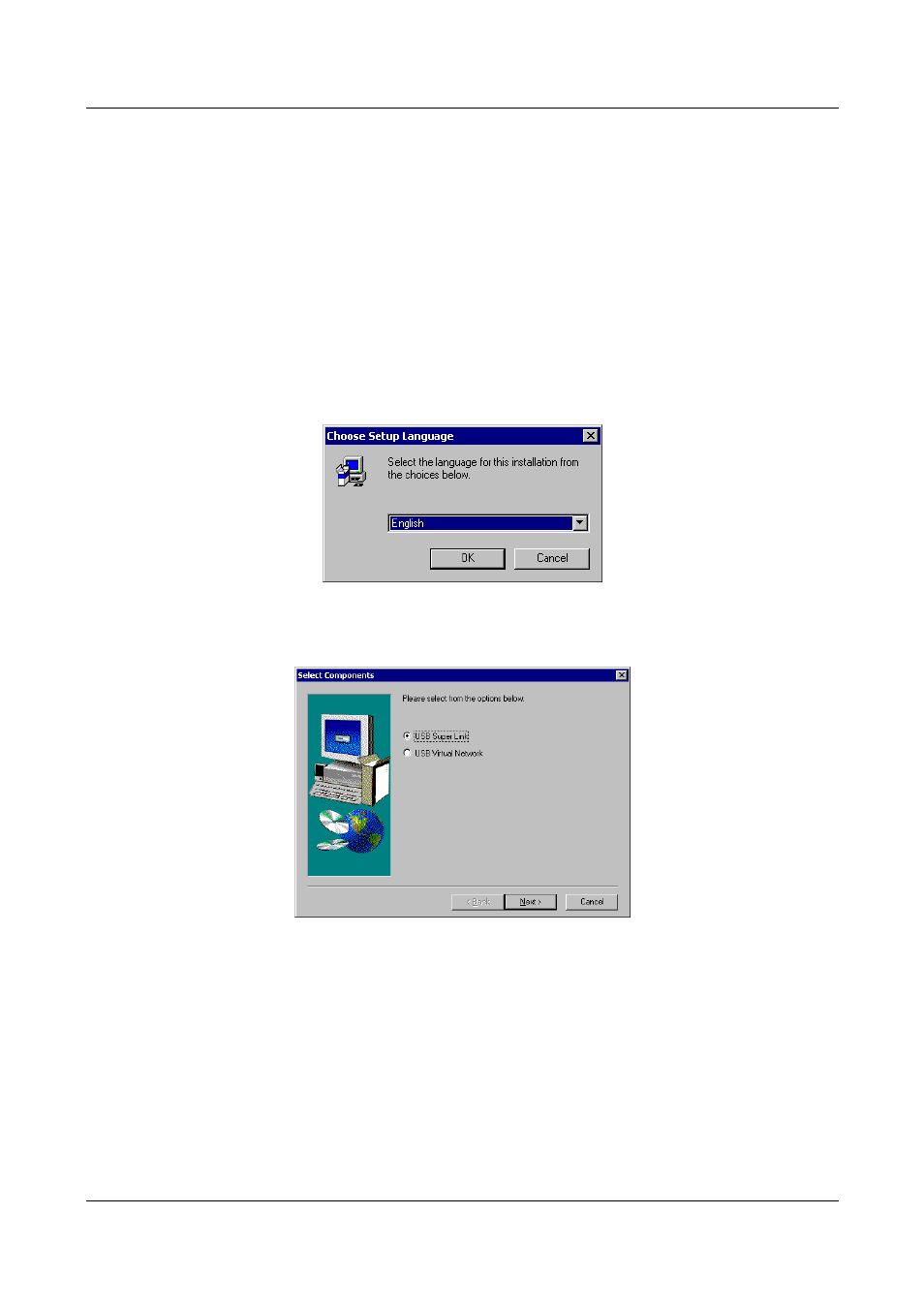
Multi-LinQ USB 2.0 User’s Manual 5
5.2 Windows
®
98 Driver Un-Installation
If you don’t want to use this cable and want to eternally delete this driver from
the PC then just follow the un-install procedure as following.
Attention: Before you go through the un-installation procedure, please
make sure that the Multi-LinQ USB 2.0 cable has been plug-off from PC.
5.2.1 Insert the driver of Multi-LinQ USB 2.0 into the CD-ROM drive.
Select “Install Products - Multi-LinQ USB 2.0 - Install”.
5.2.2 Specify the language that you to install
5.2.3 Select the “USB Super Link” to uninstall, then Click “Next” to
continue.
Advertising