Baumatic BCS450SS User Manual
Page 17
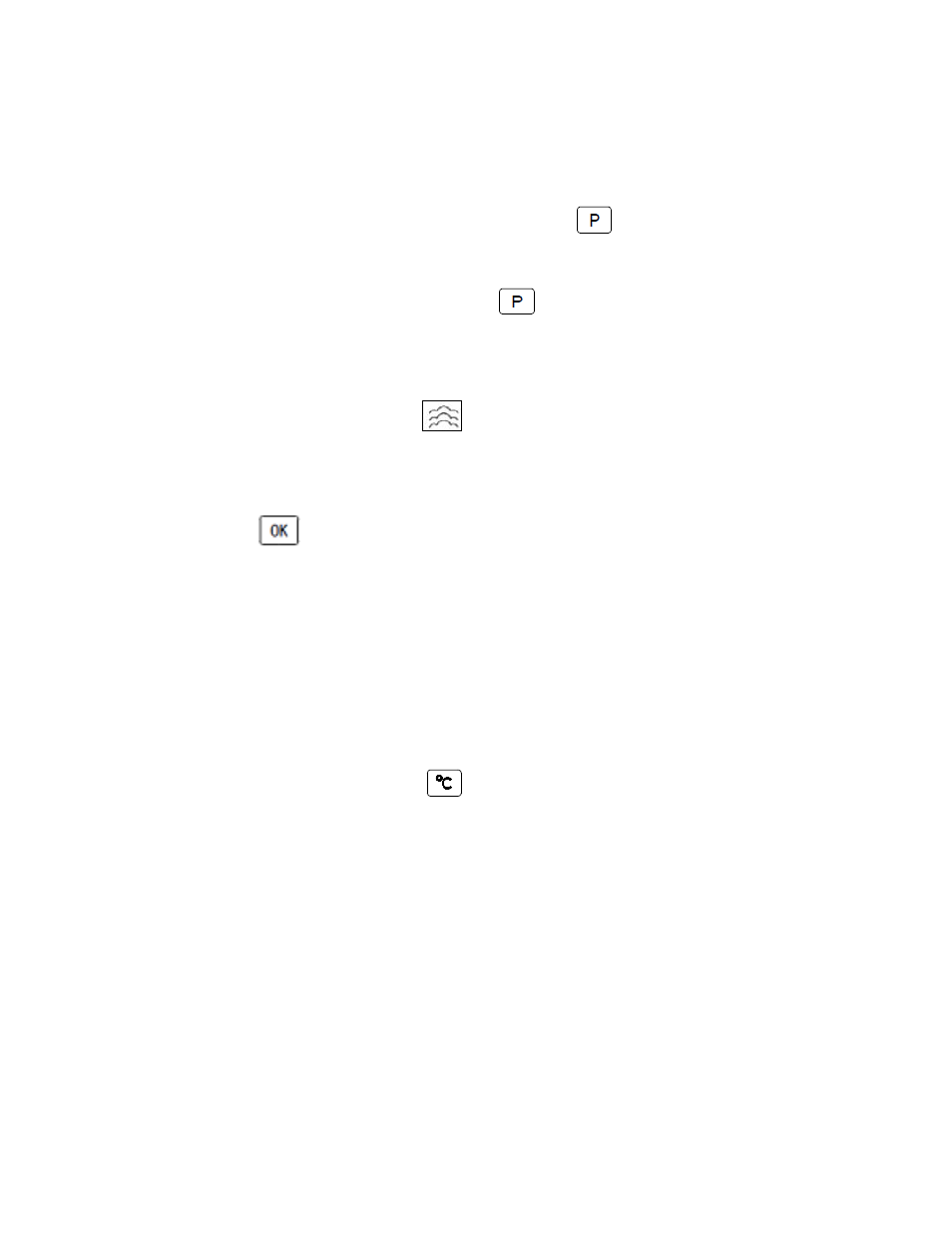
Preset program (14 preset recipes)
Please refer to the preset recipe table on page 18.
o
Add the food, baking tray and/or perforated tray as outlined on the
recipe table to the suggested shelf level.
o
Press the preset recipe program button
and select your desired
cooking program.
o
Each time the program button
is pressed it will scroll through
the 14 preset recipes. (See page 18 for the preset recipe table).
o
“A-1”, Steam function
will be automatically displayed as it is
the first preset recipe.
o
Press
to confirm your recipe choice and the preset recipe
program will be set. The oven will begin to work immediately.
o
You cannot adjust the cooking time or temperature when using the
preset recipe program function.
o
You can check the temperature of the oven at any time by pressing
the temperature button
.
o
The buzzer will sound for 2 minutes after the operation timer has
finished.
17