Baumatic BCE520SL User Manual
Page 13
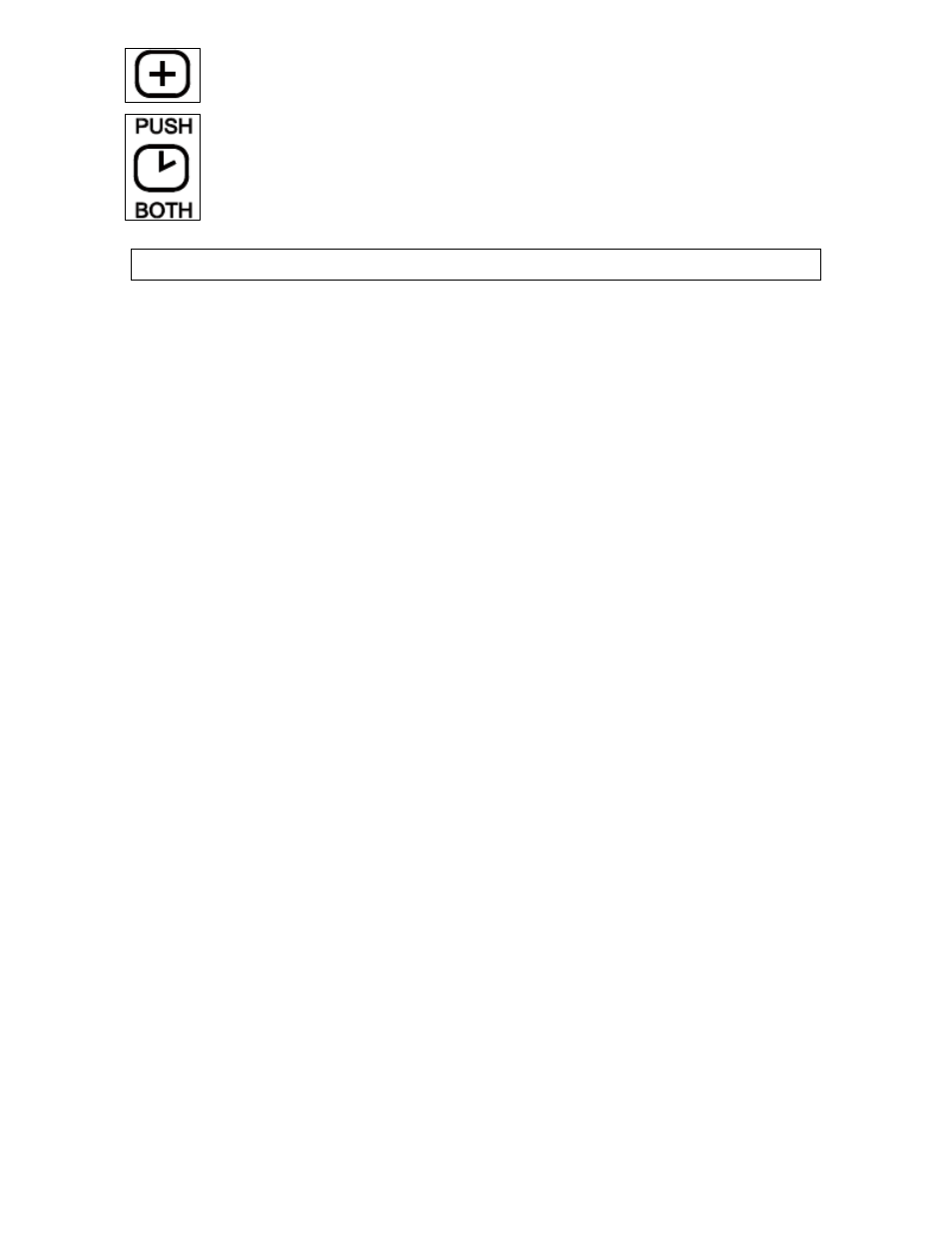
13
Timer plus button.
) Time-setting mode indicator (press plus and minus buttons
gether to enter this mode).
oven timer
)
3
4
to
Setting and using the
Setting the time of day
Before using the oven for the first time you should set the time
plus (3) and minus (2) buttons simultaneously to
enter the time-setting mode. The display will automatically show
nd minus (2) buttons to adjust the time to the
correct hour. Release all buttons and after a few seconds the
een selected. You can set a period of
me using the minute minder function and an alarm will sound when
Set
the period of time that you wish the minute minder to
isplay has got to your desired countdown time, let go
of the minus and plus buttons. After five seconds the countdown
An alarm will sound when the countdown time has elapsed. The
has
been silenced. If you have finished cooking, then you should turn
the oven function selector and thermostat control knob to 0.
of day.
o
Press the
“12.00”.
o
Use the plus (3) a
time will be set.
Setting the minute minder function (both ovens)
You are able to set the minute minder at any time, regardless of
whether an oven function has b
ti
this period of time has elapsed.
o
Press the plus button (3) to enter the alarm setting mode.
countdown for by using the minus (2) and plus (3) buttons.
o
Once the d
will begin.
o
alarm can be silenced by pressing the minus button (2).
o
Important: The oven will continue to heat once the alarm