Transferring cards, Transferring music tracks, pictures and videos, Faults – Becker TRAFFIC ASSIST Z100 Crocodile User Manual
Page 28: General operation
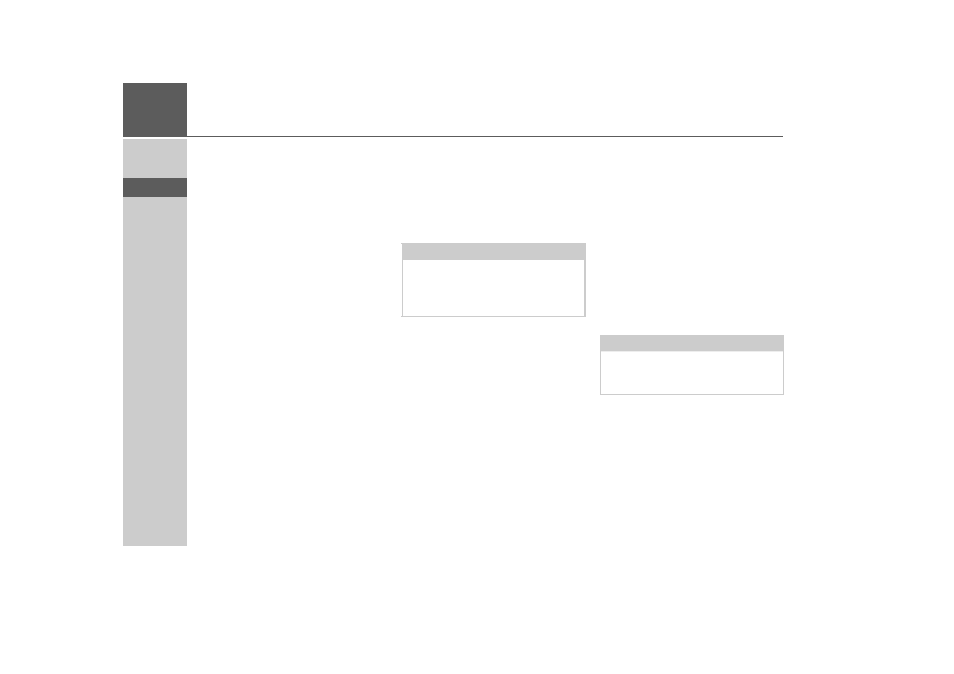
28
>>>
GENERAL OPERATION
> D
> GB
> F
> I
> E
> P
> NL
> DK
> S
> N
> FIN
> TR
> GR
> PL
> CZ
> H
> SK
Transferring cards
The installation software on the DVD
should be used for data transfer. Data is
transferred in the following steps:
> Switch off the Traffic Assist.
> Connect the Traffic Assist to the com-
puter using the USB cable.
> Start the computer and insert the DVD.
> Transfer the desired contents of the
card using the installation program.
> Remove the USB cable correctly.
> Switch the Traffic Assist back on. The
new card is ready for use immediately.
Transferring music tracks, pic-
tures and videos
Pictures, music and videos must be stored
on a separate Micro SD memory card (not
included in the scope of delivery).
Files can be transferred via a card reader or
the USB connection.
Malfunctions in the operating system or
in the unit are displayed accordingly. If
the desired function cannot then be exe-
cuted, the Traffic Assist must be restarted
using the reset button.
Faults
Malfunctions in the operating system or
in the unit are displayed accordingly. If
the desired function cannot then be exe-
cuted, the Traffic Assist must be restarted
using the reset button.
If the messages reappear or the unit
does not function correctly for any other
reason, please contact your local stockist.
You can also try to find a solution to your
problem in the FAQ in the Support area
on the Becker homepage (www.mybeck-
er.com).
Note:
We recommend that you give files and
directories self-explanatory names so that
it is simpler to find these again, if need
be.
Note:
Never attempt to open the unit yourself.
Please contact your authorised dealer if
you are unable to remedy the fault.