Route guidance with arrow display, Navigation mode – Becker TRAFFIC ASSIST Z100 Crocodile User Manual
Page 59
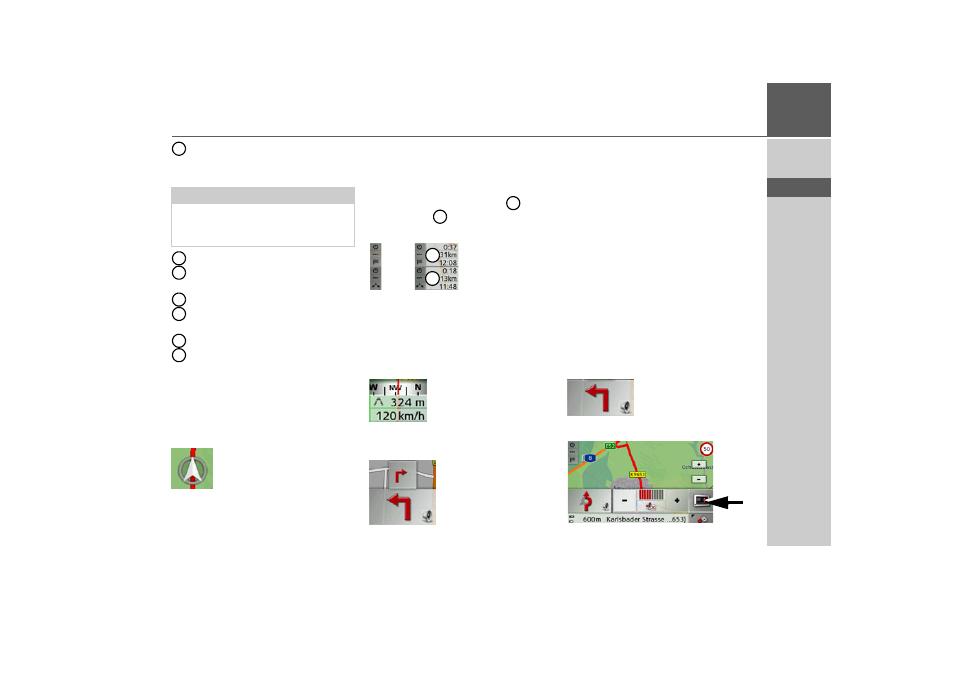
59
NAVIGATION MODE
>>>
> D
> GB
> F
> I
> E
> P
> NL
> DK
> S
> N
> FIN
> TR
> GR
> PL
> CZ
> H
> SK
Traffic lane recommendation (only
appears on some multi-lane roads;
black arrows = recommended lanes)
Vehicle position
Current road, or road to which the
next driving manoeuvre leads
Distance to next driving manoeuvre
Display power level / Display TMC
setting
Next driving manoeuvre
Estimated time of arrival, remaining
journey time and remaining distance
to destination
When navigation is active, your current
position is displayed on the map via the
position icon.
On the left of the screen, you can show or
hide the information (estimated time of
arrival, remaining journey time and re-
maining distance to destination/way-
point) to the main destination
and to
the waypoint
. The left-hand screen
section shows the hidden information.
The information box at the right edge of
the display shows a compass, your current
speed and the altitude above sea level. The
information box can be turned on and off,
as described under “The Map info but-
ton” on page 50 .
Information is also displayed in the bot-
tom left corner in the preview area.
The next manoeuvre is displayed as an ar-
row, with a distance indication under-
neath it. If two driving manoeuvres are to
be performed in succession within a short
time, another smaller arrow indicating the
second driving manoeuvre is displayed
above the first arrow.
You can adjust the volume of the naviga-
tion announcements by pressing the pre-
view area (See “Changing the announce-
ment volume” on page 60.) You can also
switch from route guidance with map dis-
play to arrow display.
Route guidance with arrow display
You can start up route guidance with just
arrows from the route guidance with map
display.
> Press the preview area.
> Press the button with the arrow icon.
Note:
Following the traffic lane recommenda-
tions allows you to perform the next driv-
ing manoeuvre without changing lanes.
5
6
7
8
9
10
11
1
2
1
2