Transferring via the usb interface, Transferring maps, Transferring music and images – Becker EDITION TRAFFIC ASSIST PRO 7929 TMC User Manual
Page 30: General operations
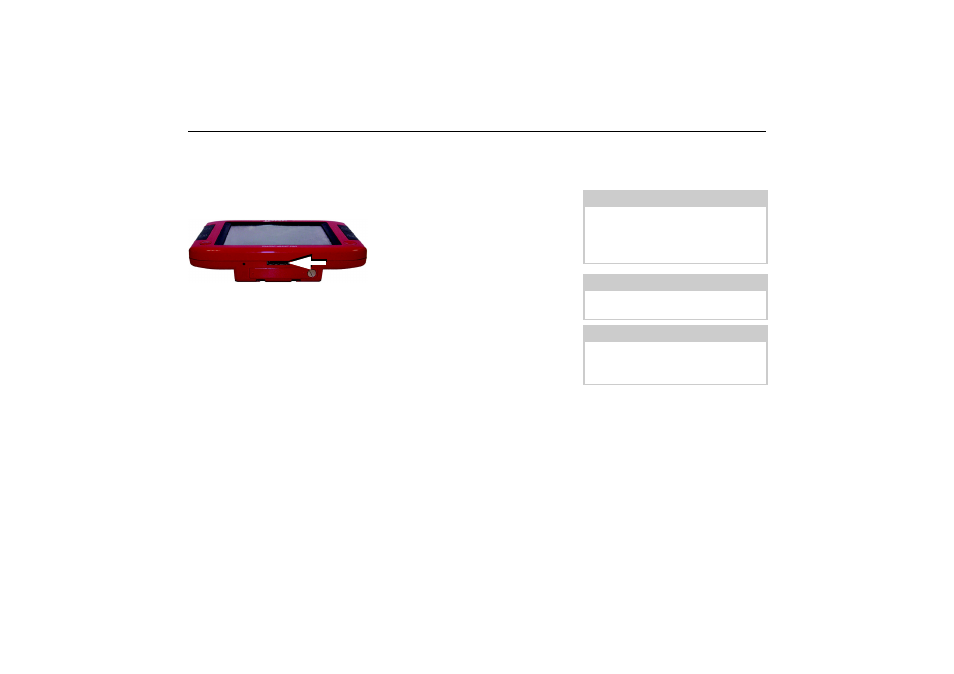
30
General operations
Transferring via the USB
interface
The Traffic Assist Pro can be connected
directly to a personal computer via the
USB interface.
The link then involves several steps:
X
Switch off the Traffic Assist Pro.
X
Remove the protective cap on the
USB socket on the underside of the
unit.
X
Connect the Traffic Assist Pro to the
computer using the USB cable.
X
Switch the Traffic Assist Pro back on:
The Traffic Assist Pro establishes a
connection to the computer
automatically.
Transferring maps
The installation software from the DVD
should be used for the transfer. This in-
volves the following stages:
X
Switch off the Traffic Assist Pro.
X
Remove the SD memory card and
insert in an SD card reader or connect
the Traffic Assist Pro to the computer
using the USB cable.
X
Start the computer and insert the
DVD.
X
Transfer the contents of the card using
the installation program.
X
de the SD memory card back into the
Traffic Assist Pro or remove the USB
cable correctly.
X
Switch the Traffic Assist Pro back on.
Transferring music and images
Files can be transferred via a card reader
or the USB connection to a PC.
5006
Note:
Using USB memory sticks to play MP3
files or display images may
significantly decrease the capacity of
the battery.
Note:
Using USB memory sticks (for MP3s)
may interfere with the GPS signal.
Note:
Assign a self-explanatory directory
name. This will help you to locate the
desired file in the Traffic Assist Pro.